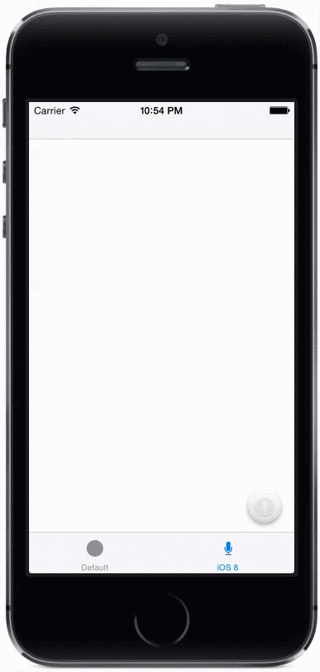SwiftySideMenu
SwiftySideMenu is a lightweight, fully customizable, and easy to use controller to add left menu and center view controllers with scale animation based on Pop framework. SwiftySideMenu animations are built using Pop framework to provide smooth and awesome spring animations. SwiftySideMenu is written in Objective-C and its very easy to use with Swift projects. The demo itself is based on Swift to see how easy its used with in Swift.
Installation
First you have to install Pop. Pop is available on CocoaPods. Just add the following to your project Podfile:
pod 'pop', '~> 1.0'
Then, Add the SwiftySideMenu library files to your project:
- SwiftySideMenuViewController.h
- SwiftySideMenuViewController.m
- UIViewController+SwiftySideMenu.h
- UIViewController+SwiftySideMenu.m
Usage
SwiftySideMenu is very easy to use. After adding the Pop framework and the library files, import the needed files as below:
#import "SwiftySideMenuViewController.h"
#import "UIViewController+SwiftySideMenu.h"
Incase of your project is Swift based, just add the import statements in the briding header file.
Don't have briding header file? Add a header file to your project, named [MyProjectName]-Bridging-Header.h to import any Objective-C code you want your Swift code to have access to. Then In your project build settings, go to Swift Compiler – Code Generation, and next to Objective-C Bridging Header add the path to your bridging header file, from the project’s root folder. So it could by MyProject/MyProject-Bridging-Header.h or simply MyProject-Bridging-Header.h if the file lives in the project root folder.
SwiftSideMenuViewController
SwiftySideMenuViewController is the main view controller that will be the root view controller in your project. You can set it as the root view controller from Storyboard or programmatically.
Setting Left and Center view controllers
In SwiftySideMenuViewController you use the properties centerViewController and leftViewController to set the left and center view controllers anytime. Check example:
let swiftySideMenuVC = self.window?.rootViewController as! SwiftySideMenuViewController
let centerVC = swiftySideMenuVC.storyboard?.instantiateViewControllerWithIdentifier("Center")
let leftVC = swiftySideMenuVC.storyboard?.instantiateViewControllerWithIdentifier("Left")
swiftySideMenuVC.centerViewController = centerVC
swiftySideMenuVC.leftViewController = leftVC
Accessing the SwiftySideMenuViewController
SwiftySideMenuViewController instance can be accessed easily from left or center view controller by calling the property .swiftySideMenu in any UIViewController thanks to the category UIViewController+SwiftySideMenu.
Even if the center view controller is
UINavigationControllerorUITabBarController. You can still access theSwiftySideMenuViewControllerfrom children view controllers.
In the demo project, the center view controller is embeded in UINavigationController and to toggle the side menu when the left navigation bar button is clicked, we do the following:
@IBAction func toggleSideMenu(sender: AnyObject) {
self.swiftySideMenu?.toggleSideMenu()
}
Customizing The Animations Of Left & Center View Controllers
You can customize the final value of scale animation of the center view controller. As well for the center and left view controller you can customize the bounciness and speed of their animations.
swiftySideMenuVC.centerEndScale = 0.4
swiftySideMenuVC.leftSpringAnimationSpeed = 20
Toggling Side Menu
You can easily toggle (open or close) the side menu by calling the function toggleSideMenu in SwiftySideMenuViewController
swiftySideMenuVC.toggleSideMenu()
Side menu also can be toggled using swipe gestures. Swiping right will open the side menu if it was closed. Swiping left will close the side menu if it was opened. Swipe gestures are enabled by default, if you want to disable any gesture do the following:
swiftySideMenuVC.enableLeftSwipeGesture = false // disable the left swipe gesture
swiftySideMenuVC.enableRightSwipeGesture = false // disable the right swipe gesture
Setting Up The Delegate
You can set the delegate in SwiftySideMenuViewController to be notified when the animations start and finish. You will find two method in the delegate to be used:
-(void)swiftSideMenu:(SwiftySideMenuViewController *)sideMenuController animationDidStartInSide:(SwiftyMenuSide)side;
-(void)swiftSideMenu:(SwiftySideMenuViewController *)sideMenuController animationDidFinishInSide:(SwiftyMenuSide)side finished:(BOOL)finished;
SwiftyMenuSide is an enum with two values SwiftyMenuSideCenter and SwiftyMenuSideLeft.
License
The MIT License (MIT)
Copyright (c) 2015 Hossam Ghareeb ([email protected])
Permission is hereby granted, free of charge, to any person obtaining a copy of this software and associated documentation files (the "Software"), to deal in the Software without restriction, including without limitation the rights to use, copy, modify, merge, publish, distribute, sublicense, and/or sell copies of the Software, and to permit persons to whom the Software is furnished to do so, subject to the following conditions:
The above copyright notice and this permission notice shall be included in all copies or substantial portions of the Software.
THE SOFTWARE IS PROVIDED "AS IS", WITHOUT WARRANTY OF ANY KIND, EXPRESS OR IMPLIED, INCLUDING BUT NOT LIMITED TO THE WARRANTIES OF MERCHANTABILITY, FITNESS FOR A PARTICULAR PURPOSE AND NONINFRINGEMENT. IN NO EVENT SHALL THE AUTHORS OR COPYRIGHT HOLDERS BE LIABLE FOR ANY CLAIM, DAMAGES OR OTHER LIABILITY, WHETHER IN AN ACTION OF CONTRACT, TORT OR OTHERWISE, ARISING FROM, OUT OF OR IN CONNECTION WITH THE SOFTWARE OR THE USE OR OTHER DEALINGS IN THE SOFTWARE.