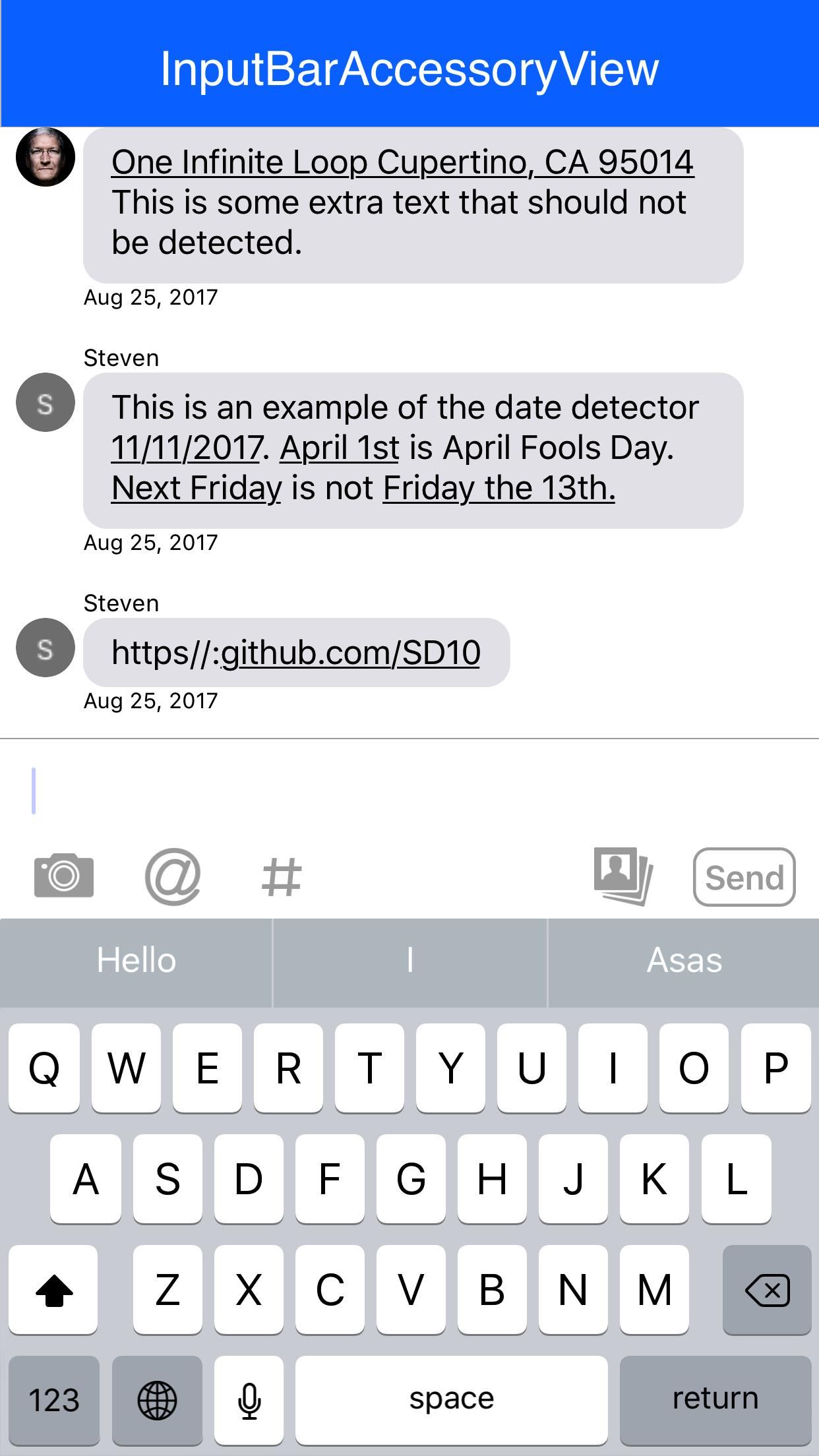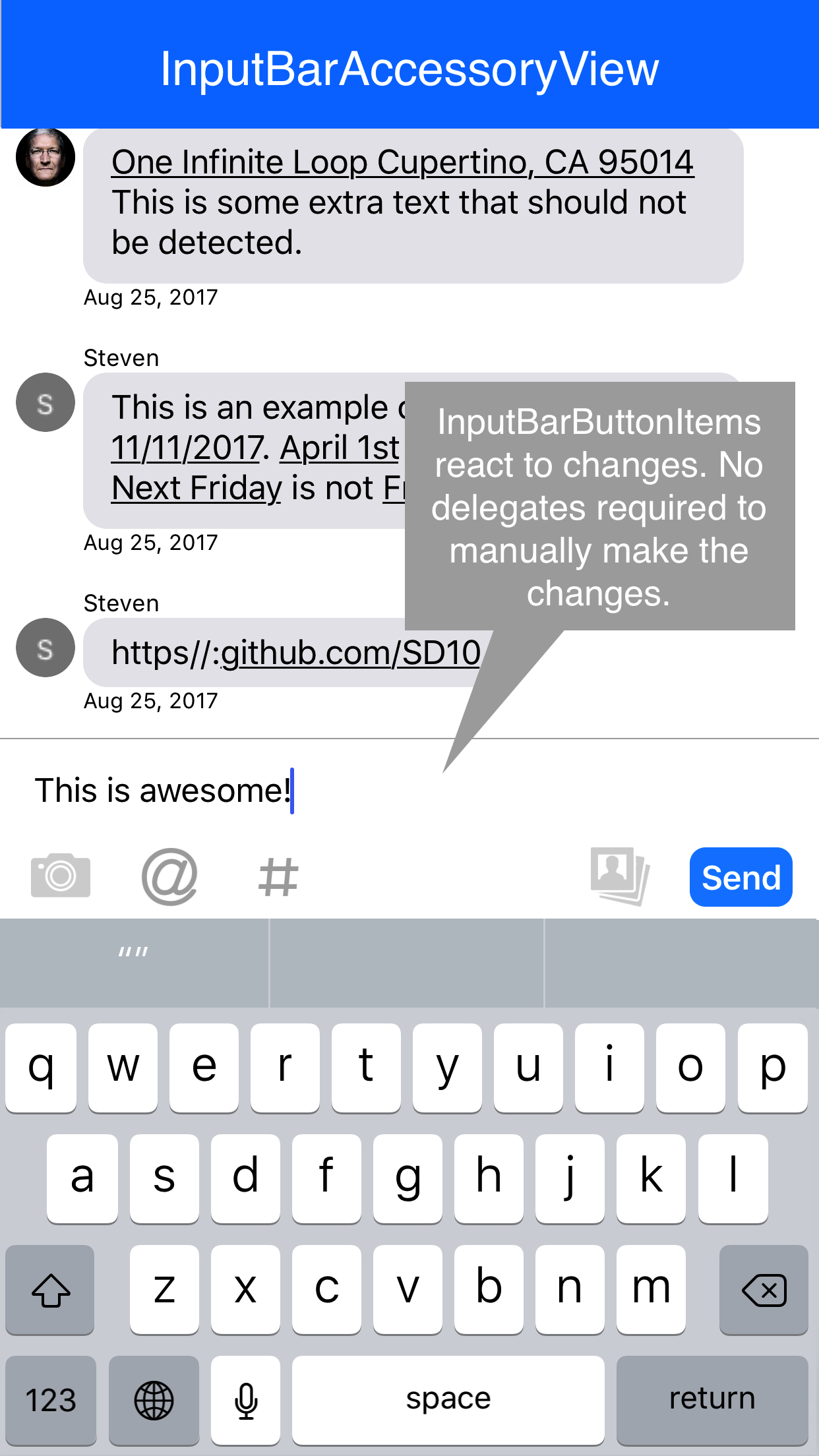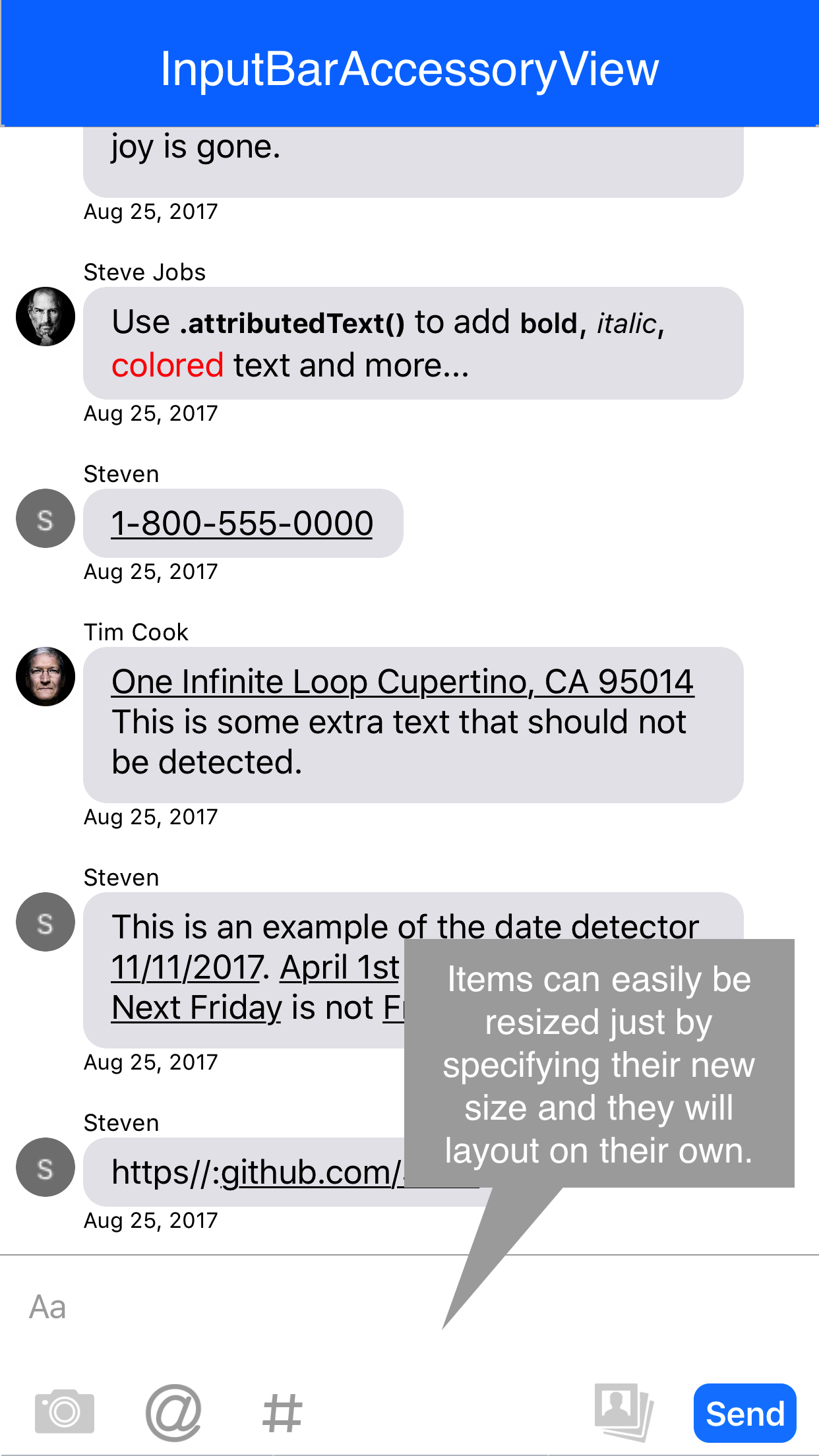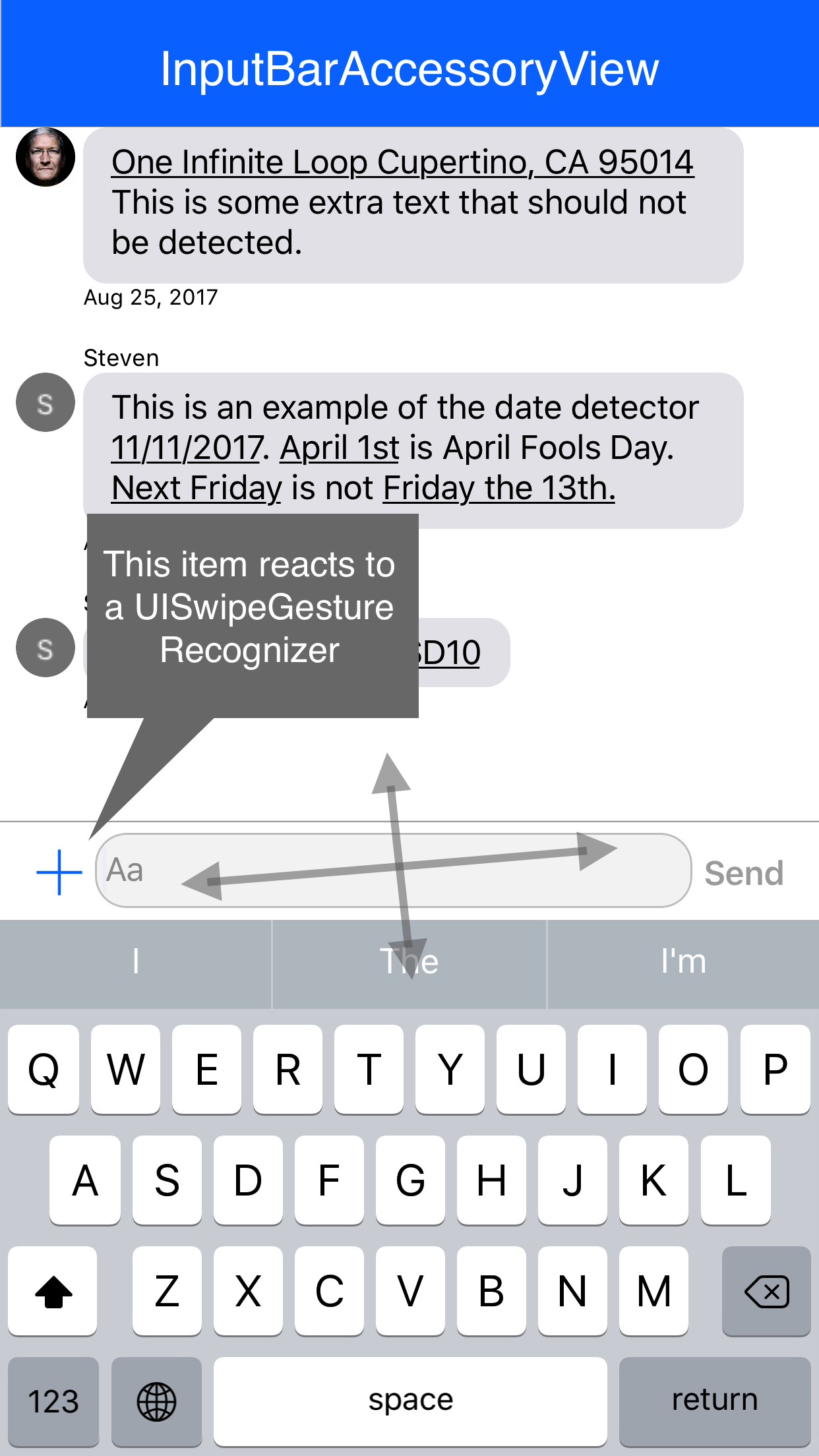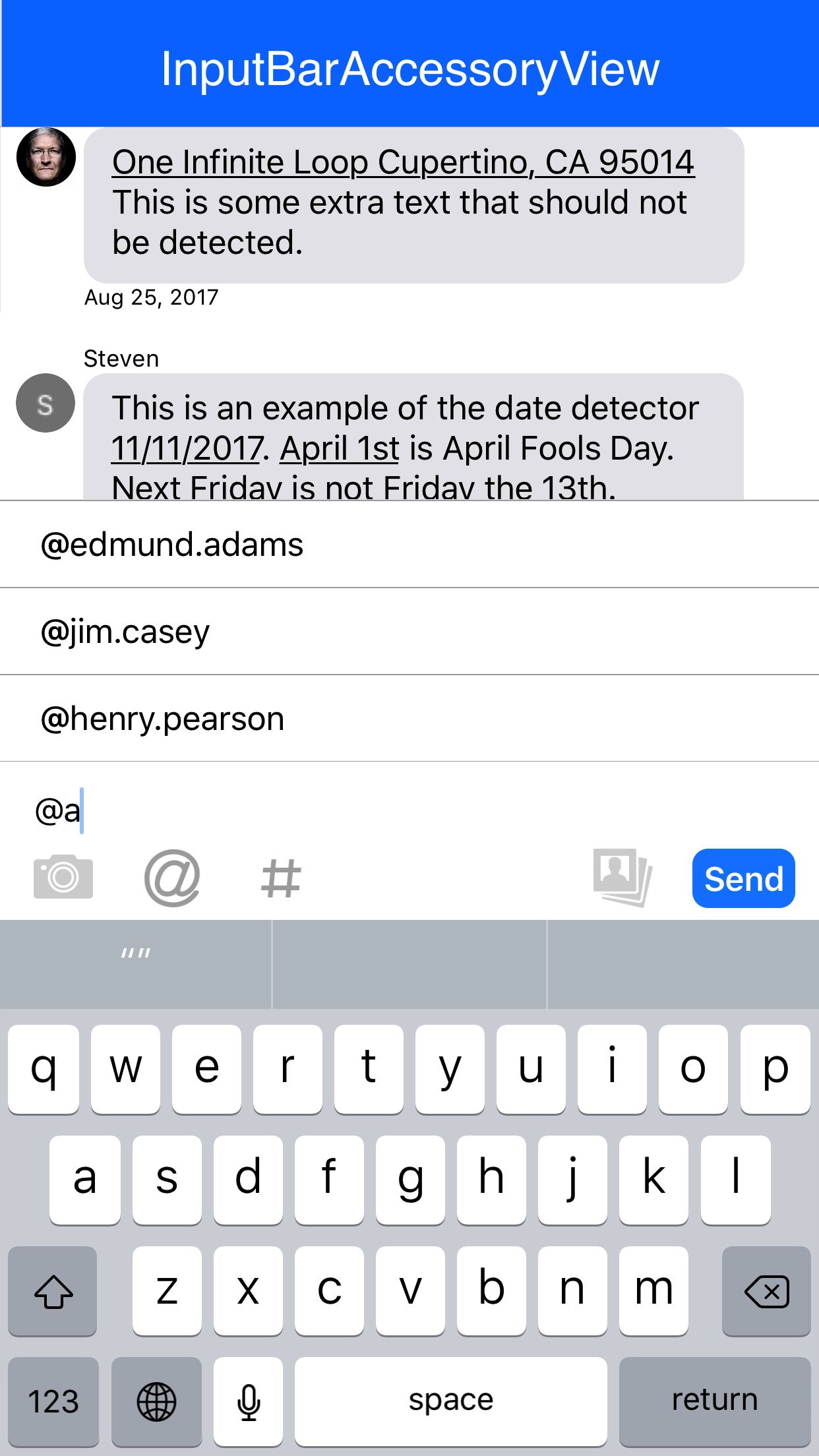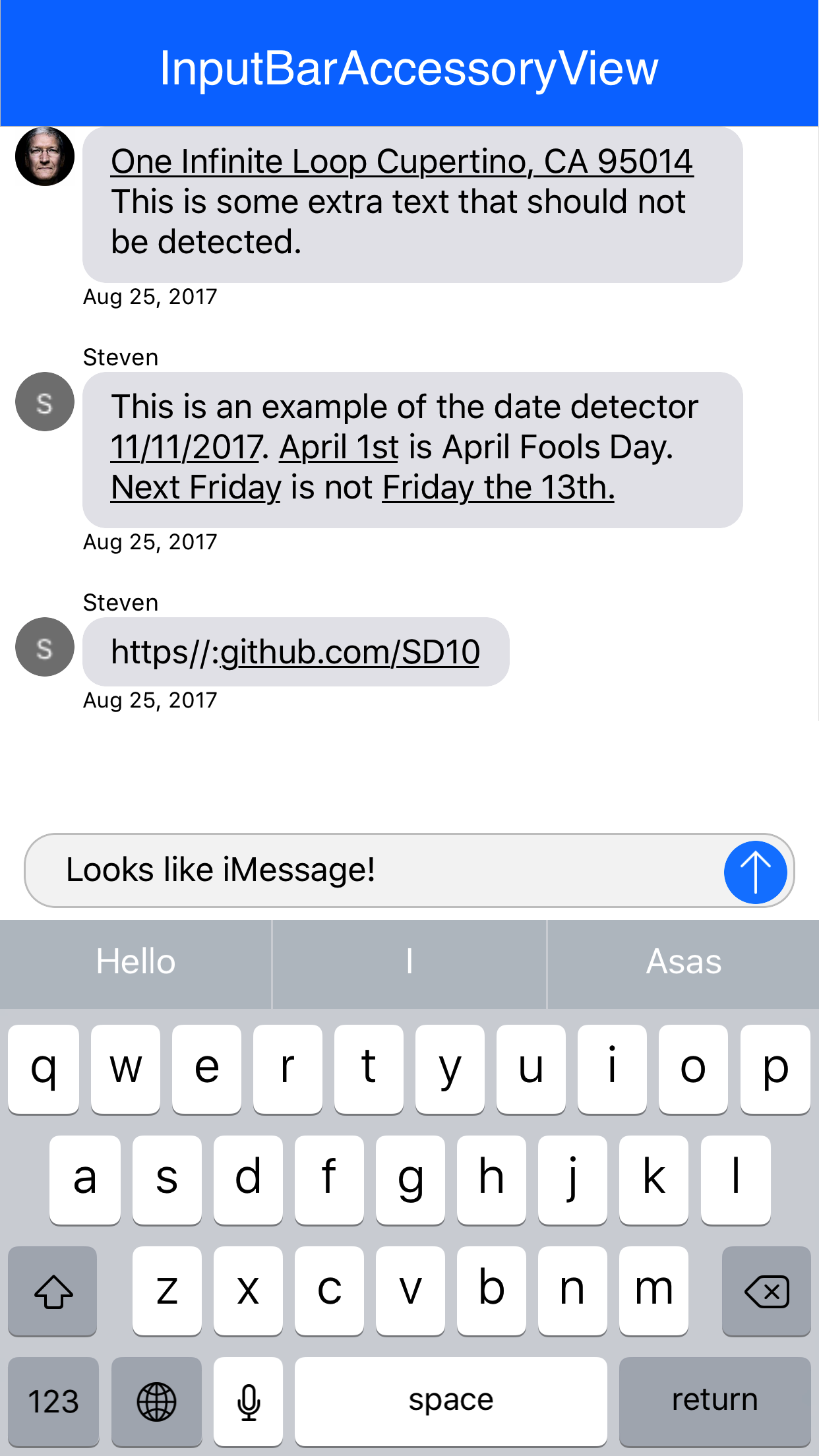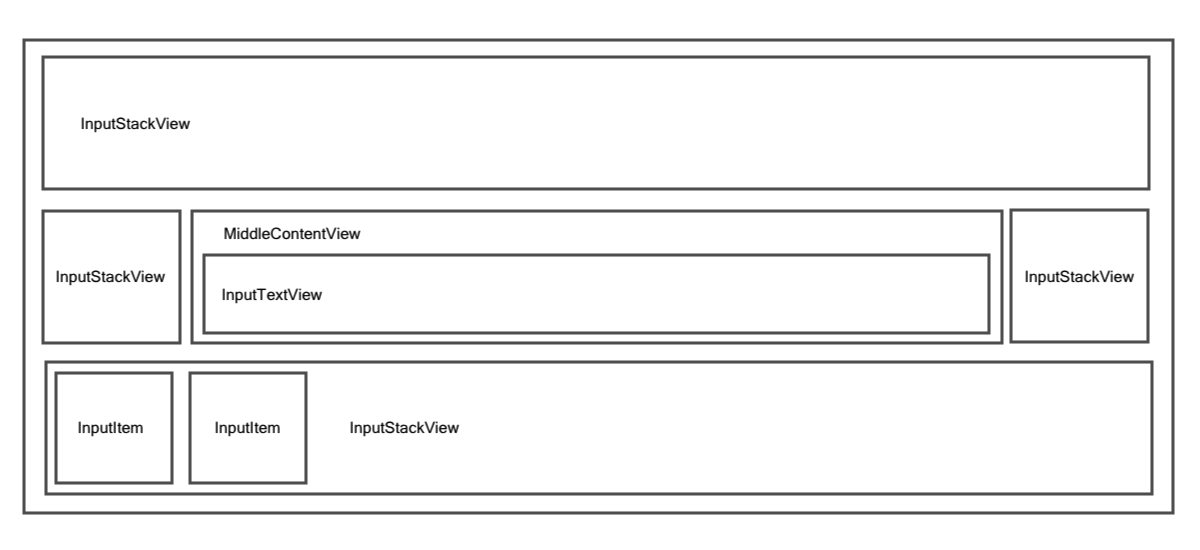InputBarAccessoryView
Features
- Autocomplete text with @mention, #hashtag or any other prefix
- A self-sizing
UITextViewwith an optional fixed height (can be replaced with any other view) - Image paste support
- Autocomplete attributed text highlighting
- Reactive components that respond to given events
- Top/Bottom/Left/Right
InputStackViews that act as toolbars to place buttons -
RxSwift/RxCocoaSupport withRxExtensionsCocoapod subspec - Drop in attachment view for file/photo management
- Plugin support for your own
InputPlugins - Compatible with all iPhones and iPads
- RTL Support
Installation via Swift Package Manager (SPM)
The Swift Package Manager is a tool for automating the distribution of Swift code and is integrated into the swift compiler. Once you have your Swift package set up, adding InputBarAccessoryView as a dependency is as easy as adding it to the dependencies value of your Package.swift.
dependencies: [
.package(url: "https://github.com/nathantannar4/InputBarAccessoryView.git", .upToNextMajor(from: "5.2.0"))
]
You can also add it via XCode SPM editor with URL:
https://github.com/nathantannar4/InputBarAccessoryView.git
To make RxSwift/RxCocoa extensions work you need to explicitly import Rx dependencies.
Installation via CocoaPods
# Swift 5.3
pod 'InputBarAccessoryView'
# Swift 5.0
pod 'InputBarAccessoryView', '5.1.0'
Installation via Carthage
# Swift 5.3
github "nathantannar4/InputBarAccessoryView"
# Swift 5.0
github "nathantannar4/InputBarAccessoryView" "5.1.0"
Requirements
iOS 12.0+ Swift 5.3
The latest iOS 11 release is v5.1.0
The latest iOS 9 + iOS 10 release is v4.3.3
The latest Swift 5.0 release is v5.1.0
The latest Swift 4.2 release is v4.2.2
Documentation
See the Example project to see how you can make the iMessage, Slack, Facebook and GitHawk input bars!
Example Usage
Featured In
Add your app to the list of apps using this library and make a pull request.
- MessageKit (renamed to MessageInputBar)
- MessageViewController (Autocomplete Highlighting Algorithm)
See Also
iMessage style TypingIndicator for chat apps
Latest Releases
5.3.0
- Allow setting
canBecomeFirstResponder - Fix interactive keyboard dismissal lag
- Add example implemntation of
sendButtonanimation
5.2.3
- Fixed appendSpaceOnCompletion inserting space at wrong location
5.2.2
- Added an optional offset in KeyboardManager.bind(tableView:)
- Change reuseIdentifier from
publictoopento allow inheritance - Fix send button loading indicator for dark mode
- Fix iOS 14 UIPasteboard system notification with images
5.2.0
- Drop support for iOS 11 and bump minimum version to iOS 12+
- Support Swift 5.3 and higher for XCode 12
See CHANGELOG for more details and older releases.
Find a bug? Open an issue!
Layout
The layout of the InputBarAccessoryView is made of of 4 InputStackView's and an InputTextView. The padding of the subviews can be easily adjusted by changing the padding and textViewPadding properties. The constraints will automatically be updated.
It is important to note that each of the InputStackView 's to the left and right of the InputTextView are anchored by a width constraint. This way the InputTextView will always fill the space inbetween in addition to providing methods that can easily be called to hide all buttons to the right or left of the InputTextView by setting the width constraint constant to 0. The bottom and top stack views are not height constraint and rely on their intrinsicContentSize
func setLeftStackViewWidthConstant(to newValue: CGFloat, animated: Bool)
func setRightStackViewWidthConstant(to newValue: CGFloat, animated: Bool)
Reactive Hooks
Each InputBarButtonItem has properties that can hold actions that will be executed during various hooks such as the button being touched, the UITextView text changing and more! Thanks to these easy hooks with a few lines of code the items can be easily resized and animated similar to that of the Facebook messenger app.
// MARK: - Hooks
public typealias InputBarButtonItemAction = ((InputBarButtonItem) -> Void)
private var onTouchUpInsideAction: InputBarButtonItemAction?
private var onKeyboardEditingBeginsAction: InputBarButtonItemAction?
private var onKeyboardEditingEndsAction: InputBarButtonItemAction?
private var onKeyboardSwipeGestureAction: ((InputBarButtonItem, UISwipeGestureRecognizer) -> Void)?
private var onTextViewDidChangeAction: ((InputBarButtonItem, InputTextView) -> Void)?
private var onSelectedAction: InputBarButtonItemAction?
private var onDeselectedAction: InputBarButtonItemAction?
private var onEnabledAction: InputBarButtonItemAction?
private var onDisabledAction: InputBarButtonItemAction?
Author
Nathan Tannar - https://nathantannar.me
License
Distributed under the MIT license. See LICENSE for more information.