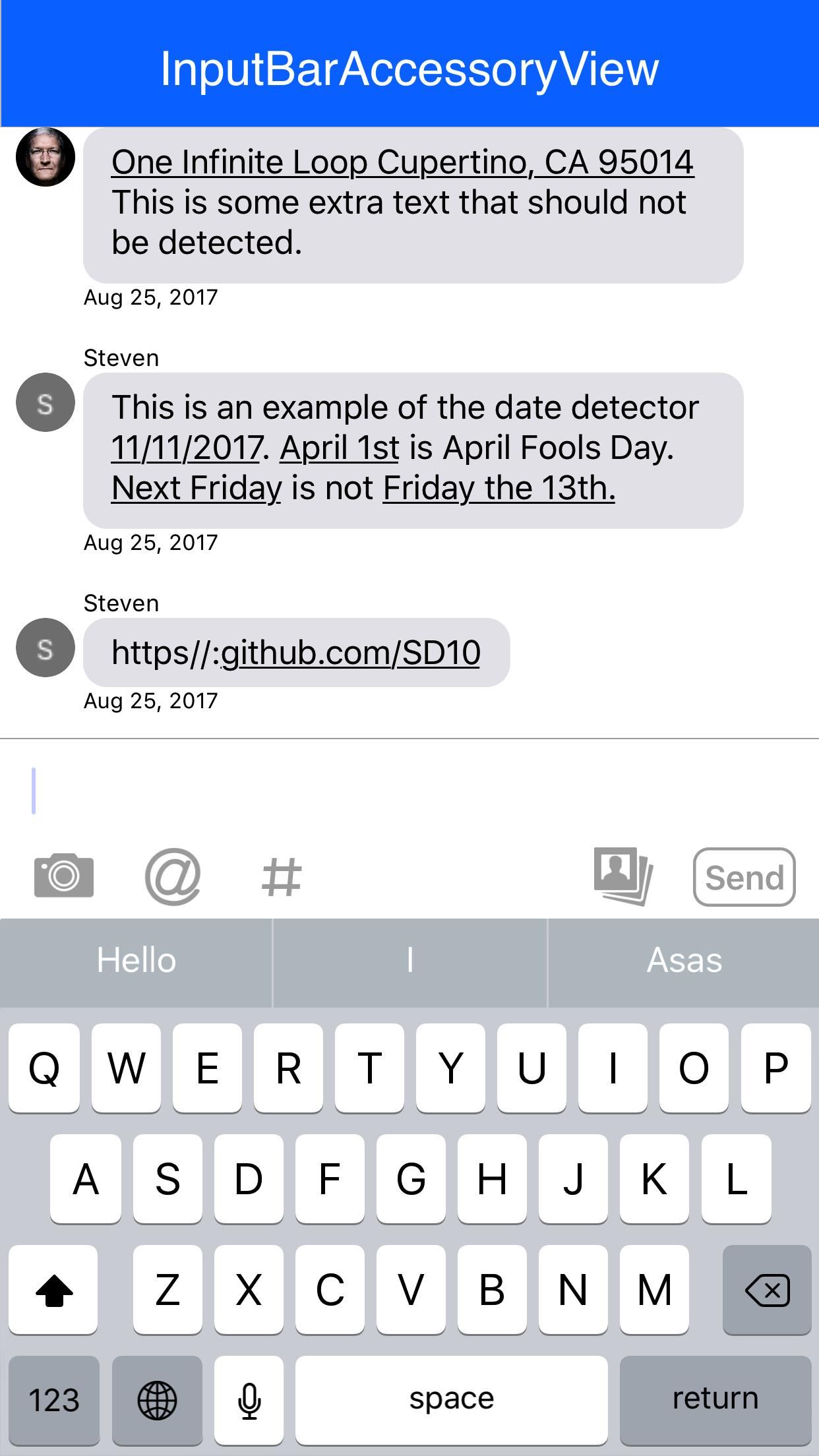Marshroute
Contents
- Overview
- 3d touch support
- Demo
- Requirements
- Installation
- Customization
- Licence
- Objective-c support
- Useful links
- Authors
Overview
Marshroute is a library that will encourage you to locate all the navigation logic in the Router layer, no matter which architecture you prefer. Marshroute helps make your Routers syntactically compact and clear.
Key features:
- Every
Router-driven transition is always forwarded to the topmostUIViewController. This means you can askMarshrouteto present a view controller from any point in your program and it will simply work! - No matter how you module was presented, you can simply ask your module's
Routerto dismiss this module via callingrouter.dismissCurrentModule()and it will simply work! Your parent module can change presentation style in the future (e.g. present modally instead of pushing), butrouter.dismissCurrentModule()will work anyway! - No matter how your module presents subsequent modules, you can simply ask your module's
Routerto return to this module via callingrouter.focusOnCurrentModule()and it will also simply work! Marshrouteallows changing transition animations in just 1 line of code (see Tuning the transition animation for more details)Marshroutesupports 3d touch transitionsMarshroutedetects view controller retain cycles and notifies you about them via assertions API. You can override default assertions with your implementation: e.g. print assertions to the output or do some advanced analytics (see plugin-customization for more details)Marshroutefeatures a detailed demo project describing key navigation principles on both iPhone and iPad
Details
Every Router-driven transition is always forwarded to the topmost UIViewController to make it super easy to support DeepLinks and for example present Authorization module from any point of your application. I prefer doing this right from my root application's Router.
This repo allows you to drive your transitions in a super clean, descriptive and flexible fashion. For example pretend the following code is taken from your root application's Router:
func showAuthorization() {
pushViewControllerDerivedFrom { routerSeed -> UIViewController in
let authorizationAssembly = assemblyFactory.authorizationAssembly()
let viewController = authorizationAssembly.module(
routerSeed: routerSeed
)
return viewController
}
}
This code pushes an Authorization view controller to the top UINavigationController's stack. The routerSeed parameter is only used to create a Router for the Authorization module.
The magic here is in this line of code:
pushViewControllerDerivedFrom { routerSeed -> UIViewController in
You can easily change the presentation style in favor of a modal transition by simply changing it to:
presentModalNavigationControllerWithRootViewControllerDerivedFrom { routerSeed -> UIViewController in
If for some reason you do not need a UINavigationController for your Authorization module, you may accomplish this by:
presentModalViewControllerDerivedFrom { routerSeed -> UIViewController in
Once again, the transition will be forwarded to the top, keeping the Router very plain and straightforward. So that, the Router keeps being responsible for only one thing: selecting the style of a transition.
Tuning the transition animation
You may add an animator to customize the way your transition looks like. For example
func showCategories() {
presentModalNavigationControllerWithRootViewControllerDerivedFrom( { routerSeed -> UIViewController in
let categoriesAssembly = assemblyFactory.categoriesAssembly()
let viewController = categoriesAssembly.module(
routerSeed: routerSeed
)
return viewController
}, animator: RecursionAnimator())
}
The key line here is
}, animator: RecursionAnimator())
So the syntax remains clean and it is super easy to switch back to the original animation style.
3d touch support
PeekAndPopUtility
Want to add fancy peek and pop previews? Easy peasy! Just use PeekAndPopUtility from the MarshrouteStack and register your view controller as capable of previewing other controllers!
peekAndPopUtility.register(
viewController: self,
forPreviewingInSourceView: peekSourceView,
onPeek: { [weak self] (previewingContext, location) in
self?.startPeekWith(
previewingContext: previewingContext,
location: location
)
},
onPreviewingContextChange: nil
)
peekSourceView is used by UIKit during preview animations to take screenshots from. You can register single view controller for previewing in many source views (e.g.: in a table view and in a navigation bar).
onPeek closure will get called every time a force touch gesture occurs in a peekSourceView. In your startPeekWith(previewingContext:location:) method you should do the following:
-
Find a view which a user interacts with (interactable view). You should use a specified
locationinpreviewingContext.sourceView's coordinate system. -
Adjust
sourceRectof apreviewingContext. You should convert a frame of that interactable view topreviewingContext.sourceView's coordinate system.UIKitusessourceRectto keep it visually sharp when a user presses it, while blurring all surrounding content. -
Invoke the transition, that will normally occur if a user simply taps at a same
location. For example, it a user presses aUIControl, you may callsendActions(for: .touchUpInside)to invoke thatUIControl's an action handler.
Lets pretend the above-mentioned action handler ends up with some router calling pushViewControllerDerivedFrom(_:) to push a new view controller. In this case no pushing will actually occur. Instead of this, Marshroute will freeze a transition and present a target view controller in a preview mode. The transition will eventually get performed only if a user commits the preview (i.e. pops).
The above described behavior takes place only during active peek requests (when UIViewControllerPreviewingDelegate requests a view controller to be previewed). In all other situations, pushViewControllerDerivedFrom(_:) will push immediately as expected.
Important note: if you invoke no transition within onPeek closure, or invoke an asynchronous transition, no peek will occur. This behavior is a result of UIKit Api restrictions: UIViewControllerPreviewingDelegate is required to return a previewing view controller synchronously.
You can also use onPreviewingContextChange closure to set up your gesture recognizer failure relationships.
Peek and pop state observing
You can use PeekAndPopStateObservable from the MarshrouteStack to observe any view controller's peek and pop state changes. This may be useful for analytics purposes.
peekAndPopStateObservable.addObserver(
disposable: self,
onPeekAndPopStateChange: { viewController, peekAndPopState in
debugPrint("viewController: \(viewController) changed `peek and pop` state: \(peekAndPopState)")
}
)
You can also use PeekAndPopStateViewControllerObservable to observe your particular view controller's peek and pop state changes. This may be useful for adjusting view controller's appearance in peek and popped modes.
peekAndPopStateViewControllerObservable.addObserver(
disposableViewController: self,
onPeekAndPopStateChange: { [weak self] peekAndPopState in
switch peekAndPopState {
case .inPeek:
self?.onPeek?()
case .popped:
self?.onPop?()
case .interrupted:
break
}
}
)
Here in onPeek and onPop closures your Presenter may force a view to update its UI accordingly
view?.onPeek = { [weak self] in
self?.view?.setSimilarSearchResultsHidden(true)
}
view?.onPop = { [weak self] in
self?.view?.setSimilarSearchResultsHidden(false)
}
Demo
Check out the demo project. This demo is written in Swift using VIPER architecture and shows all the capabilities which Routers are now full of.
Run this demo on a simulator and check out what happens if you simulate a memory warning or a device shake. You will see several types of transitions driven by the root module's Router (i.e. a UITabBarController's Router).
The demo project targets both iPhone and iPad and adds some minor differences to their navigation behaviors by creating distinct Router implementations for every supported device idiom, thus highlighting the value of moving the navigation logic from the View layer in favor of a Router layer.
When you tap a blue timer tile, you schedule a reverse transition to the module that tile belongs to. To see this effect taking place, you should make several transitions deeper into the navigation stack.
Starting with 0.4.0 the demo project was updated to show PeekAndPopUtility in action: you can press on any table view cell and navigation bar button to get a preview of an underlying transition. You can also learn how to use PeekAndPopStateViewControllerObservable to adjust AdvertisementViewController's appearance in peek and popped modes: in a peek mode you will see only a fullscreen colored image pattern, while in a popped mode you will also see a similar advertisements section.
Requirements
- iOS 8.0+
- Xcode 9.0+
Note: peek and pop is supported only for iOS 9.0+
Installation
Cocoapods
To install Marshroute using CocoaPods, add the following lines to your Podfile:
source 'https://github.com/CocoaPods/Specs.git'
platform :ios, '8.0'
use_frameworks!
pod 'Marshroute'
Then run pod install command. For details of the installation and usage of CocoaPods, visit its official website.
Carthage
To install Marshroute using Carthage, add the following lines to your Cartfile:
github "avito-tech/Marshroute" ~> 0.4.4
Then run carthage update --platform iOS command. For details of the installation and usage of Carthage, visit its repo website.
Customization
You can provide custom print and assert realization using MarshroutePrintPlugin and MarshrouteAssertionPlugin. This is as easy as:
MarshroutePrintManager.setUpPrintPlugin(YourPrintPlugin())
MarshrouteAssertionManager.setUpAssertionPlugin(YourAssertionPlugin())
Licence
MIT
Objective-c support
The framework is written in pure Swift using its latest features, so if you want to use Marshroute in your Objective-c application you will have to write your Routers in Swift.
Useful links
You can watch this video to get a closer look at the reasons and ideas which formed the basis of Marshroute (in Russian).
You can also read this guide of using Marshroute when implementing DeepLinks support in your application.
Authors
Timur Yusipov ([email protected], [email protected], https://twitter.com/Fizmatchel, https://stackoverflow.com/users/2982854/tim).