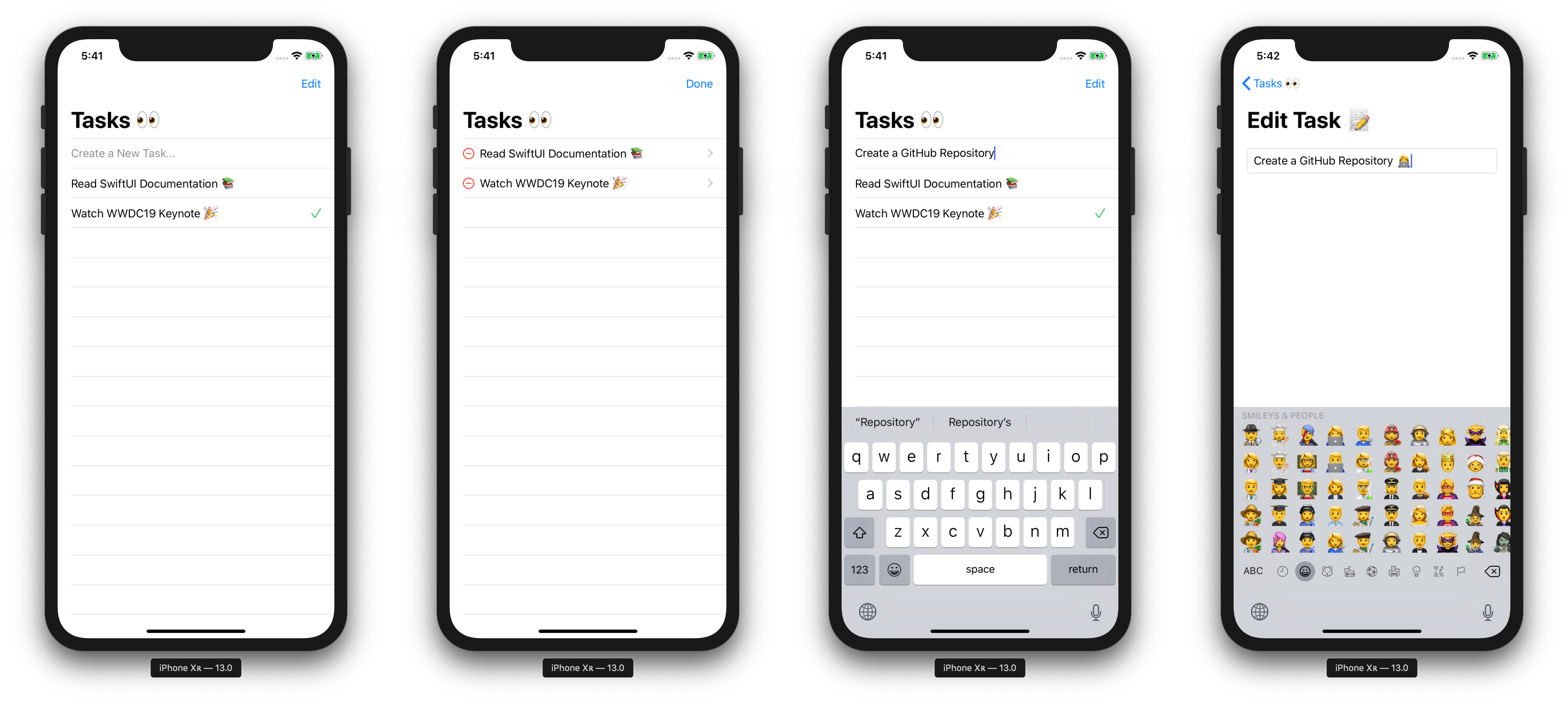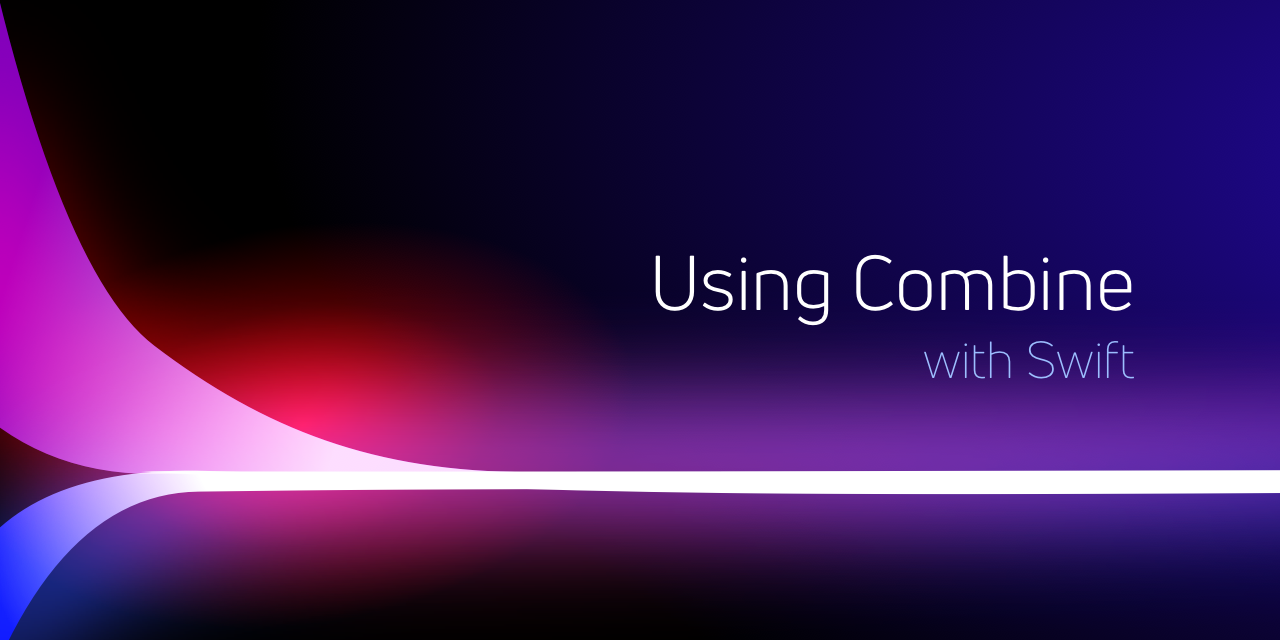//
// User.swift
// CardUI
//
// Created by paige on 2021/12/09.
//
import SwiftUI
struct User: Identifiable {
var id = UUID().uuidString
var name: String
var place: String
var profilePic: String
}
//
// HomeViewModel.swift
// CardUI
//
// Created by paige on 2021/12/09.
//
import SwiftUI
class HomeViewModel: ObservableObject {
// Store All the fetched Users here...
// Since we're building UI so using sample Users here....
@Published var fetchedUsers: [User] = []
@Published var displayingUsers: [User]?
init() {
// fetching users...
fetchedUsers = [
User(name: "Natalia", place: "Vadalia NYC", profilePic: "img1"),
User(name: "Natalia", place: "Vadalia NYC", profilePic: "img2"),
User(name: "Natalia", place: "Vadalia NYC", profilePic: "img3"),
User(name: "Natalia", place: "Vadalia NYC", profilePic: "img1"),
User(name: "Natalia", place: "Vadalia NYC", profilePic: "img2"),
]
// storing it in displaying users...
// what is displaying users?
// it will be updated/removed based on user interaction to reduce memory usage....
// and the same time we need all the fetched uesrs data....
displayingUsers = fetchedUsers
}
// retreiving index...
func getIndex(user: User) -> Int {
let index = displayingUsers?.firstIndex(where: {
return $0.id == user.id
}) ?? 0
return index
}
}
//
// Home.swift
// CardUI
//
// Created by paige on 2021/12/09.
//
import SwiftUI
struct Home: View {
@StateObject private var viewModel = HomeViewModel()
var body: some View {
VStack {
Button {
} label: {
Image("menu")
.resizable()
.renderingMode(.template)
.aspectRatio(contentMode: .fit)
.frame(width: 22, height: 22)
}
.frame(maxWidth: .infinity, alignment: .leading)
.overlay(
Text("Discover")
.font(.title.bold())
)
.foregroundColor(.black)
.padding()
// Users Stack...
ZStack {
if let users = viewModel.displayingUsers {
if users.isEmpty {
Text("Come back later we can find more matches for you!")
.font(.caption)
.foregroundColor(.gray)
} else {
// Displaying Cards
// Cards are reversed since its ZStack...
// You can use reverse here...
// or you can use while fetching users...
ForEach(users.reversed()) { user in
// Card View...
StackCardView(user: user)
.environmentObject(viewModel)
}
}
} else {
ProgressView()
}
}
.padding(.top, 30)
.padding()
.padding(.vertical)
.frame(maxWidth: .infinity, maxHeight: .infinity)
// Action Buttons
HStack(spacing: 15) {
Button {
} label: {
Image(systemName: "arrow.uturn.backward")
.font(.system(size: 15, weight: .bold))
.foregroundColor(.white)
.shadow(radius: 5)
.padding(13)
.background(.gray)
.clipShape(Circle())
}
Button {
doSwipe(rightSwipe: false)
} label: {
Image(systemName: "xmark")
.font(.system(size: 15, weight: .black))
.foregroundColor(.white)
.shadow(radius: 5)
.padding(13)
.background(.blue)
.clipShape(Circle())
}
Button {
} label: {
Image(systemName: "star.fill")
.font(.system(size: 15, weight: .bold))
.foregroundColor(.white)
.shadow(radius: 5)
.padding(13)
.background(.yellow)
.clipShape(Circle())
}
Button {
doSwipe(rightSwipe: true)
} label: {
Image(systemName: "suit.heart.fill")
.font(.system(size: 15, weight: .black))
.foregroundColor(.white)
.shadow(radius: 5)
.padding(13)
.background(.pink)
.clipShape(Circle())
}
} //: HSTACK
.padding(.bottom)
.disabled(viewModel.displayingUsers?.isEmpty ?? false)
.opacity(viewModel.displayingUsers?.isEmpty ?? false ? 0.6 : 1)
}
.frame(maxWidth: .infinity, maxHeight: .infinity, alignment: .top)
}
// removing cards when doing Swipe...
func doSwipe(rightSwipe: Bool = false) {
guard let first = viewModel.displayingUsers?.first else {
return
}
// Using Notification to post and receiveing in Stack Cards...
NotificationCenter.default.post(name: NSNotification.Name("ACTIONFROMBUTTON"), object: nil, userInfo: [
"id": first.id,
"rightSwipe": rightSwipe
])
}
}
//
// StackCardView.swift
// CardUI
//
// Created by paige on 2021/12/09.
//
import SwiftUI
struct StackCardView: View {
@EnvironmentObject private var viewModel: HomeViewModel
let user: User
// Gesture Properties...
@State var offset: CGFloat = 0
@GestureState var isDragging = false
@State var endSwipe: Bool = false
var body: some View {
GeometryReader { proxy in
let size = proxy.size
let index = CGFloat(viewModel.getIndex(user: user))
// Showing Next two cards at top like a Stack...
let topOffset = (index <= 2 ? index : 2) * 15
ZStack {
Image(user.profilePic)
.resizable()
.aspectRatio(contentMode: .fill)
// Reducing width too...
.frame(width: size.width - topOffset, height: size.height)
.cornerRadius(15)
.offset(y: -topOffset)
}
.frame(maxWidth: .infinity, maxHeight: .infinity, alignment: .center)
}
.offset(x: offset)
.rotationEffect(.init(degrees: getRotation(angle: 8)))
// about trim.. https://seons-dev.tistory.com/142
.contentShape(Rectangle().trim(from: 0, to: endSwipe ? 0 : 1)) // 뒤에 있는 카드를 못 선택하게 막는다.
// .contentShape(Rectangle())
.gesture(
DragGesture()
.updating($isDragging, body: { value, out, _ in
out = true
})
.onChanged({ value in
let translation = value.translation.width
offset = (isDragging ? translation : .zero)
})
.onEnded({ value in
let width = UIScreen.main.bounds.width - 50
let translation = value.translation.width
let checkingStatus = (translation > 0 ? translation : -translation)
withAnimation {
if checkingStatus > (width / 2) {
// remove card....
offset = (translation > 0 ? width : -width) * 2
endSwipeActions()
if translation > 0 {
rightSwipe()
} else {
leftSwipe()
}
} else {
// reset
offset = .zero
}
}
})
)
.onReceive(NotificationCenter.default.publisher(for: Notification.Name("ACTIONFROMBUTTON"))) { data in
guard let info = data.userInfo else { return }
let id = info["id"] as? String ?? ""
let rightSwipe = info["rightSwipe"] as? Bool ?? false
let width = UIScreen.main.bounds.width - 50
if user.id == id {
// removing card...
withAnimation {
offset = (rightSwipe ? width : -width) * 2
endSwipeActions()
if rightSwipe {
self.rightSwipe()
} else {
leftSwipe()
}
}
}
}
}
// Rotation
private func getRotation(angle: Double) -> Double {
let rotation = (offset / (UIScreen.main.bounds.width - 50)) * angle
return rotation
}
private func endSwipeActions() {
withAnimation(.none) {
endSwipe = true
// after the card is moved away removing the card from array to preserve the memory...
// The delay time based on your animation duration...
DispatchQueue.main.asyncAfter(deadline: .now() + 0.1) {
if let _ = viewModel.displayingUsers?.first {
_ = withAnimation {
viewModel.displayingUsers?.removeFirst()
}
}
}
}
}
private func leftSwipe() {
// DO ACTIONS HERE
print("Left Swiped")
}
private func rightSwipe() {
// DO ACTIONS HERE
print("Right Swiped")
}
}