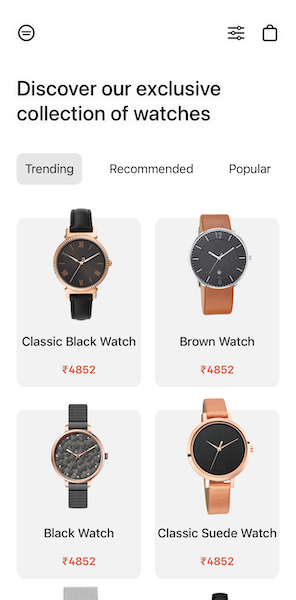StackUI
Use UIStackView like SwiftUI.
Use @propertyWrapper, @resultBuilder, chain syntax and other features used by SwiftUI, making UIStackView easy to use. For classes such as Label, Button, and ImageView, it is still the way to use UIKit, but it is encapsulated with chain syntax.
Because SwiftUI requires an iOS13+ system to be used, it is almost impossible to use SwiftUI in actual projects. But the features of SwiftUI are really fascinating, so StackUI is the implementation of SwiftUI in the scope of UIStackView. You can experience some of the features of SwiftUI in StackUI, so that you can learn the new features earlier.
If you are tired of configuring the constraints of UIKit, then StackUI will be a good helper for you. The declarative layout make world better.
Features
- Declarative syntax similar to
SwiftUI; - Data-driven UI, update data then UI automatically updates;
- Support
HScrollStack,VScrollStack, when the content exceeds the width or height of the stack, scrolling is automatically turned on; - Chained syntax configuration UIKit;
- Can flexibly extend custom classes to support
StackUI;
Require
- iOS 9.0+
- XCode 13.0+
- Swift 5.4+
Install
CocoaPods
target'<Your Target Name>' do
pod'StackUI'
//If you want to use RxSwift
pod'StackUI/RxSwift'
end
Execute pod repo update first, then execute pod install
SPM
- File> Swift Packages> Add Package Dependency
- Add https://github.com/pujiaxin33/StackUI.git
- Select "Up to Next Major" with "0.0.5"
- If you want to use
RxSwiftfeature, selectStackUISwithRxSwiftProduct
Example
HStack
HStack(alignment: .center, spacing: 5) {
ImageView().image(UIImage(named: "avatar")).size(width: 40, height: 40)
Label("user nickname").font(.systemFont(ofSize: 18, weight: .medium))
}
VStack
VStack {
Label("user nickname").font(.systemFont(ofSize: 18, weight: .medium))
Label().text("The user is lazy, nothing left!").font(.systemFont(ofSize: 12)).textColor(.gray)
}
HScrollStack and ForIn
var users = [UserModel]()
for index in 0...25 {
let model = UserModel(avatar: "avatar", name: "user\(index)", desc: "user description\(index)")
users.append(model)
}
HScrollStack() {
for model in users {
HStack(alignment: .center, spacing: 5) {
Spacer(spacing: 12)
ImageView().image(UIImage(named: model.avatar)).size(width: 80, height: 80)
VStack {
Label(model.name).font(.systemFont(ofSize: 18, weight: .medium))
Label().text(model.desc).font(.systemFont(ofSize: 12)).textColor(.gray)
}
Divider()
}.size(width: 300)
}
}
@Live
Add @Live in front of the property, and add the $ symbol prefix when using it. When updating properties, the associated UIKit will automatically update the interface.
//definition
@Live var nickName: String? = "User nickname"
@Live var desc: String? = "The user is lazy, and nothing is left!"
//use
HStack(distribution: .equalCentering, alignment: .center) {
HStack(alignment: .center, spacing: 5) {
ImageView().image(UIImage(named: "avatar")).size(width: 40, height: 40)
VStack {
Label($nickName).font(.systemFont(ofSize: 18, weight: .medium))
Label().text($desc).font(.systemFont(ofSize: 12)).textColor(.gray)
}
}
ImageView().image(UIImage(named: "arrow_right"))
}
//update
nickName = "Jay Chou"
desc = "Ouch, not bad ❤️"
Driver of RxSwift
//definition
var nickName = PublishSubject<String?>()
var desc = PublishSubject<String?>()
//use
HStack(distribution: .equalCentering, alignment: .center) {
HStack(alignment: .center, spacing: 5) {
ImageView().image(UIImage(named: "avatar")).size(width: 40, height: 40)
VStack {
Label(nickName.asDriver(onErrorJustReturn: nil)).font(.systemFont(ofSize: 18, weight: .medium))
Label().text(desc.asDriver(onErrorJustReturn: nil)).font(.systemFont(ofSize: 12)).textColor(.gray)
}
}
ImageView().image(UIImage(named: "arrow_right"))
}
//update
nickName.onNext("Jay Chou")
desc.onNext("Ouch, not bad ❤️")
Custom View supports StackUI
You can customize the parent class
Inherit from View, Label, etc., and then extend custom attributes.
class CustomView: View {
var customColor: UIColor = .black
func customColor(_ customColor: UIColor) -> Self {
self.customColor = customColor
self.backgroundColor = customColor
return self
}
}
class CustomLabel: Label {
var customColor: UIColor = .black
func customColor(_ customColor: UIColor) -> Self {
self.customColor = customColor
self.textColor = customColor
return self
}
}
If Statement
var isShowInfo: Bool = false
HStack(distribution: .equalCentering, alignment: .center) {
HStack(alignment: .center, spacing: 5) {
ImageView().image(UIImage(named: "avatar")).size(width: 40, height: 40)
if self.isShowInfo == true {
VStack {
Label("User nickname").font(.systemFont(ofSize: 18, weight: .medium))
Label().text("The user is lazy, nothing left!").font(.systemFont(ofSize: 12)).textColor(.gray)
}
}else {
Label("No Information")
}
}
ImageView().image(UIImage(named: "arrow_right"))
}
The parent class cannot be modified, conform the protocol
Conform protocols such as StackUIView and StackUILabel, and then extend custom attributes.
class CustomViewFromProtocol: UIView, StackUIView {
var customColor: UIColor = .black
func customColor(_ customColor: UIColor) -> Self {
self.customColor = customColor
self.backgroundColor = customColor
return self
}
}
class CustomLabelFromProtocol: UILabel, StackUILabel {
var customColor: UIColor = .black
func customColor(_ customColor: UIColor) -> Self {
self.customColor = customColor
self.textColor = customColor
return self
}
}
Attribute configuration not supported by chain syntax yet
Unified configuration through apply closure
HStack(alignment: .center, spacing: 5) {
Label().text(model.desc).apply {label in
//If there are attributes that are not defined by the chain syntax, they can be configured in the apply closure, or they can be submitted to Issue for support.
label.font = UIFont.systemFont(ofSize: 10)
label.textColor = .gray
}
}
ViewBox use
Sometimes the view needs margins. At this time, you can put the view into the ViewBox, and then set the paddings, so you can indirectly set the top, bottom, left, and right margins of the view. As shown in the following code: Label has margins of top: 10, left: 20, bottom: 10, right: 20.
ViewBox(paddings: .init(top: 10, left: 20, bottom: 10, right: 20)) {
Label("Hobbies: writing code;").font(. systemFont(ofSize: 15)).numberOfLines(0)
}.backgroundColor(.lightGray)
Currently supported classes
Layer:The relevant properties ofLayerare configured in theViewclassViewImageViewControlLabelButtonTextFieldTextViewStepperSwitchUIPageControlSliderSpacerDividerActivityIndicatorViewScrollViewTableViewCollectionView
If there are other classes and attributes that need to be supported, please submit an Issue or Pull Request.
![🎲 100% SwiftUI 2.0, classic 2048 game [SwiftUI 2.0, iOS 14.0+, iPadOS 14.0+, macOS 11.0+, Swift 5.3].](https://github.com/jVirus/swiftui-2048/raw/main/logo.png)