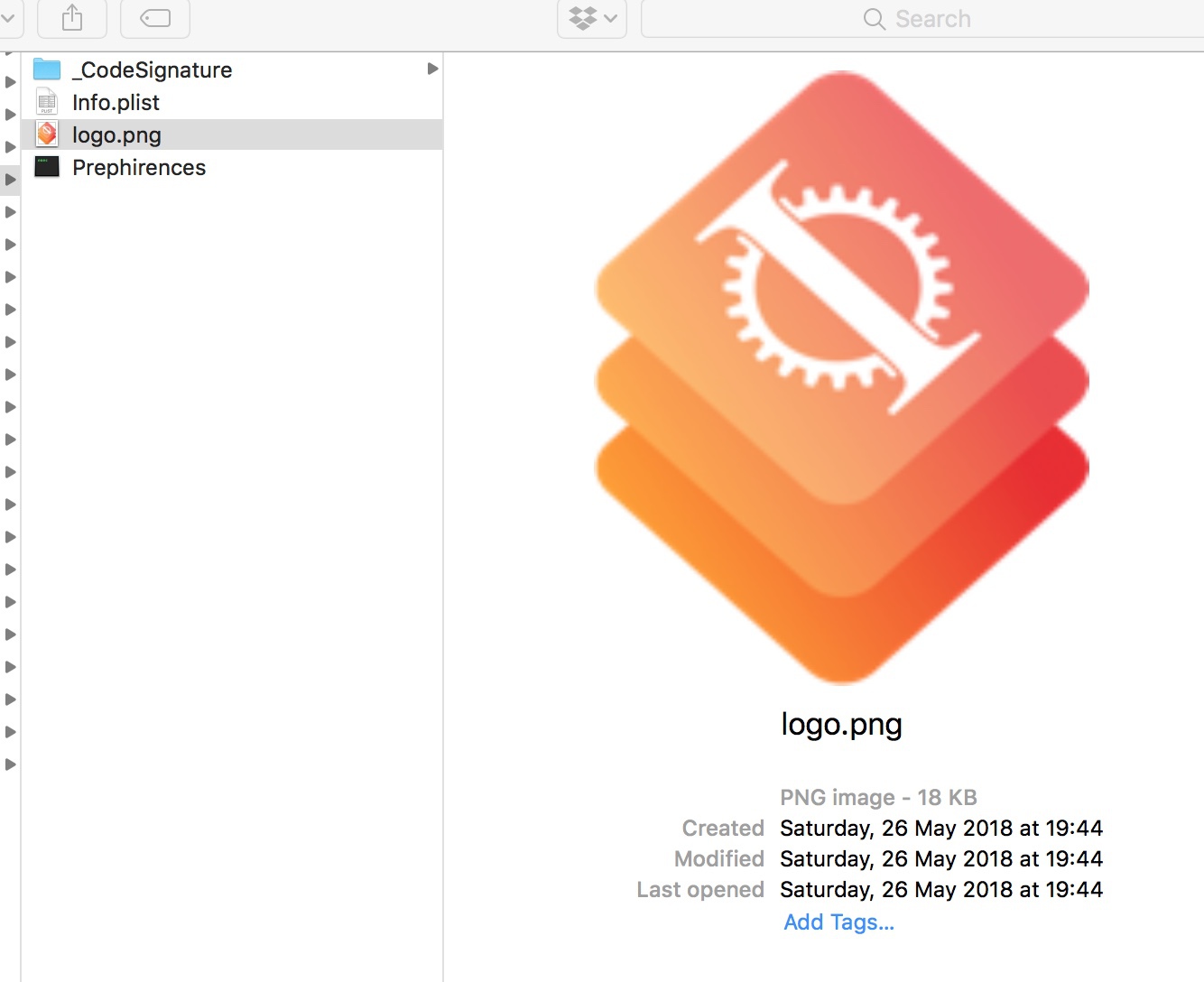Prephirences - Preϕrences
 Prephirences is a Swift library that provides useful protocols and convenience methods to manage application preferences, configurations and app-state.
Prephirences is a Swift library that provides useful protocols and convenience methods to manage application preferences, configurations and app-state.
@Preference(key: "enabled")
var enabled: Bool?
@UserDefaultsPreference(key: "my.string.pref")
var pref: String?
@MutablePreference(preferences: UserDefaults.standard, key: "enabled")
var enabled: Bool?
let userDefaults = UserDefaults.standard
if let enabled = userDefaults["enabled"] as? Bool {..}
userDefaults["mycolorkey", archive] = UIColor.blue
Preferences is not only UserDefaults, it could be also :
- Keychain to store credential
- Any dictionary
- Application information from
Bundle - File stored preferences (ex: plist)
- iCloud stored preferences
NSUbiquitousKeyValueStore - or your own private application preferences
ie. any object which implement the simple protocol PreferencesType, which define key value store methods.
You can also combine multiples preferences and work with them transparently (see Composing)
Contents
- Usage
- Setup
- Logo
Usage
Creating
The simplest implementation of PreferencesType is DictionaryPreferences
// From Dictionary
var fromDico = DictionaryPreferences(myDictionary)
// or literal
var fromDicoLiteral: DictionaryPreferences = ["myKey": "myValue", "bool": true]
// From filepath
if let fromFile = DictionaryPreferences(filePath: "/my/file/path") {..}
// ...in main bundle ##
if let fromFile = DictionaryPreferences(filename: "prefs", ofType: "plist") {..}
Accessing
You can access with all methods defined in PreferencesType protocol
if let myValue = fromDicoLiteral.object(forKey: "myKey") {..}
if let myValue = fromDicoLiteral["bool"] as? Bool {..}
var hasKey = fromDicoLiteral.hasObject(forKey: "myKey")
var myValue = fromDicoLiteral.bool(forKey: "myKey")
..
If you want to access using RawRepresentable enum.
enum MyKey: PreferenceKey/*String*/ {
case Key1, Key2, ...
}
if let myValue = fromDicoLiteral.object(forKey: MyKey.Key1) {..}
var myValue = fromDicoLiteral.bool(forKey: MyKey.Key2)
Modifying
Modifiable preferences implement the protocol MutablePreferencesTypes
The simplest implementation is MutableDictionaryPreferences
var mutableFromDico: MutableDictionaryPreferences = ["myKey": "myValue"]
mutableFromDico["newKey"] = "newValue"
mutableFromDico.set("myValue", forKey: "newKey")
mutableFromDico.set(true, forKey: "newKey")
...
You can append dictionary or other PreferencesType using operators
mutableFromDico += ["newKey": "newValue", "otherKey": true]
You can also remove one preference
mutableFromDico -= "myKey"
Apply operators to one preference
You can extract a MutablePreference from any MutablePreferencesTypes and apply operators according to its value type
var intPref: MutablePreference<Int> = aPrefs.preference(forKey: "intKey") var intPref: MutablePreference<Int> = aPrefs <| "intKey" intPref++ intPref-- intPref += 30 intPref -= 30 intPref *= 20 intPref %= 7 intPref /= 3 switch(intPref) { case 1: println("one") case 2...10: println("not one or zero but...") default: println("unknown") } var boolPref: MutablePreference<Bool> = aPrefs <| "boolKey") boolPref &= false boolPref |= true boolPref != true
You can also use some methods to change value
var stringPref: MutablePreference<String> = userDefaults <| "stringKey"
stringPref.apply { value in
return value?.uppercaseString
}
or transform the value type using closures
let intFromBoolPref : MutablePreference<Int> = boolPref.transform { value in
return (value ?? false) ? 1:0
}
Transformation and archiving
Before storing or accessing the value, transformation could be applied, which conform to protocol PreferenceTransformation.
This allow to archive, to change type, return default value if nil and many more.
You can get and set value using subscript
userDefaults["aKey", myTransformation] = myObject
if let object = userDefaults["aKey", myTransformation] {...}
If you extract one preference, use transformation property to setup the transformation
var aPref: MutablePreference = userDefaults <| "aKey"
aPref.transformation = myTransformation
or you can use some utility functions to specify a default value when the stored value match a condition
public var intValueMin10: MutablePreference<Int> {
get {
return userDefaults.preference(forKey: "intKey")
.whenNil(use: 100)
.ensure(when: lessThan100, use: 100)
}
set {..}
}
Archiving
Archiving is particularly useful with NSUserDefaults because NSUserDefaults can't store all type of objects. The following functions could help by transforming the value into an other type
You can archive into Data using this two methods
userDefaults.set(objectToArchive: UIColor.blueColor(), forKey: "colorKey")
userDefaults["colorKey", .Archive] = UIColor.blueColor()
and unarchive using
if let color = userDefaults.unarchiveObject(forKey: "colorKey") as? UIColor {..}
if let color = userDefaults["colorKey", .Archive] as? UIColor {..}
If you extract one preference, use transformation property to setup archive mode
var colorPref: MutablePreference = userDefaults <| "colorKey"
colorPref.transformation = TransformationKey.Archive
colorPref.value = UIColor.redColor()
if let color = colorPref.value as? UIColor {..}
NSValueTransformer
You can also apply for all objects type an NSValueTransformer, to transform into JSON for instance
userDefaults["colorKey", myValueTransformerToJson] = myComplexObject
if let object = userDefaults["colorKey", myValueTransformerToJson] {...}
allowsReverseTransformation must return true
Store RawRepresentable objects
For RawRepresentable objects like enum you can use the computed attribute preferenceTransformation as transformation
enum PrefEnum: String {
case One, Two, Three
}
var pref: MutablePreference = preferences <| "enumKey"
pref.transformation = PrefEnum.preferenceTransformation
pref.value = PrefEnum.Two
Some implementations
UserDefaults
UserDefaults implement PreferencesType and can be acceded with same methods
let userDefaults = UserDefaults.standard
if let myValue = userDefaults["mykey"] as? Bool {..}
NSUserDefaults implement also MutablePreferencesType and can be modified with same methods
userDefaults["mykey"] = "myvalue"
// with type to archive
userDefaults["mykey", .Archive] = UIColor.blueColor()
Bundle
All Bundle implement PreferencesType, allowing to access Info.plist file.
For instance the Bundle.main contains many useful informations about your application.
Prephirences framework come with some predefined enums described in apple documentations and defined in PropertyListKeys.swift
let bundle = Bundle.main
let applicationName = bundle[.CFBundleName] as? String
NSUbiquitousKeyValueStore
To store in iCloud, NSUbiquitousKeyValueStore implement also PreferencesType
See composing chapter to merge and synchronize iCloud preferences with other preferences.
Key Value Coding
Foundation classes
You can wrap an object respond to implicit protocol NSKeyValueCoding in KVCPreferences or MutableKVCPreferences
let kvcPref = MutableKVCPreferences(myObject)
Be sure to affect the correct object type
Swift classes
Using ReflectingPreferences you can easily access to a struct or swift class. Just add extension.
struct PreferenceStruct {
var color: String = "red"
var age: Int
let enabled: Bool = true
}
extension PreferenceStruct: ReflectingPreferences {}
You can then use all functions from PreferencesType
var pref = PreferenceStruct(color: "red", age: 33)
if pref["color"] as? String { .. }
Core Data
You can wrap on NSManageObject in ManageObjectPreferences or MutableManageObjectPreferences
let managedPref = ManageObjectPreferences(myManagedObject)
Plist
There is many way to play with plist files
- You can use
Plist(with the usefulwritemethod) - You can init
DictionaryPreferencesorMutableDictionaryPreferenceswith plist file - You can read dictionary from plist file and use
set(dictionary:on any mutable preferences
Keychain
To store into keychain, use an instance of KeychainPreferences
KeychainPreferences.sharedInstance // default instance with main bundle id
var keychain = KeychainPreferences(service: "com.github.example")
then store String or Data
keychain["anUserName"] = "password-encoded"
if let pass = keychain.stringForKey("anUserName") {..}
Accessibility
keychain.accessible = .afterFirstUnlock
Sharing Keychain items
keychain.accessGroup = "AKEY.shared"
NSCoder
NSCoder is partially supported (dictionary is not available)
When you implementing NSCoding you can do
init?(coder decoder: NSCoder) {
self.init()
self.intVar = decoder["intVarKey"] as? Int ?? 0
// or self.intVar = decoder.integer(forKey: "intVar")
self.stringVar = decoder["stringVarKey"] as? String ?? ""
}
func encodeWithCoder(coder: NSCoder) {
coder["intVarKey"] = self.intVar
coder["stringVarKey"] = self.stringVar
}
Custom implementations
Preferences
Create a custom object that conform to PreferencesType is very easy.
extension MyCustomPreferences: PreferencesType {
func object(forKey: String) -> Any? {
// return an object according to key
}
func dictionary() -> [String : Any] {
// return a full dictionary of key value
}
}
Only two functions are mandatory, others are automatically mapped but can be overridden for performance or readability.
- In the same way you can implement
MutablePreferencesTypewithsetandremoveObject(forKey:methods. - If you structure give a list of keys instead of a full dictionary, you can instead conform to
PreferencesAdapterand implementfunc keys() -> [String]. - You have a collection of object with each object could define a key and a value take a look at
CollectionPreferencesAdapteror seeNSHTTPCookieStorageimplementation.
Accessing using custom key
Instead of using string or string constants, you can use an enum to define a list of keys
First create your enum with String raw value
enum MyEnum: String {
case MyFirstKey
case MySecondKey
}
Then add a subscript for your key
extension PreferencesType {
subscript(key: MyEnum) -> Any? {
return self[key.rawValue]
}
}
Finally access your information
if let firstValue = bundle[.MyFirstKey] {..}
You can do the same with MutablePreferencesType
Proxying preferences with prefix
You can defined a subcategory of preferences prefixed with your own string like that
let myAppPrefs = MutableProxyPreferences(preferences: userDefaults, key: "myAppKey.")
// We have :
userDefaults["myAppKey.myKey"] == myAppPrefs["myKey"] // is true
This allow prefixing all your preferences (user defaults) with same key
Composing
Composing allow to aggregate multiples PreferencesType objects into one PreferencesType
let myPreferences = CompositePreferences([fromDico, fromFile, userDefaults])
// With array literal
let myPreferences: CompositePreferences = [fromDico, fromFile, userDefaults]
// Mutable, only first mutable will be affected
let myPreferences: MutableCompositePreferences = [fromDico, fromFile, userDefaults]
You can access or modify this composite preferences like any PreferencesType.
- When accessing, first preferences that define a value for a specified key will respond
- When modifying, first mutable preferences will be affected by default, but you can set
MutableCompositePreferencesattributeaffectOnlyFirstMutabletofalseto affect all mutable preferences, allowing you for instance to duplicate preferences in iCloud
The main goal is to define read-only preferences for your app (in code or files) and some mutable preferences (like UserDefaults, NSUbiquitousKeyValueStore). You can then access to one preference value without care about the origin.
Managing preferences instances
If you want to use Prephirences into a framework or want to get a Preferences without adding dependencies between classes, you can register any PreferencesType into Prephirences
as shared instance
Prephirences.sharedInstance = myPreferences
or by providing an Hashable key
Prephirences.register(preferences: myPreferences, forKey: "myKey")
Prephirences.instances()["myKey"] = myPreferences
Prephirences.instances()[NSStringFromClass(self.dynamicType)] = currentClassPreferences
Then you can access it anywhere
if let pref = Prephirences.instance(forKey: "myKey") {..}
if let pref = Prephirences.instances()["myKey"] {..}
Remote preferences
By using remote preferences you can remotely control the behavior of your app.
If you use Alamofire, Alamofire-Prephirences will help you to load preferences from remote JSON or Plist
Encrypt your preferences
You can use framework CryptoPrephirences to encrypt/decrypt your preferences using cipher from CryptoSwift
Setup
Using Cocoapods
CocoaPods is a centralized dependency manager for Objective-C and Swift. Go here to learn more.
-
Add the project to your Podfile.
use_frameworks! pod 'Prephirences'
-
Run
pod installand open the.xcworkspacefile to launch Xcode.
For core data
Add pod 'Prephirences/CoreData'
For RawRepresentable key
Add pod 'Prephirences/RawRepresentableKey'
For PropertyListKeys
Add pod 'Prephirences/Keys'
Using Carthage
Carthage is a decentralized dependency manager for Objective-C and Swift.
-
Add the project to your Cartfile.
github "phimage/Prephirences" -
Run
carthage updateand follow the additional steps in order to add Prephirences to your project.
Using xcode project
- Drag Prephirences.xcodeproj to your project/workspace or open it to compile it
- Add the Prephirences framework to your project
Logo
By kodlian