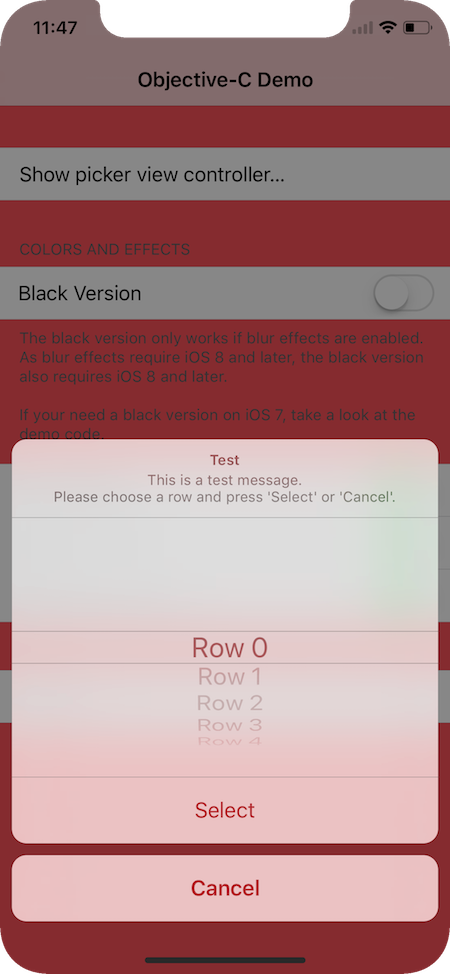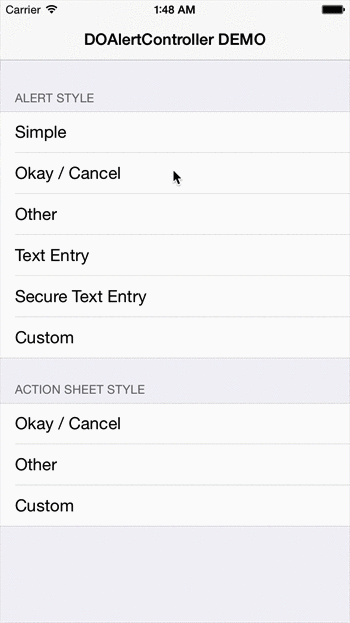CuckooAlert
Allow multiple use of presentViewController to UIAlertController.
You may be disappointed from this. Do you imagine that cuckoo spit out some alerts with beatiful animation?
Sorry.
Umm, May be later. But, not now.
This is some codes with swizzle for make UIAlertController multiple using of presentViewController.
Requirements
- iOS 8.4+
- Xcode 7.3
Installation
CocoaPods
You can use CocoaPods to install CuckooAlert by adding it to your Podfile:
platform :ios, '8.4'
use_frameworks!
pod 'CuckooAlert'
To get the full benefits import CuckooAlert wherever you import UIKit
import UIKit
import CuckooAlert
Carthage
Create a Cartfile that lists the framework and run carthage update. Follow the instructions to add $(SRCROOT)/Carthage/Build/iOS/CuckooAlert.framework to an iOS project.
github "singcodes/CuckooAlert"
Manually
- Download and drop
CuckooAlert.swiftin your project. - Congratulations!
Usage example
Swift
import CuckooAlert
in AppDeleaget launching
func application(application: UIApplication, didFinishLaunchingWithOptions launchOptions: [NSObject: AnyObject]?) -> Bool {
CuckooAlert.registCuckooAlert()
return true
}
in ViewController
var alert = UIAlertController(title: "title", message: "message", preferredStyle: .Alert)
let cancel = UIAlertAction(title: "Cancel", style: .Cancel, handler: nil)
alert.addAction(cancel)
// present first alert controller
self.presentViewController(alert, animated: true, completion: nil)
alert = UIAlertController(title: "title2", message: "message2", preferredStyle: .Alert)
alert.addAction(cancel)
// present second alert controller
self.presentViewController(alert, animated: true, completion: nil)
if let vc = self.storyboard?.instantiateViewControllerWithIdentifier("2") {
// This will be ignored with some Warning:
self.presentViewController(vc, animated: true, completion: nil)
}
alert = UIAlertController(title: "title3", message: "message3", preferredStyle: .Alert)
alert.addAction(cancel)
// present third alert controller
self.presentViewController(alert, animated: true, completion: nil)
ObjC
- (BOOL)application:(UIApplication *)application didFinishLaunchingWithOptions:(NSDictionary *)launchOptions {
[CuckooAlert registCuckooAlert];
return YES;
}
in ViewController
UIAlertAction *cancel = [UIAlertAction actionWithTitle:@"Cancel" style:UIAlertActionStyleCancel handler:nil];
UIAlertController *alert = [UIAlertController alertControllerWithTitle:@"title" message:@"message" preferredStyle:UIAlertControllerStyleAlert];
[alert addAction:cancel];
// present first alert controller
[alert showWithParentViewController:self animated:true completion:nil];
alert = [UIAlertController alertControllerWithTitle:@"title2" message:@"message2" preferredStyle:UIAlertControllerStyleAlert];
[alert addAction:cancel];
// present second alert controller
[alert showWithParentViewController:self animated:true completion:nil];
// This will be ignored with some Warning:
[self presentViewController:[self.storyboard instantiateViewControllerWithIdentifier:@"2"] animated:YES completion:nil];
alert = [UIAlertController alertControllerWithTitle:@"title3" message:@"message3" preferredStyle:UIAlertControllerStyleAlert];
[alert addAction:cancel];
[alert showWithParentViewController:self animated:true completion:nil];
seeing Example, ExampleObjc targets on CuckooAlert projects
Release History
-
1.1.0
- apply swift 3
- minimum iOS version to 9.0 from 8.4
-
1.0.1
- add prompt function to UIViewController
- removing some debugging print
-
1.0.0
- add CuckooAlert.swift
- add CuckooAlert class for enabling swizzles
- swizzling function of viewDidLoad, viewDidDisappear, presentViewController on UIViewController for management of UIAlertController present queue
- add some handy function to UIAlertController
Contribute
I would love for you to contribute or modifying or copy and anything to CuckooAlert, check the LICENSE file for more info.
Meta
singcodes – @KwanghoonChoi – [email protected]
Distributed under the BSD(3-clause) license. See LICENSE for more information.