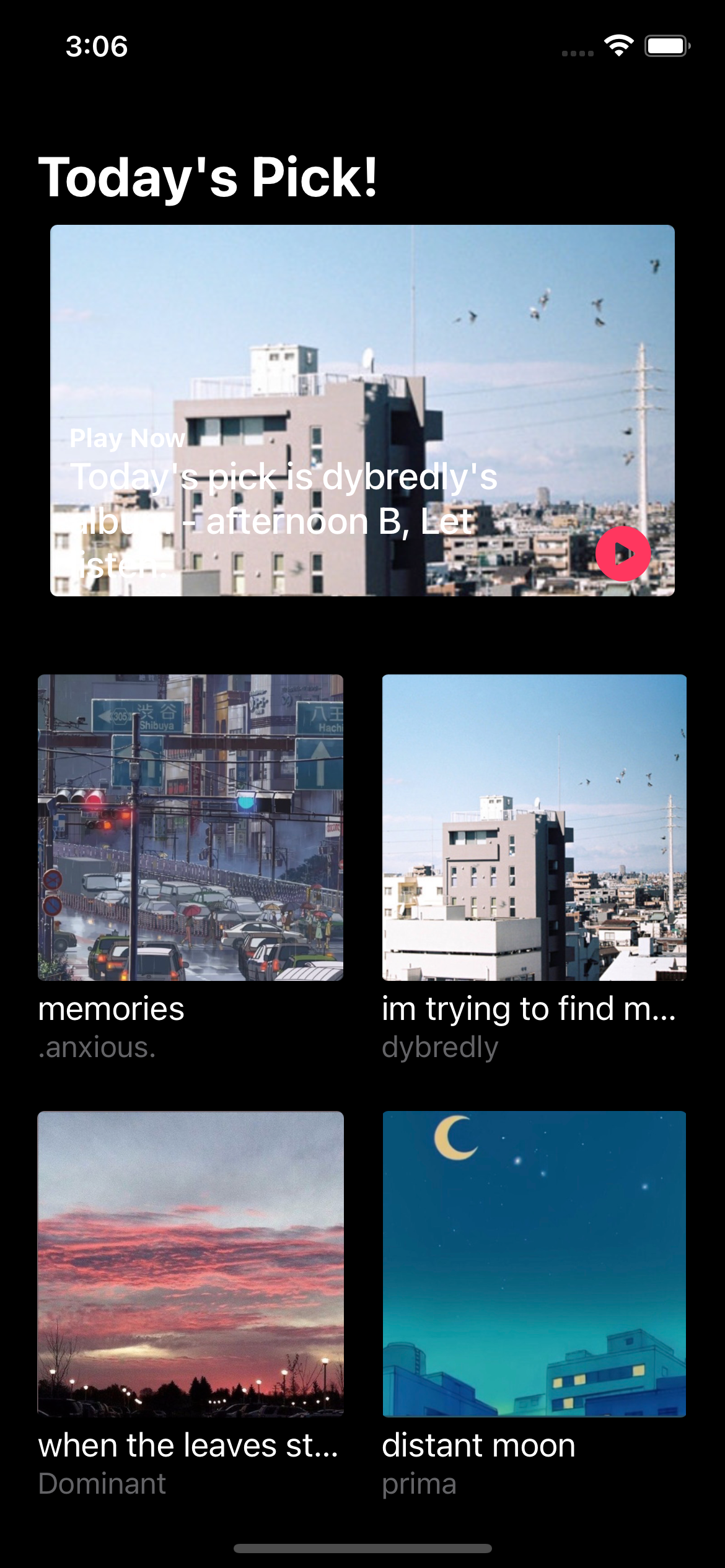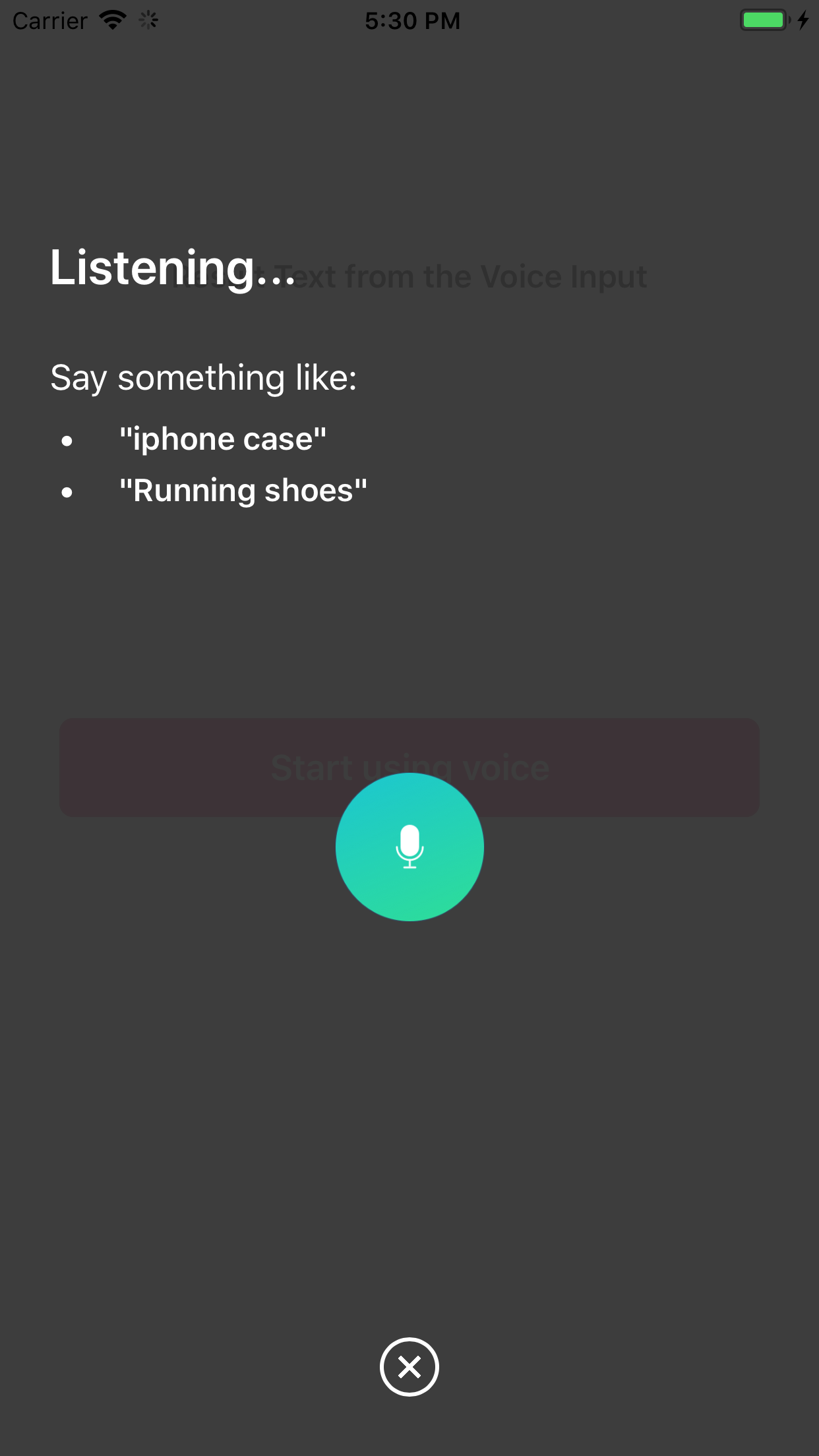OSCKit
The OSCKit package provides the classes needed for your apps to communicate among computers, sound synthesizers, and other multimedia devices via OSC over an IP network.
Overview
Use the OSCKit package to create client or server objects. In its simplest form a client can send a packet, either a Message or Bundle to a server. A server, when listening, can receive these packets and action upon them. Depending on a client or server using either UDP or TCP as a transport, there are varying levels of fuctionality and delegate methods for you to take advantage of.
OSCKit implements all required argument types as specified in OSC 1.1.
An example project can be found in OSCKitDemo.
License
OSCKit is licensed under the GNU Affero General Public License, version 3. If you require a commercial license for an application that you would not like to trigger AGPLv3 obligations (e.g. open sourcing your application), please get in touch. The probability of obtaining a commerical license for free is high.
Features
- UDP and TCP Transport options
- UDP Servers can join multicast groups
- UDP Clients can broadcast packets
- UDP Peer (A shared socket for sending and receiving OSC packets on)
- TCP Server with client management
- TCP Stream Framing
- OSC Bundles
- OSC Timetags
Installation
Xcode 11+
Add the package dependency to your Xcode project using the following repository URL:
https://github.com/SammySmallman/OSCKit
Swift Package Manager
Add the package dependency to your Package.swift and depend on "OSCKit" in the necessary targets:
dependencies: [
.package(url: "https://github.com/SammySmallman/OSCKit", .upToNextMajor(from: "3.1.0"))
]
App Sandbox Network Settings
- Enable Incoming Connections (Required for OSCTcpClient, OSCTcpServer, OSCUdpPeer & OSCUdpServer)
- Enable Outgoing Connections (Required for OSCTcpClient, OSCTcpServer, OSCUdpPeer & OSCUdpClient)
Quick Start
TCP Client
Step 1
Import OSCKit into your project
import OSCKit
Step 2
Create a client
let client = OSCTcpClient(host: "10.101.130.101",
port: 24601,
streamFraming: .SLIP,
delegate: self)
Step 3
Conform to the clients delegate protocol OSCTcpClientDelegate:
func client(_ client: OSCTcpClient,
didConnectTo host: String,
port: UInt16) {
print("Client did connect to \(host):\(port)")
}
func client(_ client: OSCTcpClient,
didDisconnectWith error: Error?) {
if let error = error {
print("Client did disconnect with error: \(error.localizedDescription)")
} else {
print("Client did disconnect")
}
}
func client(_ client: OSCTcpClient,
didSendPacket packet: OSCPacket) {
print("Client did send packet")
}
func client(_ client: OSCTcpClient,
didReceivePacket packet: OSCPacket) {
print("Client did receive packet")
}
func client(_ client: OSCTcpClient,
didReadData data: Data,
with error: Error) {
print("Client did read data with error: \(error.localizedDescription)"
}
Step 4
Create an OSCPacket e.g. An OSC message:
do {
let message = try OSCMessage(with: "/osc/kit", arguments: [1,
3.142,
"hello world!"])
} catch {
print("Unable to create OSCMessage: \(error.localizedDescription)")
}
Step 5
Send the packet
client.send(message)
TCP Server
Step 1
Import OSCKit into your project
import OSCKit
Step 2
Create a client
let server = OSCTcpServer(port: 24601,
streamFraming: .SLIP,
delegate: self)
Step 3
Conform to the servers delegate protocol OSCTcpServerDelegate:
func server(_ server: OSCTcpServer,
didConnectToClientWithHost host: String,
port: UInt16) {
print("Server did connect to client \(host):\(port)")
}
func server(_ server: OSCTcpServer,
didDisconnectFromClientWithHost host: String,
port: UInt16) {
print("Server did disconnect from client \(host):\(port)")
}
func server(_ server: OSCTcpServer,
didReceivePacket packet: OSCPacket,
fromHost host: String,
port: UInt16) {
print("Server did receive packet")
}
func server(_ server: OSCTcpServer,
didSendPacket packet: OSCPacket,
toClientWithHost host: String,
port: UInt16) {
print("Server did send packet to \(host):\(port)")
}
func server(_ server: OSCTcpServer,
socketDidCloseWithError error: Error?) {
if let error = error {
print("Server did stop listening with error: \(error.localizedDescription)")
} else {
print("Server did stop listening")
}
}
func server(_ server: OSCTcpServer,
didReadData data: Data,
with error: Error) {
print("Server did read data with error: \(error.localizedDescription)")
}
Step 4
Start listening for new connections and packets:
do {
try server.startListening()
} catch {
print(error.localizedDescription)
}
UDP Client
Step 1
Import OSCKit into your project
import OSCKit
Step 2
Create a client
let client = OSCUdpClient(host: "10.101.130.101",
port: 24601,
delegate: self)
Step 3
Conform to the clients delegate protocol OSCUdpClientDelegate:
func client(_ client: OSCUdpClient,
didSendPacket packet: OSCPacket,
fromHost host: String?,
port: UInt16?) {
print("Client sent packet to \(client.host):\(client.port)")
}
func client(_ client: OSCUdpClient,
didNotSendPacket packet: OSCPacket,
fromHost host: String?,
port: UInt16?,
error: Error?) {
print("Client did not send packet to \(client.host):\(client.port)")
}
func client(_ client: OSCUdpClient,
socketDidCloseWithError error: Error) {
print("Client Error: \(error.localizedDescription)")
}
Step 4
Create an OSCPacket e.g. An OSC message:
do {
let message = try OSCMessage(with: "/osc/kit", arguments: [1,
3.142,
"hello world!"])
} catch {
print("Unable to create OSCMessage: \(error.localizedDescription)")
}
Step 5
Send the packet
client.send(message)
UDP Server
Step 1
Import OSCKit into your project
import OSCKit
Step 2
Create a client
let server = OSCUdpServer(port: 24601,
delegate: self)
Step 3
Conform to the servers delegate protocol OSCUdpServerDelegate:
func server(_ server: OSCUdpServer,
didReceivePacket packet: OSCPacket,
fromHost host: String,
port: UInt16) {
print("Server did receive packet from \(host):\(port)")
}
func server(_ server: OSCUdpServer,
socketDidCloseWithError error: Error?) {
if let error = error {
print("Server did stop listening with error: \(error.localizedDescription)")
} else {
print("Server did stop listening")
}
}
func server(_ server: OSCUdpServer,
didReadData data: Data,
with error: Error) {
print("Server did read data with error: \(error.localizedDescription)")
}
Step 4
Start listening for packets:
do {
try server.startListening()
} catch {
print(error.localizedDescription)
}
UDP Peer
Step 1
Import OSCKit into your project
import OSCKit
Step 2
Create a peer
let peer = OSCUdpPeer(host: "10.101.130.101",
port: 24601,
hostPort: 3001)
Step 3
Conform to the peers delegate protocol OSCUdpPeerDelegate:
func peer(_ peer: OSCUdpPeer, didReceivePacket packet: OSCPacket, fromHost host: String, port: UInt16) {
print("Peer did receive packet from \(host):\(port)")
}
func peer(_ peer: OSCUdpPeer, didReadData data: Data, with error: Error) {
print("Peer did read data with error: \(error.localizedDescription)")
}
func peer(_ peer: OSCUdpPeer, didSendPacket packet: OSCPacket, fromHost host: String?, port: UInt16?) {
print("Peer sent packet to \(peer.host):\(peer.hostPort) from \(host):\(port)")
}
func peer(_ peer: OSCUdpPeer, didNotSendPacket packet: OSCPacket, fromHost host: String?, port: UInt16?, error: Error?) {
print("Peer did not send packet to \(peer.host):\(peer.hostPort) from \(host):\(port)")
}
func peer(_ peer: OSCUdpPeer, socketDidCloseWithError error: Error?) {
print("Peer Error: \(error.localizedDescription)")
}
Step 4
Create an OSCPacket e.g. An OSC message:
do {
let message = try OSCMessage(with: "/osc/kit", arguments: [1,
3.142,
"hello world!"])
} catch {
print("Unable to create OSCMessage: \(error.localizedDescription)")
}
Step 5
Send the packet
peer.send(message)
CoreOSC
OSCKit is supported by the infrastructural code provided by CoreOSC. For more detailed information pertaining to the OSC objects that OSCKit uses, such as Address Patterns, Messages and Bundles, please direct all queries to CoreOSC.
Authors
Sammy Smallman - Initial Work - SammySmallman
See also the list of contributors who participated in this project.
Acknowledgments
- Socket library dependency CocoaSyncSocket
- Network Interface library dependency Swift-Netutils.