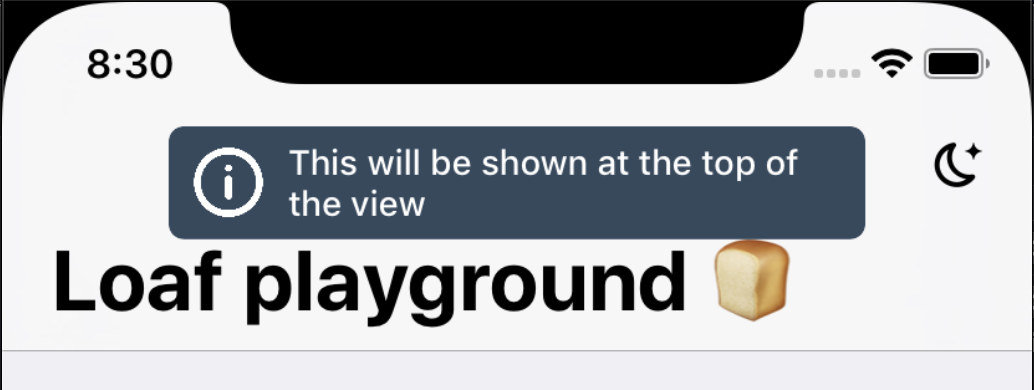Loaf
🍞
Inspired by Android's Toast,
Loaf is a Swifty Framework for Easy iOS Toasts
Usage
From any view controller, a Loaf can be presented by calling:
Loaf("Message goes here", sender: self).show()
Which will result in:
Bellow, I will discuss how to further customize your Loaf!
Playground
I've provided an example project to showcase uses of Loaf! Simply clone this repo, and open LoafExamples.xcodeproj. From here you can see and experiment custom Loaf styles in Examples.swift
Customization
Basic styles
Loaf comes with 4 basic style out of the box.
| Success | Error |
|---|---|
 |
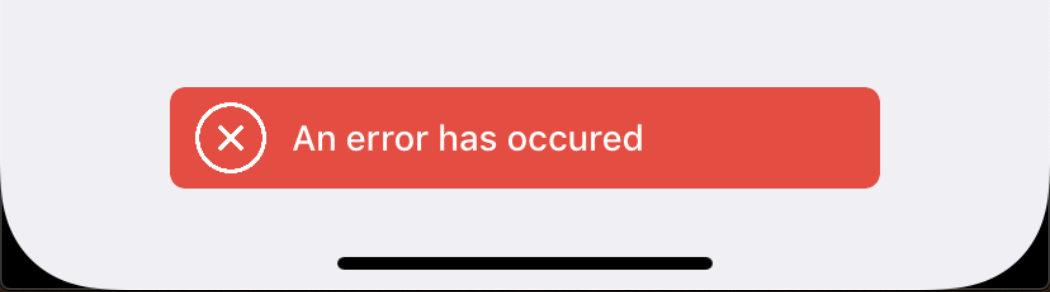 |
| Warning | Info |
|---|---|
 |
 |
These styles can be specified in the style property. For instance, to use Success styled Loaf, call it like so:
Loaf("This is a success loaf", state: .success, sender: self).show()
Custom styles
Loaf allows you to specify a custom style! This will let you set the colors, font, icon. and icon alignment. Here are some examples of custom Loaf styles!
| Colors and icon | Right icon alignment | No icon |
|---|---|---|
 |
 |
 |
All of these properties are specified as part of custom state, like so:
Loaf("Switched to light mode", state: .custom(.init(backgroundColor: .black, icon: UIImage(named: "moon"))), sender: self).show()
Presenting and dismissing
Loaf allows you to specify the presenting and dismissing direction. The presenting direction is independant from the dismissal direction. Here are some examples:
| Vertical | Left |
|---|---|
 |
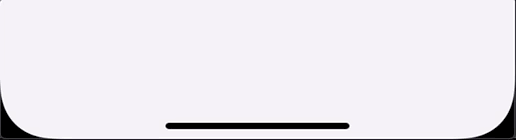 |
| Right | Mix |
|---|---|
 |
 |
These are specified in the function signature, like so:
Loaf("Loaf message", presentingDirection: .left, dismissingDirection: .vertical, sender: self).show()
Location
Toasts are typically presented at the bottom of the screen, but Loaf allows you to also present them at the top of the screen. Here is an example of a Loaf being presented at the top of the view:
This is also specified in the function signature, like so:
Loaf("Loaf message", location: .top, sender: self).show()
Other
Specify the presentation duration. When presenting a Loaf with .show(), a presentation duration can be specified. The default value is 4s, but there are presets for 2s and 8s. This is done by using .show(.short) for 2s, or .show(.long) for 8s. A custom duration can also be specified with .show(.custom(x)), where x represents the duration in seconds.
0.5.0:
- A completion handler can be specified in the Loaf
show()function signature. This block will be called when the dismissal animation is completed, or when the Loaf is tapped. This completion handler is now passed with a enum representing whether the Loaf was tapped or timmed out. Here is an example of using a completion handler:
Loaf(example.rawValue, sender: self).show { dismissalType in
switch dismissalType {
case .tapped: print("Tapped!")
case .timedOut: print("Timmed out!")
}
}
- A Loaf's width can be specified via the
Stylecomponent. The width can be specifed as a fixed size (i.e. 280px) or as a percentage of the screen's width. (i.e.0.8-> 80%). Here is some example usage:
Loaf(example.rawValue, state: .custom(.init(backgroundColor: .black, width: .screenPercentage(0.8))), sender: self).show()
- Loaf's will now be presented above tab bars, when possible.
- Loaf's can be manually dismissed through a global method:
Loaf.dismiss(sender: self) // Where `self` is the Loaf's presenter
Installation
Cocoapods
Loaf is on Cocoapods! After setting up Cocoapods in your project, simply add the folowing to your Podfile:
pod 'Loaf'
then run pod install from the directory containing the Podfile!
Don't forget to include import Loaf in every file you'd like to use Loaf
Requirements
- Swift 4.2+
- iOS 9.0+
Contributing
Pull requests, feature requests and bug reports are welcome
Thanks to @kirkbyo for helping me through the tough parts of this
Made with