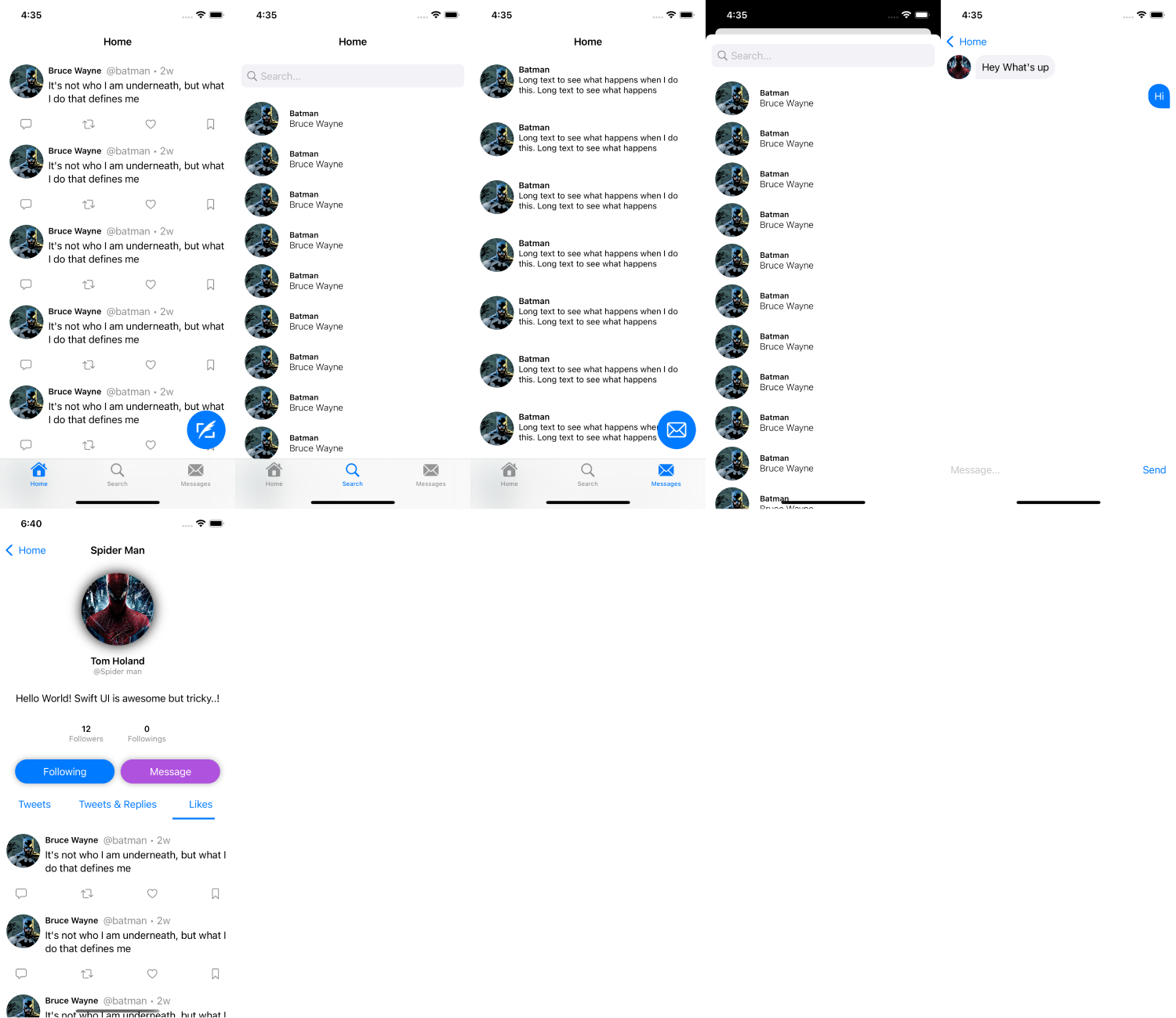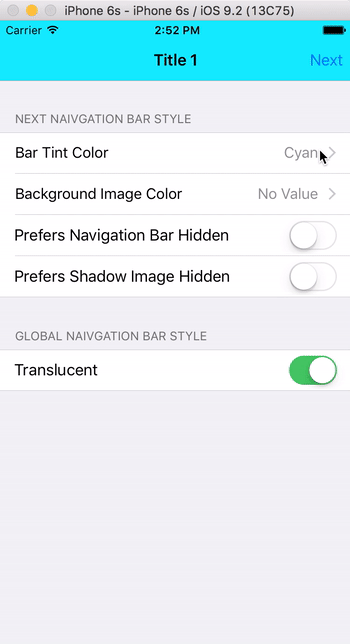Newly is a drop in solution to add Twitter/Facebook/Linkedin style, new updates/tweets/posts available button. It can be used to notify user about new content availability and can other actions can be triggers using its delegate method.
Android Version of Newly:

- Contributed by Sourabh Karkal
Requirements
- iOS 9.0+
- Xcode 8.0+
- Swift 3.0+
Installation
CocoaPods
CocoaPods is a dependency manager for Cocoa projects. You can install it with the following command:
$ gem install cocoapods
CocoaPods 1.1.0+ is required to build Newly.
To integrate Newly into your Xcode project using CocoaPods, specify it in your Podfile:
source 'https://github.com/CocoaPods/Specs.git'
platform :ios, '10.0'
use_frameworks!
target '
'
do
pod 'Newly'
end
Then, run the following command:
$ pod install
Usage
Showing Newly
import Newly
let newly = Newly()
newly.showUpdate(message: "↑ New Tweets")
Hiding Newly
Use this if you want to manually hide Newly. By default Newly will hide on touch.
newly.hideUpdate()
On Click Updates
You can use Newly delegate to get its on click update.
You can set delegate in your ViewDidLoad method.
newly.delegate = self
And then add extension for NewlyDelegate
extension ViewController:NewlyDelegate{
func newlyDidTapped() {
// Your custom code to trigger other actions once Newly is touched.
}
}
Appearance Customization
You can customize appearance of Newly using following properties.
newly.backgroundColor = UIColor(colorLiteralRed: 0, green: 153.0/255.0, blue: 229.0/255.0, alpha: 1.0)
This will set the background colour for Newly.
newly.textColor = UIColor.white
This will set the text colour for Newly.
newly.heightOffset = 78.0
This will set the height from top of the screen at which Newly will be displayed.
newly.animationInterval = 1.0
This is will the animation time interval to show and hide Newly.
newly.hideOnTouch = true
Whether Newly should auto hide on touch.
newly.isUpdateVisible = false
Whether Newly is currenly visible.