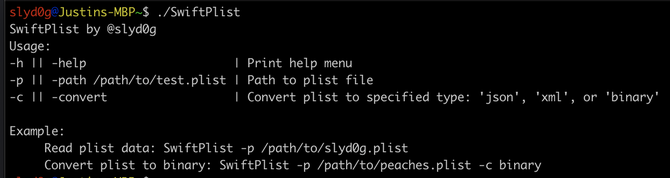KeySender
An extremely simple micro package that enables you to send key events to any running application.
Install
Add the following to your Package.swift file:
import PackageDescription
let package = Package(
name: "PackageName",
dependencies: [
.package(url: "https://github.com/jordanbaird/KeySender", from: "0.0.1")
],
targets: [
.target(
name: "PackageName",
dependencies: ["KeySender"]
)
]
)
Usage
To create a key sender, call one of its initializers. You can create an instance with multiple key events that will be sent in succession, a single key event, a key and some modifiers, or a string. You then call one of the send(to:) or trySend(to:) methods to send the event to a running application of your choice, or sendGlobally() to send the event to the system.
When sending to an application, as long as it can accept the keys that you send and is currently running, the effect will be the same as if the keys had been entered manually.
When sending globally, the effect will also be the same as if the keys had been entered manually.
let sender = KeySender(key: .c, modifiers: .command)
try sender.send(to: "TextEdit")
let sender = KeySender(string: "Hello")
sender.trySend(to: "TextEdit")
let sender = KeySender(key. space, modifiers: .command)
sender.sendGlobally()
Note: As KeySender is under active development, source stability is not guaranteed between releases.