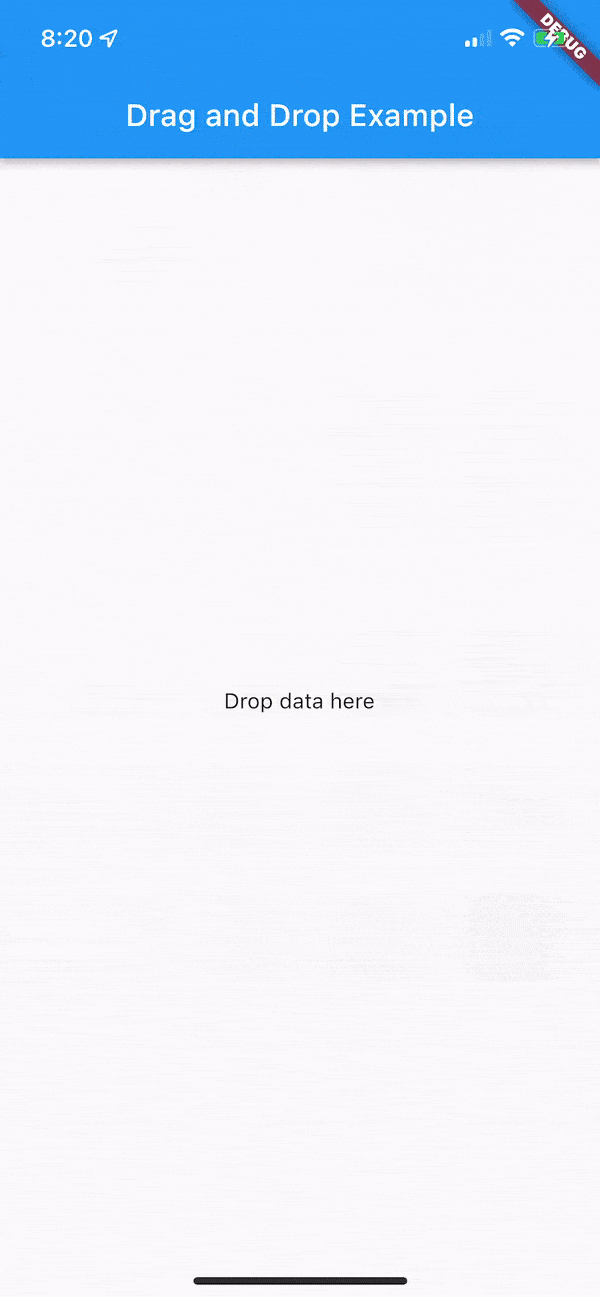Lorem
Introducing Lorem, a placeholder generator library for iOS to help you rapidly prototype, build and test your iOS applications.
By leveraging Swift generics we're also able to provide a simple, consistent API to make it easier to discover and even find all references when you're ready to remove your placeholder data.
// When used in a context where a simple String is required
Lorem.title // return String
// But if we use the same code inside a SwiftUI View
var body: some View {
Lorem.title // returns Text
}
Why?
Lorem placeholder content is extremely useful when prototyping or even while building your apps while live data is unavailable or just not feasible to access yet.
Its also incredibly useful when running both manual and automation test suites, as it allows for a more controlled and/or varied set of values to be tested, revealing layout and other issues that may have been missed or difficult to reproduce otherwise.
Lastly, Lorem data is more clearly placeholder data, which can help stakeholders and other team members better identify where live-data is yet to be implemented.
Features
Lorem supports various placeholder APIs, including:
- Strings
- Dates
- URLs
- Images
- SwiftUI View's
While most features are supported across all platforms and version, some (like
AsyncImage) are only available in supported environments.
In addition to text and images, Lorem also provides useful APIs for working with other types, including Color:
Most APIs also have multiple convenience features to improve the experience where applicable:
// Format dates
Lorem.date(.formatted("HH:mm"))
Lorem.date(.styled(time: .shortened))
// 3 to 5 words
Lorem.title(3...5)
// returns the same grayscale image every time
Lorem.image(source: .seed(0), grayscale: true)
Usage
The most basic usage can be achieved using simple String:
Lorem.word
Lorem.sentence
Lorem.paragraph
Lorem.title
Lorem.name
Lorem.url
Lomem.email
Lorem.date
Since Lorem supports Swift Generics, you can also use it in more contexts:
let url: URL = Lorem.url
let date: Date = Lorem.date
Which also means all of the APIs are also available conveniently in SwiftUI
Lorem.title // Text
Lorem.color // Color
Lorem.image // Image
Primitives are also available which allows for usage in more scenarios, including UIKit:
Lorem.url // URL
Lorem.date // Date
Lorem.color // Color, UIColor, NSColor
Lorem.image // Image, UIImage, NSImage
Advanced
Lorem provides access to its underlying placeholder data primitives, as well as a reusable composer that simplifies text generation. This enables you to easily create custom Lorem placeholders for content where the library doesn't quite meet your needs.
let keywords = Lorem.Composer(
Lorem.word,
countRange: 5...15,
separator: ", ",
terminator: ""
)
// tempora, fugit, sit, molestias, suscipit, voluptate, et, numquam, et, voluptatem, et
Additionally, Lorem provides convenient access to its data sources, so you can build placeholders with the same data used to build the API.
Lorem.Data.words
Lorem.Data.firstNames
Lorem.Data.lastNames
Lorem.Data.siteDomains
Lorem.Data.emailDomains
// etc
Installation
You can install manually (by copying the files in the Sources directory) or using Swift Package Manager (preferred)
To install using Swift Package Manager, add this to the dependencies section of your Package.swift file:
.package(url: "https://github.com/Thirdfort/Lorem.git", .upToNextMinor(from: "1.0.0"))