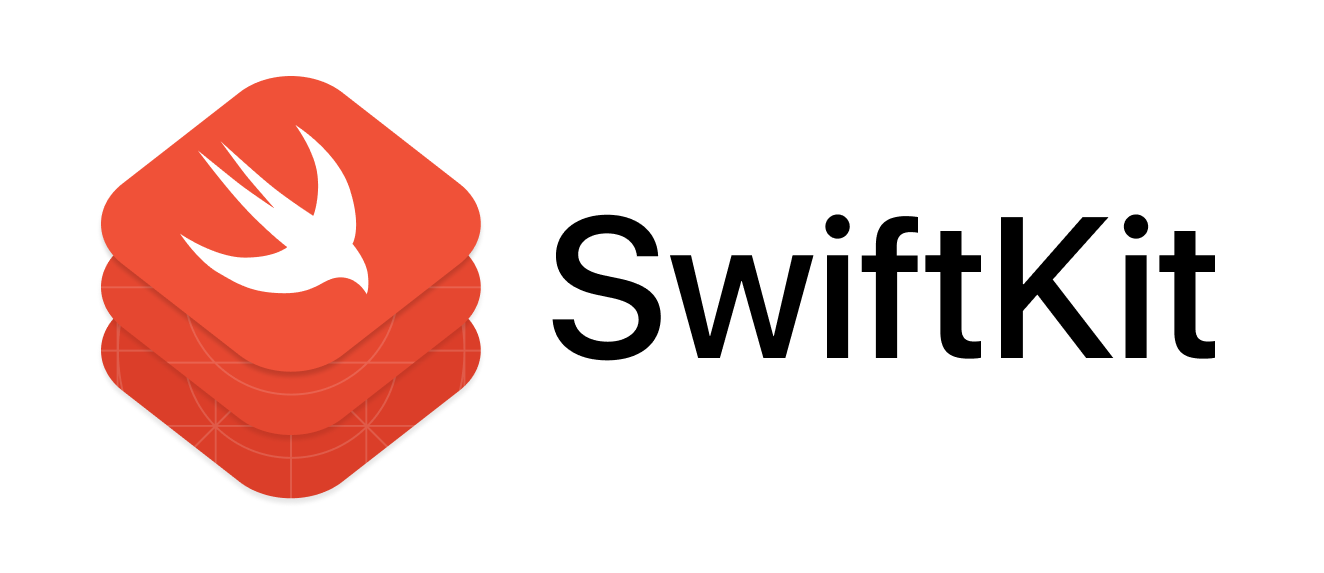Swiftbrew 
A package manager that installs prebuilt Swift command line tool packages, or Homebrew for Swift packages.
Installation
Homebrew
brew install swiftbrew/tap/swiftbrew
Mint
mint install swiftbrew/Swiftbrew
Swiftbrew
swift brew install swiftbrew/Swiftbrew
Usage
swift brew install <package-reference>
Package reference can be a shorthand for a GitHub repository (Carthage/Carthage) or a full git URL (https://github.com/Carthage/Carthage.git), optionally followed by a tagged version (@x.y.z). Swiftbrew currently only supports public repositories.
Examples
Install the latest version of Carthage:
swift brew install Carthage/Carthage
or
swift brew install https://github.com/Carthage/Carthage
Install Carthage version 0.33.0:
swift brew install Carthage/[email protected]
Why create another package manager?
Homebrew is a popular method of distributing command line tools on macOS. Some popular Swift command line tools are already distributed via Homebrew. But there are some limitations:
- Distributing via Homebrew requires you to create a formula and then maintain that formula.
- If your package is not popular enough to be accepted into Homebrew's core formulae, you would have to create and maintain your own tap.
- As a package maintainer, a usual release process would be: build the executable, archive it into a tarball/zipball, upload it to GitHub releases, bump formula version. This is a cumbersome process.
- It can be tricky to install a specific version of a tool with Homebrew.
Mint is a package manager that builds and installs Swift command line tool packages. Mint is more flexible than Homebrew as it allows installing a specific version of a package. The downside of Mint is that it requires you to build all packages from source. This can be very time-consuming as you start replacing most of your Ruby tools in your iOS project with Swift packages, since bumping a tool version would require rebuilding it from all your developers' machines.
Introducing Swiftbrew
Swiftbrew saves Swift packages maintainers and users' time by caching prebuilt Swift command line tool packages, while flexible enough to let users install multiple versions of a package. Swiftbrew builds and caches Swift packages on CDN servers so that they are fast to download from anywhere. Swiftbrew bottles (prebuilt packages) are hosted on Bintray, the same service that hosts Homebrew bottles. If any package is not available as a bottle, it will be built by Swiftbrew build workers and cached after the first installation request, so that it will available for everyone later on. Here is what an installation output looks like:
$ swift brew install Carthage/Carthage
==> Finding latest version of Carthage
Resolved latest version of Carthage to 0.33.0
==> Installing Carthage 0.33.0
==> Downloading https://dl.bintray.com/swiftbrew/bottles/github.com_Carthage_Carthage-0.33.0.mojave.tar.xz
Bottle not yet available. Sent a build request to build workers.
==> Waiting for bottle to be available...
==> Pouring github.com_Carthage_Carthage-0.33.0.mojave.tar.xz
🍺 /usr/local/lib/swiftbrew/cellar/github.com_Carthage_Carthage/build/0.33.0
FAQ
What kind of packages can Swiftbrew install?
Swiftbrew can install any public Swift command line tool package. If your package can be built with
swift buildcommand, then it can be installed via Swiftbrew.
Can I add my own package?
Yes, if your package's Git URL is public. Just install your package with Swiftbrew, a built request will be sent to Swiftbrew's build workers, then the bottle will be available after a few minutes.
What platforms does Swiftbrew support?
We only have build workers that run macOS Mojave in the meantime. Other macOS versions and Linux may be added in the future upon community requests.
License
MIT