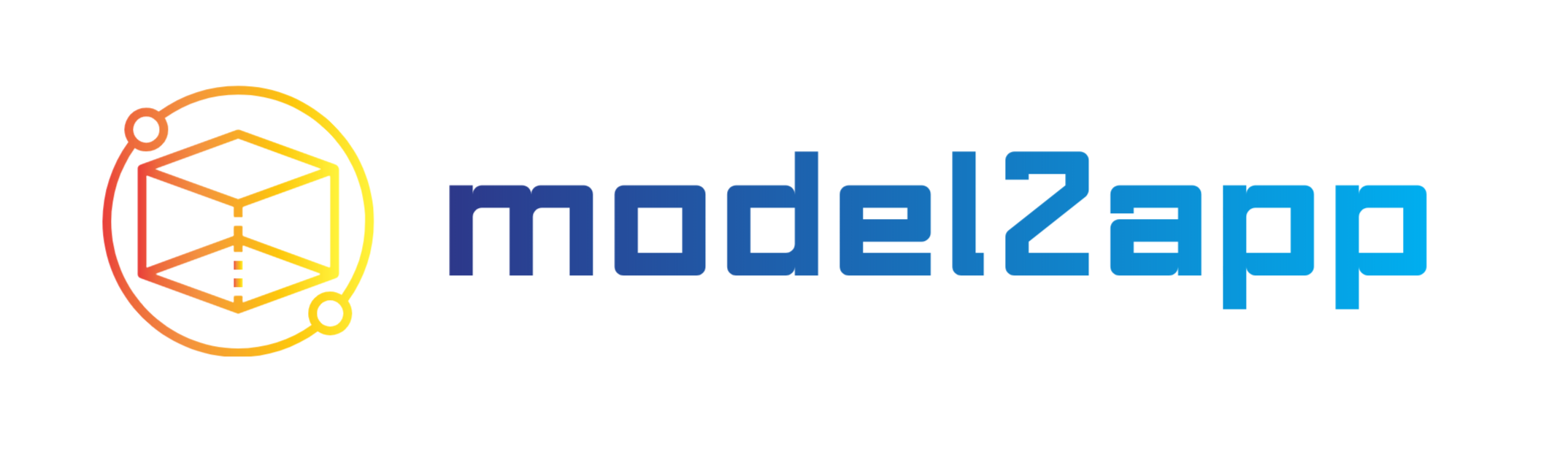iOS16 Live Activities ( ActivityKit Demo)
SwiftPizza
🍕
👨🏻🍳 App for Apple ActivityKit & WidgetKit
This is the first project example referring to the latest Apple ActivityKit beta release.
Live Activities will help you follow an ongoing activity right from your Lock Screen, so you can track the progress of your food delivery or use the Now Playing controls without unlocking your device.
Preview
More Videos
https://twitter.com/1998design/status/1552681295607566336?s=21&t=waceX8VvaP-VCGc2KJmHpw https://twitter.com/1998design/status/1552686498276814848?s=21&t=waceX8VvaP-VCGc2KJmHpw
Environment
- iOS 16 beta 4 or above
- Xcode 14 beta 4 or above
Tutorial
Medium: https://1998design.medium.com/how-to-create-live-activities-widget-for-ios-16-2c07889f1235
Usage
Info.plist
Add NSSupportsLiveActivities key and set to YES.
Import
import ActivityKit
Activity Attributes (Targeted to both App and Widget)
struct PizzaDeliveryAttributes: ActivityAttributes {
public typealias PizzaDeliveryStatus = ContentState
public struct ContentState: Codable, Hashable {
var driverName: String
var estimatedDeliveryTime: Date
}
var numberOfPizzas: Int
var totalAmount: String
}
Gist: https://gist.github.com/1998code/c58a0e53ce1eae2ba5f0549ae6d9a370
Functions (Start / Update / Stop / Show ALL)
func startDeliveryPizza() {
let pizzaDeliveryAttributes = PizzaDeliveryAttributes(numberOfPizzas: 1, totalAmount:"$99")
let initialContentState = PizzaDeliveryAttributes.PizzaDeliveryStatus(driverName: "TIM 👨🏻🍳", estimatedDeliveryTime: Date().addingTimeInterval(15 * 60))
do {
let deliveryActivity = try Activity<PizzaDeliveryAttributes>.request(
attributes: pizzaDeliveryAttributes,
contentState: initialContentState,
pushType: nil)
print("Requested a pizza delivery Live Activity \(deliveryActivity.id)")
} catch (let error) {
print("Error requesting pizza delivery Live Activity \(error.localizedDescription)")
}
}
func updateDeliveryPizza() {
Task {
let updatedDeliveryStatus = PizzaDeliveryAttributes.PizzaDeliveryStatus(driverName: "TIM 👨🏻🍳", estimatedDeliveryTime: Date().addingTimeInterval(60 * 60))
for activity in Activity<PizzaDeliveryAttributes>.activities{
await activity.update(using: updatedDeliveryStatus)
}
}
}
func stopDeliveryPizza() {
Task {
for activity in Activity<PizzaDeliveryAttributes>.activities{
await activity.end(dismissalPolicy: .immediate)
}
}
}
func showAllDeliveries() {
Task {
for activity in Activity<PizzaDeliveryAttributes>.activities {
print("Pizza delivery details: \(activity.id) -> \(activity.attributes)")
}
}
}
Gist: https://gist.github.com/1998code/f32848acf22dc776b168f82cd68e8c61
Widgets
import ActivityKit
import WidgetKit
import SwiftUI
@main
struct Widgets: WidgetBundle {
var body: some Widget {
PizzaDeliveryActivityWidget()
}
}
struct PizzaDeliveryActivityWidget: Widget {
var body: some WidgetConfiguration {
ActivityConfiguration(attributesType: PizzaDeliveryAttributes.self) { context in
VStack(alignment: .leading) {
HStack {
VStack(alignment: .leading) {
Text("\(context.state.driverName) is on the way!").font(.headline)
HStack {
VStack {
Divider().frame(height: 6).overlay(.blue).cornerRadius(5)
}
Image(systemName: "box.truck.badge.clock.fill").foregroundColor(.blue)
VStack {
RoundedRectangle(cornerRadius: 5)
.stroke(style: StrokeStyle(lineWidth: 1, dash: [5]))
.frame(height: 6)
}
Text(context.state.estimatedDeliveryTime, style: .timer)
VStack {
RoundedRectangle(cornerRadius: 5)
.stroke(style: StrokeStyle(lineWidth: 1, dash: [5]))
.frame(height: 6)
}
Image(systemName: "house.fill").foregroundColor(.green)
}
}.padding(.trailing, 25)
Text("\(context.attributes.numberOfPizzas) 🍕").font(.title).bold()
}.padding(5)
Text("You've already paid: \(context.attributes.totalAmount) + $9.9 Delivery Fee 💸").font(.caption).foregroundColor(.secondary)
}.padding(15)
}
}
}
Gist: https://gist.github.com/1998code/fea1227e866bc8c9a82ed1dc9654cdc3
Responses
Start Activity
// Requested a pizza delivery Live Activity DA288E1B-F6F5-4BF1-AA73-E43E0CC13150
Show ALL Activities
// Pizza delivery details: DA288E1B-F6F5-4BF1-AA73-E43E0CC13150 -> PizzaDeliveryAttributes(numberOfPizzas: 1, totalAmount: "$99")
Resources
Legal
Swift® and SwiftUI® are trademarks of Apple Inc.