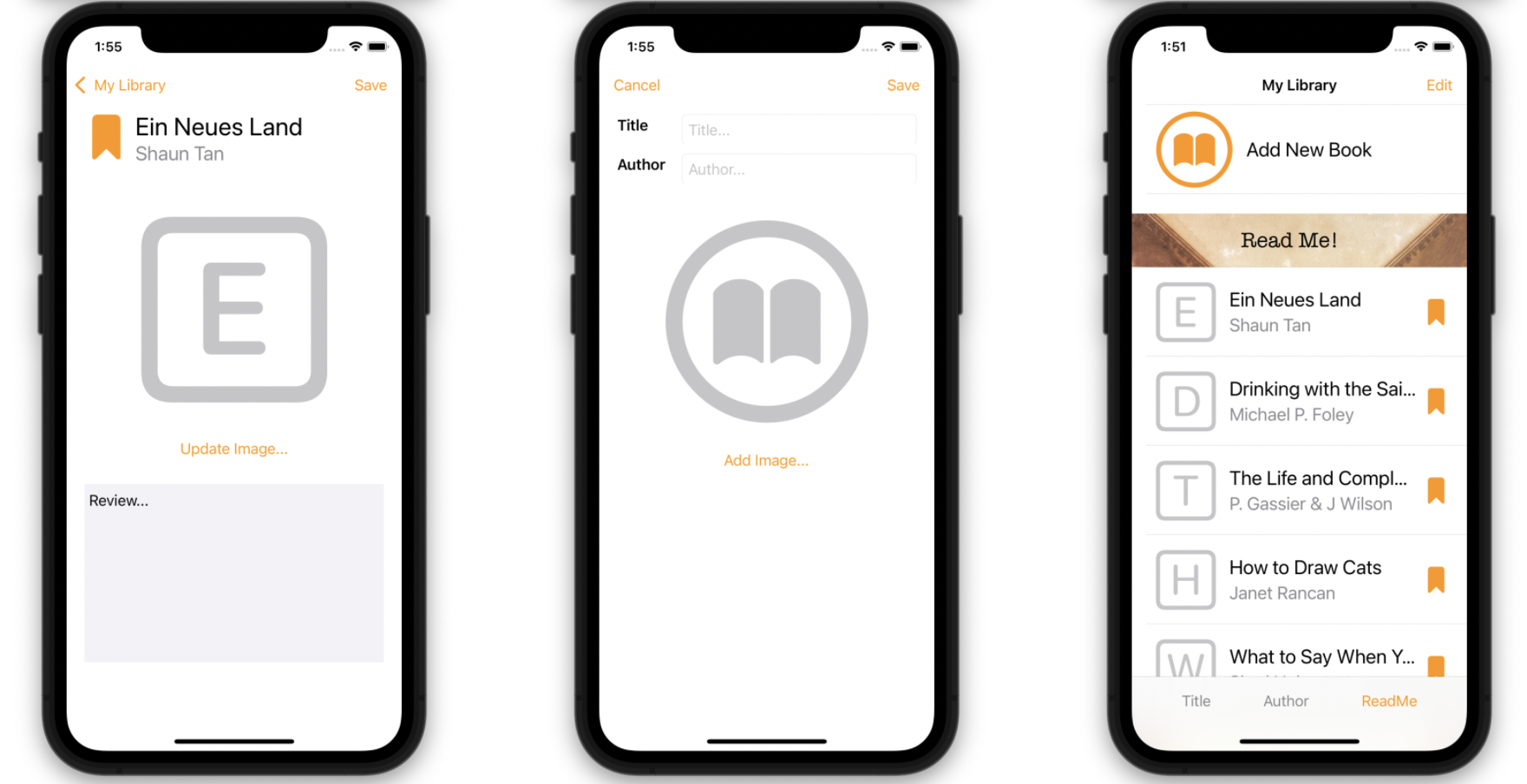ShelfView (iOS)
iOS custom view to display books on shelf (Android version is available here)
Requirements
- iOS 10.0+
- Swift 4.2
Installation
ShelfView is available through CocoaPods. To install it, simply add the following line to your Podfile:
pod 'ShelfView'
Note
Because of book covers whose URLs are http, update your info.plist as follows:
- add
App Transport Security Settingsto the list - add
Allow Arbitrary Loadsto the security settings added above; set it toYES.
Plain Shelf
import ShelfView
class PlainShelfController: UIViewController, PlainShelfViewDelegate {
var shelfView: PlainShelfView!
override func viewDidLoad() {
super.viewDidLoad()
let books = [
BookModel(bookCoverSource: "https://files.kerching.raywenderlich.com/covers/d5693015-46b6-44f8-bf7b-7a222b28d9fe.png",
bookId: "0",
bookTitle: "Realm: Building Modern Swift Apps with Realm"),
BookModel(bookCoverSource: "https://encrypted-tbn0.gstatic.com/images?q=tbn:ANd9GcTYEkCQ_wu8HoGJzzs_gUH_FVusgI2RhntBKQ-WkmqnDJZnriwY6Q",
bookId: "1",
bookTitle: "iOS 10 by Tutorials: Learning the new iOS APIs with Swift 3")
]
shelfView = PlainShelfView(frame: CGRect(x: 0, y: 0, width: 350, height: 500),
bookModel: books, bookSource: PlainShelfView.BOOK_SOURCE_URL)
shelfView.delegate = self
self.view.addSubview(shelfView)
}
func onBookClicked(_ shelfView: PlainShelfView, index: Int, bookId: String, bookTitle: String) {
print("I just clicked \"\(bookTitle)\" with bookId \(bookId), at index \(index)")
}
}
Section Shelf
import ShelfView
class SectionShelfController: UIViewController, SectionShelfViewDelegate {
var shelfView: SectionShelfView!
override func viewDidLoad() {
super.viewDidLoad()
let books = [
BookModel(bookCoverSource: "https://files.kerching.raywenderlich.com/covers/d5693015-46b6-44f8-bf7b-7a222b28d9fe.png",
bookId: "0",
bookTitle: "Realm: Building Modern Swift Apps with Realm"),
BookModel(bookCoverSource: "https://encrypted-tbn0.gstatic.com/images?q=tbn:ANd9GcTYEkCQ_wu8HoGJzzs_gUH_FVusgI2RhntBKQ-WkmqnDJZnriwY6Q",
bookId: "1",
bookTitle: "iOS 10 by Tutorials: Learning the new iOS APIs with Swift 3")
]
let bookModelSectionArray = [BookModelSection(sectionName: "RAYWENDERLICH",
sectionId: "0",
sectionBooks: books)]
shelfView = SectionShelfView(frame: CGRect(x: 0, y: 0, width: 350, height: 500),
bookModelSection: bookModelSectionArray,
bookSource: SectionShelfView.BOOK_SOURCE_URL)
shelfView.delegate = self
self.view.addSubview(shelfView)
}
func onBookClicked(_ shelfView: SectionShelfView, section: Int, index: Int,
sectionId: String, sectionTitle: String, bookId: String,
bookTitle: String) {
print("I just clicked \"\(bookTitle)\" with bookId \(bookId), at index \(index). Section details --> section \(section), sectionId \(sectionId), sectionTitle \(sectionTitle)")
}
}
Add more books to ShelfView
- Plain Shelf
addBooks(bookModel: [BookModel])
- Section Shelf
addBooks(bookModelSection: [BookModelSection])
Reload books on ShelfView
- Plain Shelf
reloadBooks(bookModel: [BookModel])
- Section Shelf
reloadBooks(bookModelSection: [BookModelSection])
Loading book covers from other sources
- iPhone/iPad document directory
let books = [
BookModel(bookCoverSource: "bookcover0.png", bookId: "0", bookTitle: "Book Title 0"),
BookModel(bookCoverSource: "bookcover1.png", bookId: "1", bookTitle: "Book Title 1")
]
shelfView = PlainShelfView(frame: CGRect(x: 0, y: 0, width: 350, height: 500),
bookModel: books, bookSource: PlainShelfView.BOOK_SOURCE_DEVICE_DOCUMENTS)
- iPhone/iPad library directory
let books = [
BookModel(bookCoverSource: "bookcover0.png", bookId: "0", bookTitle: "Book Title 0"),
BookModel(bookCoverSource: "bookcover1.png", bookId: "1", bookTitle: "Book Title 1")
]
shelfView = PlainShelfView(frame: CGRect(x: 0, y: 0, width: 350, height: 500),
bookModel: books, bookSource: PlainShelfView.BOOK_SOURCE_DEVICE_LIBRARY)
- iPhone/iPad cache directory
let books = [
BookModel(bookCoverSource: "bookcover0.png", bookId: "0", bookTitle: "Book Title 0"),
BookModel(bookCoverSource: "bookcover1.png", bookId: "1", bookTitle: "Book Title 1")
]
shelfView = PlainShelfView(frame: CGRect(x: 0, y: 0, width: 350, height: 500),
bookModel: books, bookSource: PlainShelfView.BOOK_SOURCE_DEVICE_CACHE)
- Directly from your project's source code
let books = [
BookModel(bookCoverSource: "bookcover0.png", bookId: "0", bookTitle: "Book Title 0"),
BookModel(bookCoverSource: "bookcover1.png", bookId: "1", bookTitle: "Book Title 1")
]
shelfView = PlainShelfView(frame: CGRect(x: 0, y: 0, width: 350, height: 500),
bookModel: books, bookSource: PlainShelfView.BOOK_SOURCE_RAW)
License
ShelfView is available under the MIT license. See the LICENSE file for more info.
Author
Adeyinka Adediji ([email protected])