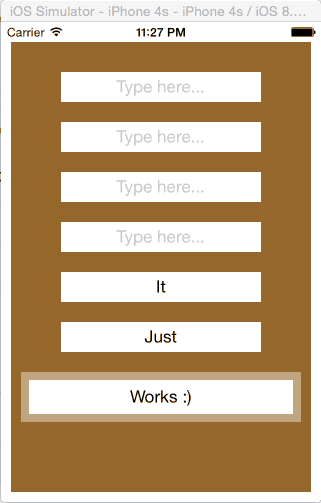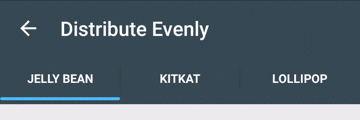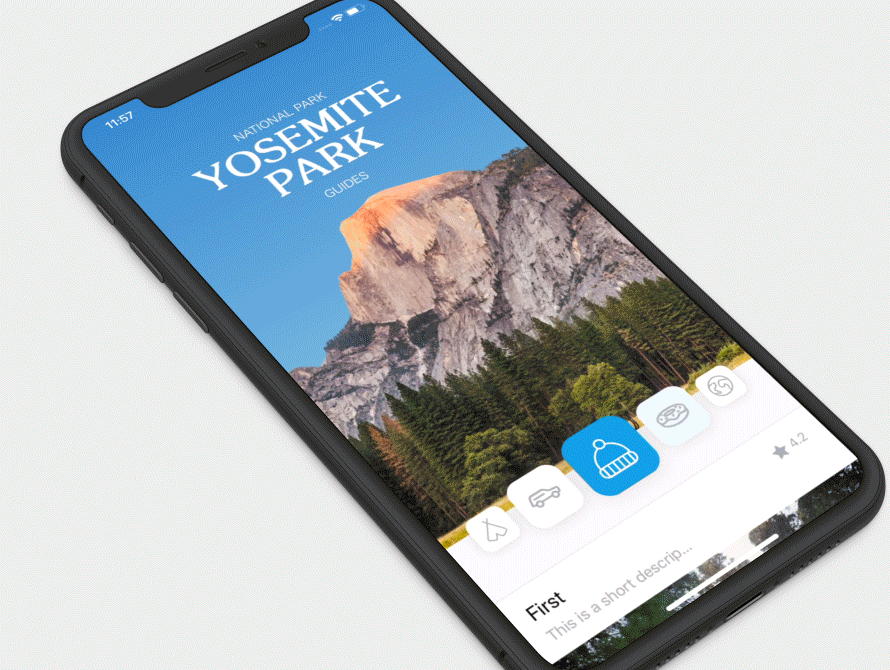ScrollingFollowView
ScrollingFollowView is a simple view which follows UIScrollView scrolling.
ScrollingFollowView Sample Images
- SearchBarSample : SearchBar Area
- ProfileViewSample : Like Profile View Area
- BottomButtonSample : SearchBar and Bottom Button Area
Installation
CocoaPods
ScrollingFollowView is available through CocoaPods. To install it simply add the following line to your Podfile:
pod "ScrollingFollowView"
Then you can import it with:
import ScrollingFollowView
Carthage
ScrollingFollowView is available throught Carthage. To install it simply add the following line to your Cartfile:
github "ktanaka117/ScrollingFollowView"
Run carthage update to build the framework and drag the built ScrollingFollowView.framework into your Xcode project.
Click below link if you would like to know more about using Carthage: https://github.com/Carthage/Carthage#if-youre-building-for-ios-tvos-or-watchos
How to Use
Layout InterfaceBuilder
ScrollingFollowView only supports Autolayout use. (I don't force this feature on library users. I'm going to modify this feature. Plz look Future Improvements.) You must make layouts with InterfaceBuilder like under sample image.
Code
@IBOutlet weak var scrollingFollowView: ScrollingFollowView!
// NSLayoutConstraint of moving edge.
@IBOutlet weak var constraint: NSLayoutConstraint!
override func viewDidLoad() {
super.viewDidLoad()
let scrollingFollowViewHeight = scrollingFollowView.frame.size.height
let statusBarHeight = UIApplication.sharedApplication().statusBarFrame.size.height
// First setup
// In default use, maxFollowPoint should be maxPoint of following to scroll DOWN.
// In default use, minFollowPoint should be maxPoint of following to scroll UP.
scrollingFollowView.setup(constraint: constraint, maxFollowPoint: scrollingFollowViewHeight + statusBarHeight, minFollowPoint: 0)
}
func scrollViewDidScroll(scrollView: UIScrollView) {
// scrollingFollowView follows UIScrollView scrolling.
scrollingFollowView.didScroll(scrollView)
}
Advanced Use
Use show(animated:) and hide(animated:)
You can use show(animated:) and hide(animated:) methods to ScrollingFollowView object like these:
// show
@IBAction func showButton() {
scrollingFollowView.show(true)
scrollingFollowView.resetPreviousPoint(scrollView)
}
// hide
@IBAction func hideButton() {
scrollingFollowView.hide(false)
scrollingFollowView.resetPreviousPoint(scrollView)
}
resetPreviousPoint(scrollView:) must call after show(animated:) and hide(animated), previousPoint is ScrollingFollowView's private property which used changing constraint.constant value.
And show and hide methods are declared as:
func show(animated: Bool, duration: Double = 0.2, completionHandler: (()->())? = nil)
func hide(animated: Bool, duration: Double = 0.2, completionHandler: (()->())? = nil)
so you can set animation duration and completionHandler which used after animation:
// show
@IBAction func showButton() {
scrollingFollowView.show(true, duration: 0.6) { print("showed") }
scrollingFollowView.resetPreviousPoint(scrollView)
}
// hide
@IBAction func hideButton() {
scrollingFollowView.hide(true, duration: 0.5) { print("hid") }
scrollingFollowView.resetPreviousPoint(scrollView)
}
Use DelayPoints
You can use hide and show delay points like under gif:
Add setupDelayPoints(pointOfStartingHiding:pointOfStartingShowing:). For example, write in viewDidLoad():
override func viewDidLoad() {
super.viewDidLoad()
let scrollingFollowViewHeight = scrollingFollowView.frame.size.height
let statusBarHeight = UIApplication.sharedApplication().statusBarFrame.size.height
scrollingFollowView.setup(constraint: constraint, maxFollowPoint: scrollingFollowViewHeight + statusBarHeight, minFollowPoint: 0)
scrollingFollowView.setupDelayPoints(pointOfStartingHiding: 100, pointOfStartingShowing: 50)
}
Use Controlling Half-Display
You can control half-display state like under gif:
allowHalfDisplay
disallowHalfDisplay(Auto Animation)
You have to add parameter allowHalfDisplay to setup(constraint:maxFollowPoint:minFollowPoint:allowHalfDesplay:) function.
override func viewDidLoad() {
super.viewDidLoad()
let scrollingFollowViewHeight = scrollingFollowView.frame.size.height
let statusBarHeight = UIApplication.sharedApplication().statusBarFrame.size.height
// allowHalfDisplay: Default is false.
// When allowHalfDisplay is true, ScrollingFollowView can display following scrolling state.
// When allowHalfDisplay is false, ScrollingFollowView can't display following scrolling state. (If ScrollingFollowView is half-display state, it automatically animates.)
scrollingFollowView.setup(constraint: constraint, maxFollowPoint: scrollingFollowViewHeight + statusBarHeight, minFollowPoint: 0, allowHalfDisplay: true)
}
and you also have to call didEndScrolling() and didEndScrolling(_ decelerate:) at scrollViewDidEndDecelerating(_ scrollView:) and scrollViewDidEndDragging(_ scrollView:willDecelerate:).
extension ViewController: UIScrollViewDelegate {
func scrollViewDidEndDecelerating(_ scrollView: UIScrollView) {
navBarScrollingFollowView.didEndScrolling()
}
func scrollViewDidEndDragging(_ scrollView: UIScrollView, willDecelerate decelerate: Bool) {
navBarScrollingFollowView.didEndScrolling(decelerate)
}
}
Runtime Requirements
- iOS 8.0 or later
- Swift 3.0 or later
- Xcode 8.0 or later
Future Improvements
- Refactoring.
💪 - Enable to use like UITabBarController.
- Enable to implement only using code.
- Enable to move ScrollingFollowView using frame layout.
- Enable to horizontally move ScrollingFollowView.
- Enable to manage constraint without passing constraint argument. (I think we only want to chose an edge which follows scrolling. Like .Top, .Bottom, .Left, .Right.)
Contact
When you have some opinions or ideas about this library, send me a reply on Twitter.
License
ScrollingFollowView is released under the MIT license. Go read the LICENSE file for more information.