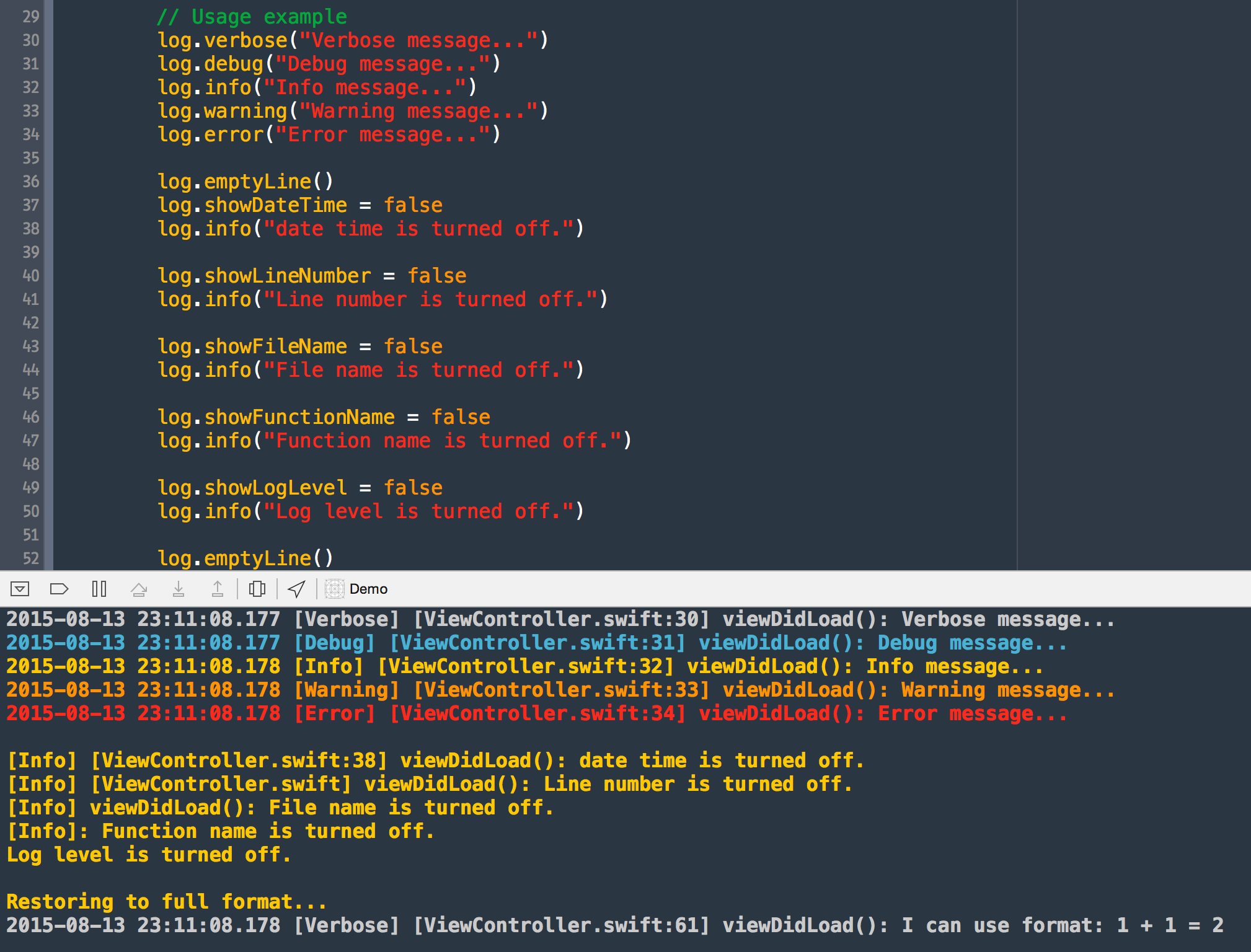BadgeLog
BadgeLog is an iOS Swift library that helps you manage logs within your application:
- Centralize all log management logic
- Print console logs in a nice way
- Ability to save logs to file and export them
Configure
Setting up the library is very quick and easy. You need to invoke the following method:
Logger.shared.setup()
I recommend to put it within the initialization of the App or in any case as soon as possible
@main
struct BadgeLog_ExampleApp: App {
init() {
Logger.shared.setup()
}
var body: some Scene {
WindowGroup {
NavigationView{
ContentView()
}
}
}
}
The library is ready to log in! to log in, simply call up:
Logger.shared.verbose("I'm a verbose log!")
Logger.shared.debug("I'm a debug log!")
Logger.shared.info("I'm a info log!")
Logger.shared.warning("I'm a warning log!")
Logger.shared.error("I'm an error log!")
Logger.shared.error("I'm an error log!", error: NSError(domain: "", code: 999, userInfo: [NSLocalizedDescriptionKey: "Fake Exception"]))
The detailed documentation is still in progress.
Example
To run the example project, clone the repo, and run pod install from the Example directory first.
Requirements
- Compiled with swift 5
- Deployment target 15.0
Installation
BadgeLog is available through CocoaPods. To install it, simply add the following line to your Podfile:
pod 'BadgeLog'
External libraries
Author
Badge87, [email protected]
License
BadgeLog is available under the MIT license. See the LICENSE file for more info.