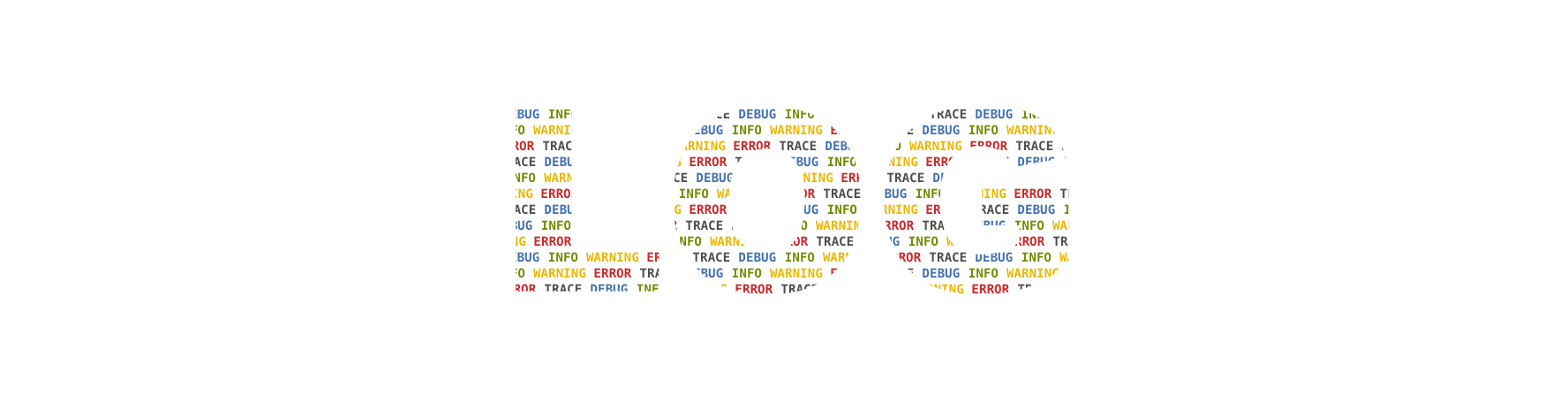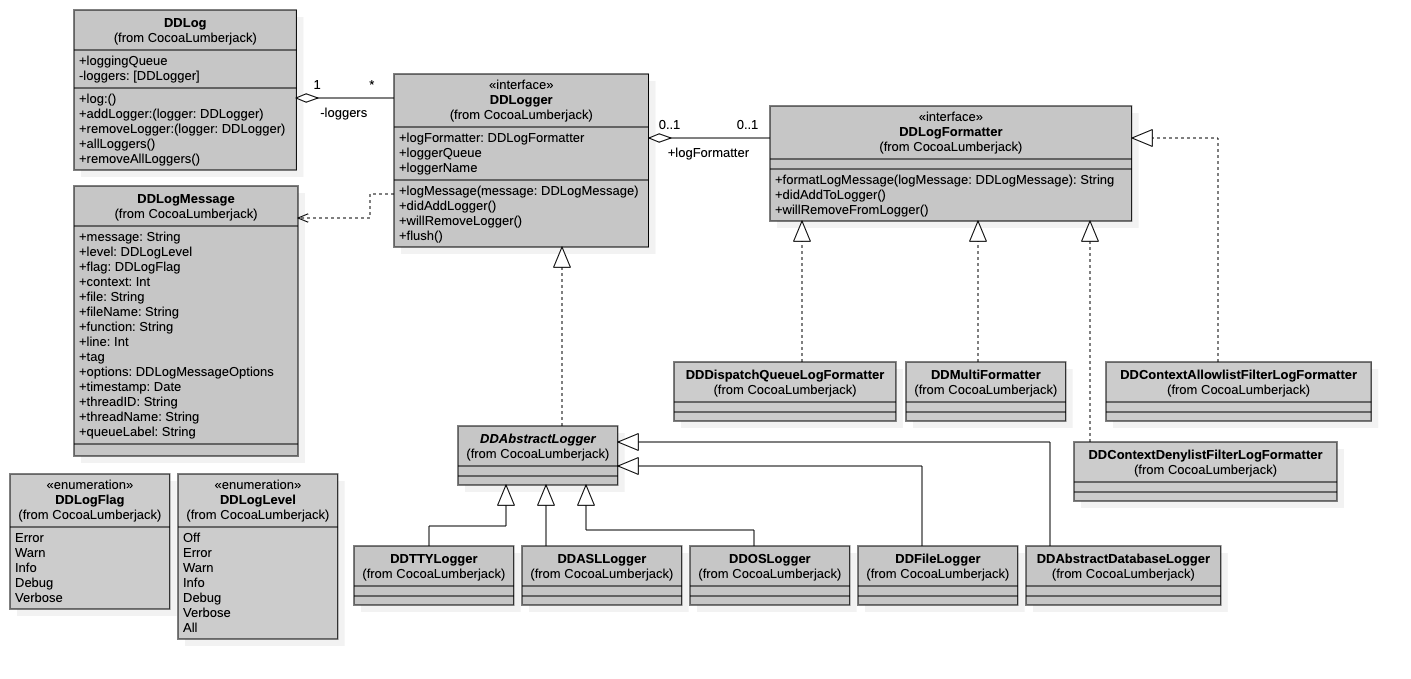SecFit
SecFit (Secure Fitness) is a hybrid mobile application for fitness logging.
Deploy with Docker
Prerequisites:
Docker
Git
Windows hosts must use Education or more advanced versions to run Docker
Download: https://innsida.ntnu.no/wiki/-/wiki/English/Microsoft+Windows+10
Install:
$ git clone https://gitlab.stud.idi.ntnu.no/kyleo/secfit.git
$ cd secfit/
Run:
$ docker-compose up --build
Hosts the application on http://localhost:9090 with default settings
Technology
- deployment Docker
- web Nginx
- database Postgre SQL
- backend Django 3 with Django REST framework
- application
- browser - HTML5/CSS/JS, Bootstrap v5 (no jQuery dependency)
- mobile Apache Cordova (uses same website)
- authentication JWT
Code and structure
.gitlab-ci.yml - gitlab ci requirements.txt - Python requirements package.json - Some node.js requirements, this is needed for cordova
- secfit/ django project folder containing the project modules
-
/ - generic structure of a django application- admins.py - file contaning definitions to connect models to the django admin panel
- urls.py - contains mapping between urls and views
- models.py - contains data models
- permissions.py - contains custom permissions that govern access
- serializers.py - contains serializer definitions for sending data between backend and frontend
- parsers.py - contains custom parsers for parsing the body of HTTP requests
- tests/ - contains tests for the module. View Testing in Django for more.
- views.py - Controller in MVC. Methods for rendering and accepting user data
- forms.py - definitions of forms. Used to render html forms and verify user input
- settings.py - Contains important settings at the application and/or project level
- Procfile - Procfile for backend heroku deployment
- media/ - directory for file uploads (need to commit it for heroku)
- comments/ - application handling user comments and reactions
- secfit/ - The projects main module containing project-level settings.
- users/ - application handling users and requests
- workouts/ - application handling exercises and workouts
- manage.py - entry point for running the project.
- seed.json - contains seed data for the project to get it up and running quickly (coming soon)
-
Local setup
It's recommended to have a look at: https://www.djangoproject.com/start/ Just as important is the Django REST guide: https://www.django-rest-framework.org/
Create a virtualenv https://docs.python-guide.org/dev/virtualenvs/
Django
Installation with examples for Ubuntu. Windows and OSX is mostly the same
Fork the project and clone it to your machine.
Setup and activation of virtualenv (env that prevents python packages from being installed globaly on the machine)
Naviagate into the project folder, and create your own virtual environment
Install python requirements
pip install -r requirements.txt
Migrate database
python manage.py migrate
Create superuser
Create a local admin user by entering the following command:
python manage.py createsuperuser
Only username and password is required
Start the app
python manage.py runserver
Add initial data
You can add initial data either by going to the url the app is running on locally and adding /admin to the url.
Add some categories and you should be all set.
Or by entering
python manage.py loaddata seed.json
Cordova
Cordova CLI guide: https://cordova.apache.org/docs/en/latest/guide/cli/ If you want to run this as a mobile application
- Navigate to the frontend directory
- For android, do
cordova run android - For ios, do
cordova run ios - For browser, do
cordova run browser
It's possible you will need to add the platforms you want to run and build. The following documentation can be used to run the application in an Android emulator:
https://cordova.apache.org/docs/en/latest/guide/platforms/android/index.html
Continuous integration
WARNING: Do not perform penetration testing on Heroku applications
Continuous integration will build the code pushed to master and push it to your heroku app so you get a live version of your latest code by just pushing your code to GitLab.
- Fork the project at GitLab
- Create a heroku account and an app for both the frontend and the backend.
- Select buildpacks for the two apps. The backend uses Python while the frontend uses node.js.
- Settings > Buildpacks > Add buildpack
- Set the project in the .gitlab-cs.yml file by replacing
- dpl --provider=heroku --app=--api-key=$HEROKU_STAGING_API_KEY - Set varibles at GitLab
- settings > ci > Environment Variables
HEROKU_STAGING_API_KEY= heroku > Account Settings > API Key
- Add heroku database for the backend
- Resources > Add ons > search for postgres > add first option
- Set variables for the backend on Heroku. Settings > Config vars > Reveal vars
DATABASE_URL= Should be set by default. If not here is where you can find it: Resources > postgress > settings > view credentials > URIIS_HEROKU=IS_HEROKUPROCFILE=backend/secfit/Procfile
- Set variables for the frontend on heroku. Settings > Config vars > Reveal vars. Insert the URL for your backend app.
BACKEND_HOST=http://.herokuapp.com PROCFILE=frontend/Procfile
- Push the repository to both of the heroku applications https://devcenter.heroku.com/articles/git
- git push git push
- git push git push
- git push git push
- On GitLab go to CI / CD in the repository menu and select
Run Pipelineif it has not already started. When both stages complete the app should be available on heroku. Staging will fail from timeout as Heroku does not give the propper response to end the job. But the log should state that the app was deployed. - Setup the applications database.
- Install heroku CLI by following: https://devcenter.heroku.com/articles/heroku-cli
- Log in to the Heroku CLI by entering
heroku login. This opens a webbrowser and you accept the login request. - Migrate database by entering
heroku run python backend/secfit/manage.py migrate -a.Heroku runwill run the folowing command on your heroku instance. Remember to replace - and create an admin account by running
heroku run python backend/secfit/manage.py createsuperuser -a. - seed database
heroku run python backend/secfit/manage.py loaddata seed.json -a
- On the frontend app, add a config variable for
BACKEND_HOST=BACKEND_HOST
You will also need the heroku multi-procfile buildpack: https://elements.heroku.com/buildpacks/heroku/heroku-buildpack-multi-procfile. In general, for this application to work (beyond locally), you will need to set the BACKEND_HOST to the URL of the REST API backend.
Reset Database
heroku pg:reset DATABASE_URL -a