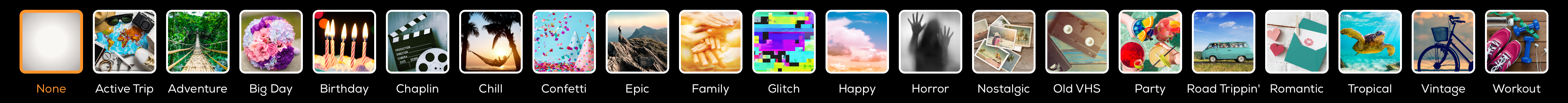Tempura is a holistic approach to iOS development, it borrows concepts from Redux (through Katana) and MVVM.
-
🎯 Installation -
🤔 Why should I use this? -
👩💻 Show me the code -
📸 UI Snapshot Testing -
🧭 Where to go from here -
📄 Swift Version -
📬 Get in touch -
🙋♀️ Contribute -
👩⚖️ License -
❓ About
🎯
Installation
Tempura is available through CocoaPods.
Requirements
- iOS 11+
- Xcode 11.0+
- Swift 5.0+
CocoaPods
CocoaPods is a dependency manager for Cocoa projects. You can install it with the following command:
$ sudo gem install cocoapods
To integrate Tempura in your Xcode project using CocoaPods you need to create a Podfile with this content:
use_frameworks!
source 'https://cdn.cocoapods.org/'
platform :ios, '11.0'
target 'MyApp' do
pod 'Tempura'
end
Now you just need to run:
$ pod install
Swift Package Manager
Since version 9.0.0, Tempura also supports Swift Package Manager (SPM).
🤔
Why should I use this?
Tempura allows you to:
- Model your app state
- Define the actions that can change it
- Create the UI
- Enjoy automatic sync between state and UI
- Ship, iterate
We started using Tempura in a small team inside Bending Spoons. It worked so well for us, that we ended up developing and maintaining more than twenty high quality apps, with more than 10 million active users in the last year using this approach. Crash rates and development time went down, user engagement and quality went up. We are so satisfied that we wanted to share this with the iOS community, hoping that you will be as excited as we are.
👩💻
Show me the code
Tempura uses Katana to handle the logic of your app. Your app state is defined in a single struct.
struct AppState: State {
var items: [Todo] = [
Todo(text: "Pet my unicorn"),
Todo(text: "Become a doctor.\nChange last name to Acula"),
Todo(text: "Hire two private investigators.\nGet them to follow each other"),
Todo(text: "Visit mars")
]
}
You can only manipulate state through State Updaters.
struct CompleteItem: StateUpdater {
var index: Int
func updateState(_ state: inout AppState) {
state.items[index].completed = true
}
}
The part of the state needed to render the UI of a screen is selected by a ViewModelWithState.
struct ListViewModel: ViewModelWithState {
var todos: [Todo]
init(state: AppState) {
self.todos = state.todos
}
}
The UI of each screen of your app is composed in a ViewControllerModellableView. It exposes callbacks (we call them interactions) to signal that a user action occurred. It renders itself based on the ViewModelWithState.
class ListView: UIView, ViewControllerModellableView {
// subviews
var todoButton: UIButton = UIButton(type: .custom)
var list: CollectionView<TodoCell, SimpleSource<TodoCellViewModel>>
// interactions
var didTapAddItem: ((String) -> ())?
var didCompleteItem: ((String) -> ())?
// update based on ViewModel
func update(oldModel: ListViewModel?) {
guard let model = self.model else { return }
let todos = model.todos
self.list.source = SimpleSource<TodoCellViewModel>(todos)
}
}
Each screen of your app is managed by a ViewController. Out of the box it will automatically listen for state updates and keep the UI in sync. The only other responsibility of a ViewController is to listen for interactions from the UI and dispatch actions to change the state.
class ListViewController: ViewController<ListView> {
// listen for interactions from the view
override func setupInteraction() {
self.rootView.didCompleteItem = { [unowned self] index in
self.dispatch(CompleteItem(index: index))
}
}
}
Note that the dispatch method of view controllers is a bit different than the one exposed by the Katana store: it accepts a simple Dispatchable and does not return anything. This is done to avoid implementing logic inside the view controller.
If your interaction handler needs to do more than one single thing, you should pack all that logic in a side effect and dispatch that.
For the rare cases when it's needed to have a bit of logic in a view controller (for example when updating an old app without wanting to completely refactor all the logic) you can use the following methods:
open func __unsafeDispatch<T: StateUpdater>(_ dispatchable: T) -> Promise<Void>open func __unsafeDispatch<T: ReturningSideEffect>(_ dispatchable: T) -> Promise<T.ReturningValue>
Note however that usage of this methods is HIGHLY discouraged, and they will be removed in a future version.
Navigation
Real apps are made by more than one screen. If a screen needs to present another screen, its ViewController must conform to the RoutableWithConfiguration protocol.
extension ListViewController: RoutableWithConfiguration {
var routeIdentifier: RouteElementIdentifier { return "list screen"}
var navigationConfiguration: [NavigationRequest: NavigationInstruction] {
return [
.show("add item screen"): .presentModally({ [unowned self] _ in
let aivc = AddItemViewController(store: self.store)
return aivc
})
]
}
}
You can then trigger the presentation using one of the navigation actions from the ViewController.
self.dispatch(Show("add item screen"))
Learn more about the navigation here
ViewController containment
You can have ViewControllers inside other ViewControllers, this is useful if you want to reuse portions of UI including the logic. To do that, in the parent ViewController you need to provide a ContainerView that will receive the view of the child ViewController as subview.
class ParentView: UIView, ViewControllerModellableView {
var titleView = UILabel()
var childView = ContainerView()
func update(oldModel: ParentViewModel?) {
// update only the titleView, the childView is managed by another VC
}
}
Then, in the parent ViewController you just need to add the child ViewController:
class ParentViewController: ViewController<ParentView> {
let childVC: ChildViewController<ChildView>!
override func setup() {
self.childVC = ChildViewController(store: self.store)
self.add(childVC, in: self.rootView.childView)
}
}
All the automation will work out of the box. You will now have a ChildViewController inside the ParentViewController, the ChildViewController's view will be hosted inside the childView.
📸
UI Snapshot Testing
Tempura has a Snapshot Testing system that can be used to take screenshots of your views in all possible states, with all devices and all supported languages.
Usage
You need to include the TempuraTesting pod in the test target of your app:
target 'MyAppTests' do
pod 'TempuraTesting'
end
Specify where the screenshots will be placed inside your plist :
UI_TEST_DIR: $(SOURCE_ROOT)/Demo/UITests
In Xcode, create a new UI test case class:
File -> New -> File... -> UI Test Case Class
Here you can use the test function to take a snapshot of a ViewControllerModellableView with a specific ViewModel.
import TempuraTesting
class UITests: XCTestCase, ViewTestCase {
func testAddItemScreen() {
self.uiTest(testCases: [
"addItem01": AddItemViewModel(editingText: "this is a test")
])
}
}
The identifier will define the name of the snapshot image in the file system.
You can also personalize how the view is rendered (for instance you can embed the view in an instance of UITabBar) using the context parameter. Here is an example that embeds the view into a tabbar:
import TempuraTesting
class UITests: XCTestCase, ViewTestCase {
func testAddItemScreen() {
var context = UITests.Context<AddItemView>()
context.container = .tabBarController
self.uiTest(testCases: [
"addItem01": AddItemViewModel(editingText: "this is a test")
], context: context)
}
}
If some important content inside a UIScrollView is not fully visible, you can leverage the scrollViewsToTest(in view: V, identifier: String) method. This will produce an additional snapshot rendering the full content of each returned UIScrollView instance.
In this example we use scrollViewsToTest(in view: V, identifier: String) to take an extended snapshot of the mood picker at the bottom of the screen.
func scrollViewsToTest(in view: V, identifier: String) -> [String: UIScrollView] {
return ["mood_collection_view": view.moodCollectionView]
}
In case you have to wait for asynchronous operations before rendering the UI and take the screenshot, you can leverage the isViewReady(view:identifier:) method. For instance, here we wait until an hypothetical view that shows an image from a remote URL is ready. When the image is shown (that is, the state is loaded, then the snapshot is taken)
import TempuraTesting
class UITests: XCTestCase, ViewTestCase {
func testAddItemScreen() {
self.uiTest(testCases: [
"addItem01": AddItemViewModel(editingText: "this is a test")
])
}
func isViewReady(_ view: AddItemView, identifier: String) -> Bool {
return view.remoteImage.state == .loaded
}
}
The test will pass as soon as the snapshot is taken.
Context
You can enable a number of advanced features through the context object that you can pass to the uiTest method:
- the
containerallows you to define a VC as a container of the view during the UITests. BasicnavigationControllerandtabBarControllerare already provided, or you can define your own using thecustomone - the
hooksallows you to perform actions when some lifecycle events happen. Available hooks areviewDidLoad,viewWillAppear,viewDidAppear,viewDidLayoutSubviews, andnavigationControllerHasBeenCreated - the
screenSizeandorientationproperties allows you to define a custom screen size and orientation to be used during the test - the
renderSafeAreaallows you to define whether the safe area should be rendered as semitransparent gray overlay during the test - the
keyboardVisibilityallows you to define whether a gray overlay should be rendered as a placeholder for the keyboard
Multiple devices
By default, tests are run only in the device you have choose from xcode (or your device, or CI system). We can run the snapshotting in all the devices by using a script like the following one:
xcodebuild \
-workspace <project>.xcworkspace \
-scheme "<target name>" \
-destination name="iPhone 5s" \
-destination name="iPhone 6 Plus" \
-destination name="iPhone 6" \
-destination name="iPhone X" \
-destination name="iPad Pro (12.9 inch)" \
test
Tests will run in parallel on all the devices. If you want to change the behaviour, refer to the xcodebuild documentation
If you want to test a specific language in the ui test, you can replace the test command with the -testLanguage <iso code639-1>. The app will be launched in that language and the UITests will be executed with that locale. An example:
xcodebuild \
-workspace <project>.xcworkspace \
-scheme "<target name>" \
-destination name="iPhone 5s" \
-destination name="iPhone 6 Plus" \
-destination name="iPhone 6" \
-destination name="iPhone X" \
-destination name="iPad Pro (12.9 inch)" \
-testLanguage it
Remote Resources
It happens often that the UI needs to show remote content (that is, remote images, remote videos, ...). While executing UITests this could be a problem as:
- tests may fail due to network or server issues
- system should take care of tracking when remote resources are loaded, put them in the UI and only then take the screenshots
To fix this issue, Tempura offers a URLProtocol subclass named LocalFileURLProtocol that tries to load remote files from your local bundle.
The idea is to put in your (test) bundle all the resources that are needed to render the UI and LocalFileURLProtocol will try to load them instead of making the network request.
Given an url, LocalFileURLProtocol matches the file name using the following rules:
- search a file that has the url as a name (e.g., http://example.com/image.png)
- search a file that has the last path component as file name (e.g., image.png)
- search a file that has the last path component without extension as file name (e.g., image)
if a matching file cannot be retrieved, then the network call is performed.
In order to register LocalFileURLProtocol in your application, you have to invoke the following API as soon as possible in your tests lifecycle:
URLProtocol.registerClass(LocalFileURLProtocol.self)
Note that if you are using Alamofire this won't work. Here you can find a related issue and a link on how to configure Alamofire to deal with URLProtocol classes.
UI Testing with ViewController containment
ViewTestCase is centred about the use case of testing ViewControllerModellableViews with the automatic injection of ViewModels representing testing conditions for that View.
In case you are using ViewController containment (like in our ParentView example above) there is part of the View that will not be updated when injecting the ViewModel, as there is another ViewController responsible for that.
In that case you need to scale up and test at the ViewController's level using the ViewControllerTestCase protocol:
class ParentViewControllerUITest: XCTestCase, ViewControllerTestCase {
/// provide the instance of the ViewController to test
var viewController: ParentViewController {
let fakeStore = Store<AppState, EmptySideEffectDependencyContainer>()
let vc = ParentViewController(store: testStore)
return vc
}
/// define the ViewModels
let viewModel = ParentViewModel(title: "A test title")
let childVM = ChildViewModel(value: 12)
/// define the tests we want to perform
let tests: [String: ParentViewModel] = [
"first_test_vc": viewModel
]
/// configure the ViewController with ViewModels, also for the children VCs
func configure(vc: ParentViewController, for testCase: String, model: ParentViewModel) {
vc.viewModel = model
vc.childVC.viewModel = childVM
}
/// execute the UI tests
func test() {
let context = UITests.VCContext<ParentViewController>(container: .none)
self.uiTest(testCases: self.tests, context: context)
}
}
In case you don't have child ViewControllers to configure, it's even easier as you don't need to supply a configure(:::) method:
class ParentViewControllerUITest: XCTestCase, ViewControllerTestCase {
/// provide the instance of the ViewController to test
var viewController: ParentViewController {
let fakeStore = Store<AppState, EmptySideEffectDependencyContainer>()
let vc = ParentViewController(store: testStore)
return vc
}
/// define the ViewModel
let viewModel = ParentViewModel(title: "A test title")
/// define the tests we want to perform
let tests: [String: ParentViewModel] = [
"first_test_vc": viewModel
]
/// execute the UI tests
func test() {
let context = UITests.VCContext<ParentViewController>(container: .tabbarController)
self.uiTest(testCases: self.tests, context: context)
}
}
🧭
Where to go from here
Example application
This repository contains a demo of a todo list application done with Tempura. To generate an Xcode project file you can use Tuist. Run tuist generate, open the project and run the Demo target.
Check out the documentation
📄
Swift Version
Certain versions of Tempura only support certain versions of Swift. Depending on which version of Swift your project is using, you should use specific versions of Tempura. Use this table in order to check which version of Tempura you need.
| Swift Version | Tempura Version |
|---|---|
| Swift 5.0 | Tempura 4.0+ |
| Swift 4.2 | Tempura 3.0 |
| Swift 4 | Tempura 1.12 |
📬
Get in touch
If you have any questions or feedback we'd love to hear from you at [email protected]
🙋♀️
Contribute
- If you've found a bug, open an issue;
- If you have a feature request, open an issue;
- If you want to contribute, submit a pull request;
- If you have an idea on how to improve the framework or how to spread the word, please get in touch;
- If you want to try the framework for your project or to write a demo, please send us the link of the repo.
👩⚖️
License
Tempura is available under the MIT license.
❓
About
Tempura is maintained by Bending Spoons. We create our own tech products, used and loved by millions all around the world. Sounds cool? Check us out