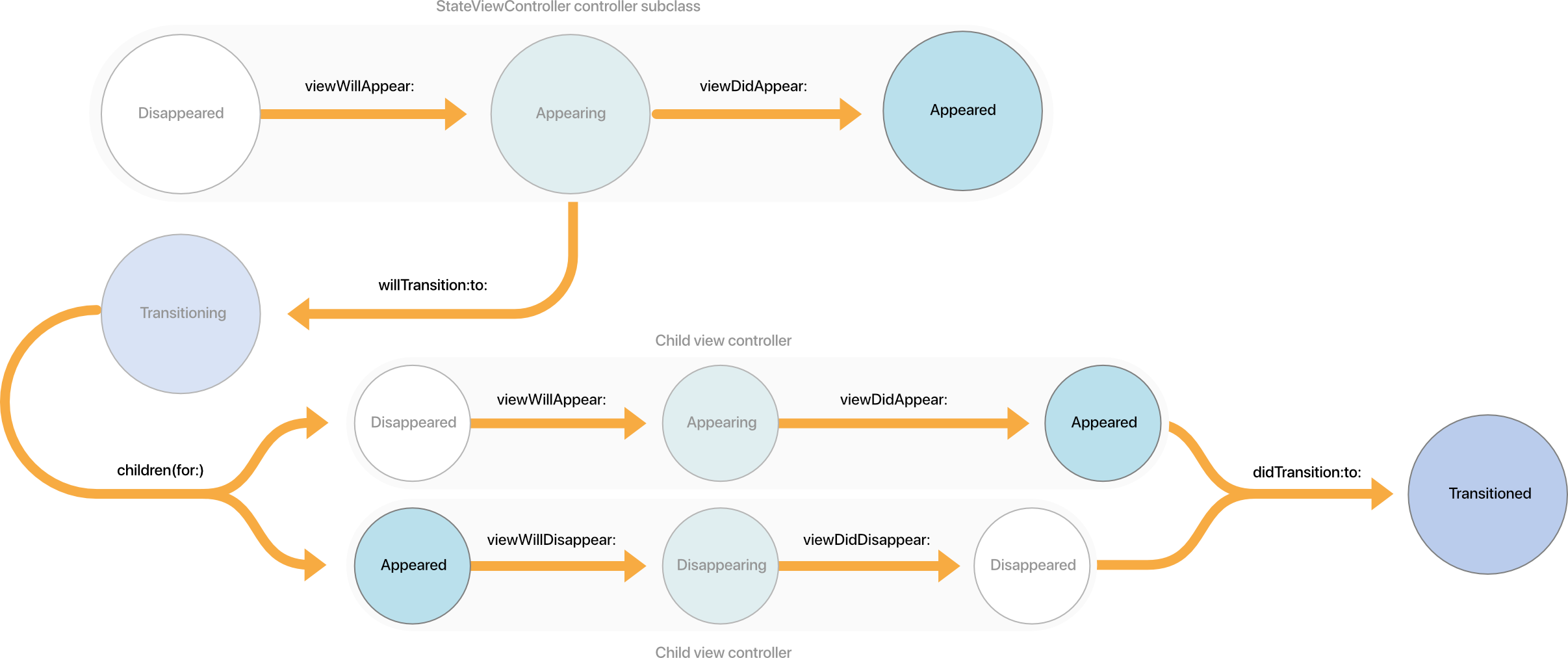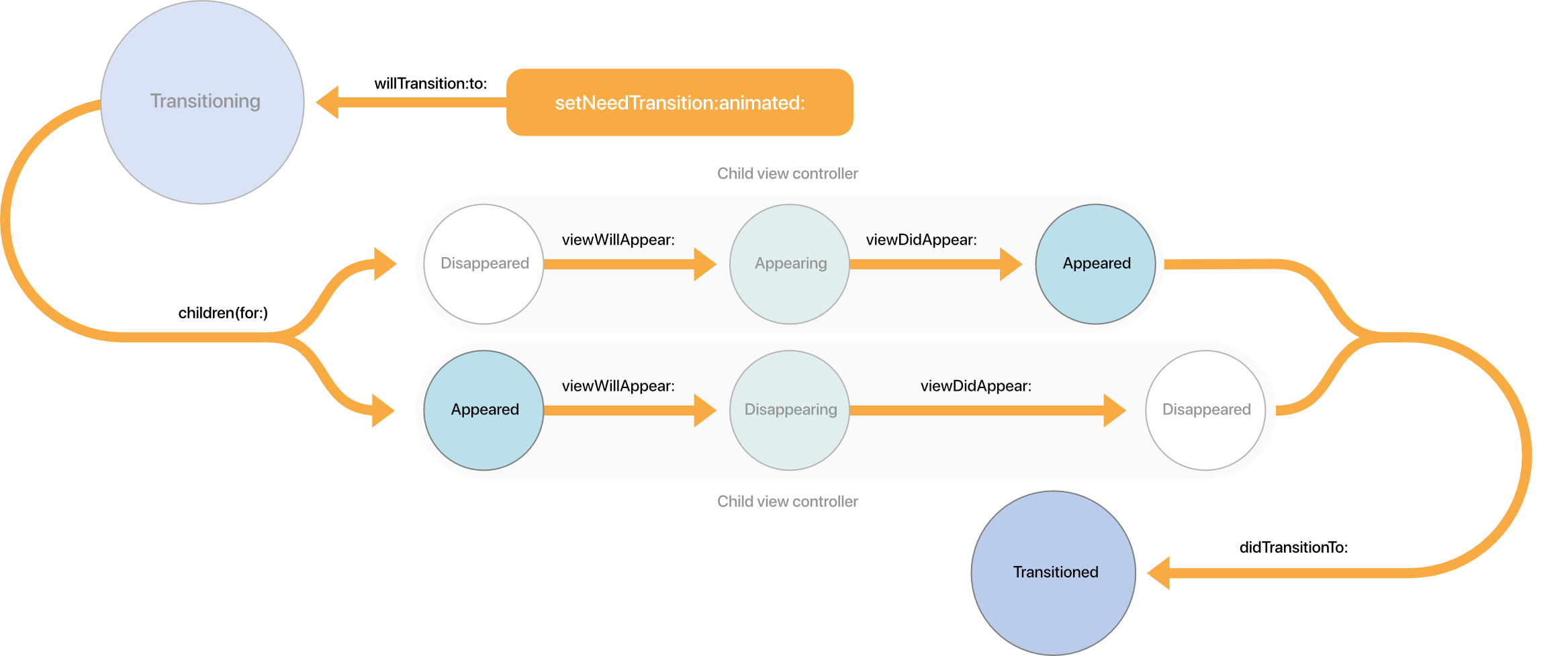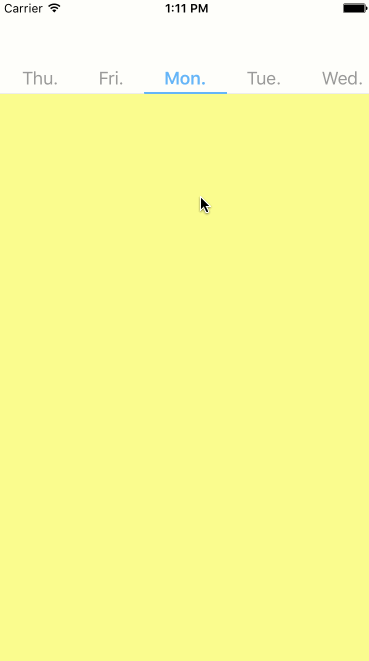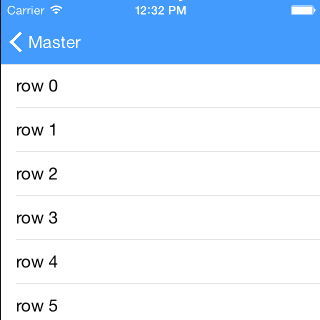StateViewController
When creating rich view controllers, a single view controller class is often tasked with managing the appearance of many other views, controls, and other user interface elements based on a state. That state, in turn, is often derived from multiple sources that need to be synchronized to correctly represent a single reliable state. Usually the end result is known as the Massive View Controller problem, often solved by attempts to abandon the MVC pattern, the primary design pattern in UIKit. While other patterns, such as MVVM or MVP, can solve some issues, going with the grain rather than against makes interacting with UIKit more accommodating.
This repository houses a UIViewController subclass, enabling modularization and decoupling of view controllers, reducing the size of individual view controllers substantially, without the need for abandoning MVC as a design pattern.
Requirements
- iOS 8.0+
- tvOS 9.0+
Overview
StateViewController is a container view controller that presents one or more view controllers for any given state that you define, such as loading, list, or editing. It manages the appearance cycles of each child view controller, making sure that the view life cycle of the child view controllers are intact and in order, notifying you about state transitions and which child view controllers are about to appear or disappear from the view hierarchy. This allows you to compose multiple view controllers and re-use them throughout the app. The state view controller also provides extensive support for animating the transition between states.
Which view controller(s) are visible on screen is dictated by children(for:).
State transitions during appearance transition
When presented on screen, the a state view controller requires an initial state as a starting point. During its appearance transition, the loadAppearanceState() method is invoked to query the state appropriate to transition to as the state view controller appears on screen. If the appearance transition is animated, the state transition animation is respected, and target child view controllers have the option to appear asynchronously. If the appearance transition is not animated, all child view controllers are immediately placed on screen.
loadAppearanceState() must execute synchronously, and is a good place to query any persistence layer for available data, determining whether a final state is ready.
State transitions while on screen
When on-screen, invoking setNeedsTransition:to: will trigger a transition from the current state to the target state. A common practice is to have the transition from one state to another to trigger an an asynchronous operation (such as a network call), which upon completion, requests a third state based on the success of the asynchronous operation.
Documentation
The source code documentation can be found here.
Installation
This module is available via Carthage. Modify your Cartfile to include StateViewController:
github "davidask/StateViewController"
Usage
import StateViewController
Subclassing StateViewController
To use StateViewController you must override it. The class specifies a generic with a subtype of State. The state type can be designed to house the actual model data required by your view controller, but that's an optional design decision. For instance, you can create a state that simply determines an abstract state:
enum MyState {
case loading
case ready
case error
}
Or, you can define a state which in itself contains model data:
enum MyState {
case loading
case ready(MyModel)
case error(Error)
}
Once you have a state, create a subclass of StateViewController.
class MyStateViewController: StateViewController<MyState>
Each time StateViewController is about to appear on screen it will call its loadAppearanceState() method. This method returns a state which should be ready for display as soon as the view controller is on screen. Override this method to determine what state is appropriate to display immediately, depending on cached data or the contents of your database.
override func loadAppearanceState() -> MyState {
if let myModel = MyCache.cachedModel {
return .ready(myModel)
} else {
return .loading
}
}
Each state can be represented by zero or more view controllers. To provide which view controllers are visible for what state, override children(for:).
override func children(for state: MyState) -> [UIViewController] {
switch state {
case .loading:
return [ActivityIndicatorViewController()]
case .ready:
return [myTableViewController]
case .error:
return [ErrorViewController()]
}
}
You receive callbacks for when a state transition will begin, and when it has finished. willTransition(to:animated:) is a good place to prepare your child view controllers for appearance.
override func willTransition(to nextState: MyState, animated: Bool) {
switch nextState {
case .ready(let model):
navigationItem.setRightBarButton(myBarButtonItem, animated: animated)
myTableViewController.setRows(model.objects)
default:
navigationItem.setRightBarButton(nil, animated: animated)
}
}
When didTransition(from:animated:) is called, a state transition has finished successfully. This is a good time to invoke other methods which in turn will trigger another state transition.
override func didTransition(from previousState: State?, animated: Bool) {
switch currentState {
case .loading:
fetchData { model in
self.setNeedsTransition(to: .ready(model), animated: true)
}
defualt:
break
}
}
Your StateViewController is now ready, and will switch between view controllers depending on state. Using setNeedsTransition(:to:animated:) you can transition between various states during the life cycle of your state view controller subclass.
Multiple other callbacks are available for determining when a child view controller is appearing or disappearing. Please reference the documentation or the Example.
Providing transitions between child view controllers
Child view controllers of StateViewController conforming to the StateViewControllerTransitioning protocol can individually control their own transition. The available methods provide functionality for:
- Specifying duration and delayed start of an animated transition
- Preparing the view controller for presentation
- Performing animations along side an animated transition
- Performing operations after a transition
Example
In the example application included in this project the state view controller switches between two view controllers. Firstly, it displays and animates the transition of an activity indicator view controller while a network call is being performed. Once the network call is successfully completed it transitions into a state displaying a table view with the loaded content.
Contribute
Please feel welcome contributing to StateViewController, check the LICENSE file for more info.
Credits
David Ask