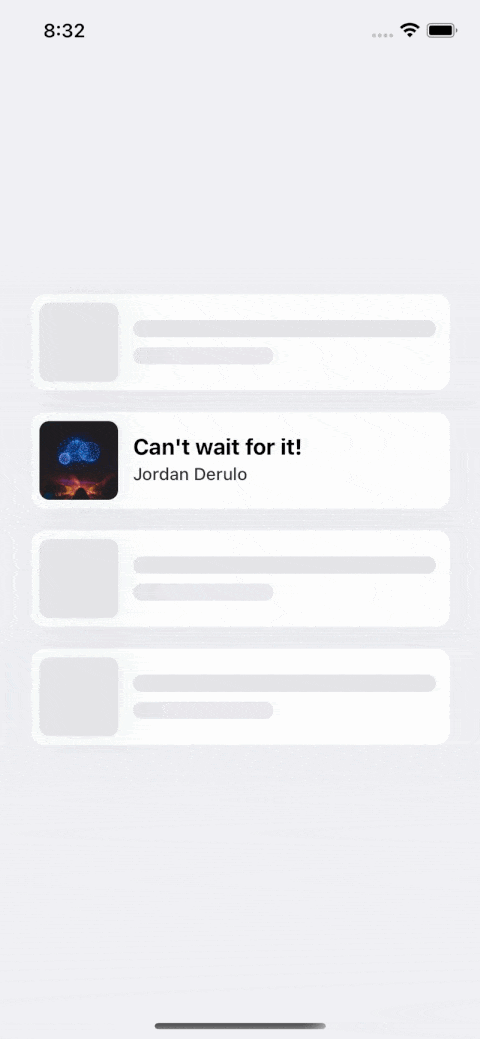ARKit Business Card
This project is a basic example of creating a fully interactive business card in ARKit.
The app uses ARImageTrackingConfiguration to detect the business card and then present interactive content.
As with all my work, the code is fully commented (probably way too much!) so it should be very easy to follow.
Branches:
The Master Branch was originally compiled in XCode10 Beta using Swift 4.
An updated Branch called 'Swift4.2' contains the project built in XCode 10.5 Beta and uses Swift 4.2.
Requirements:
The project is setup for iPhone, and in Portait Orientation.
Notes: If you want to use this project on IOS11.4 you will need to change the ARImageTrackingConfiguration to ARWorldTrackingConfiguration and make some minor tweaks to the Configuration settings in the ViewController, all of which are very trivial.
Some people have had some issues with SideMenu. If I remember correctly, I had to manually change a few of the names, as some have changed in later versions of Swift. Again these are all very trivial!
Using The Templates:
In the templates folder of this repository there are 2 files:
- businessCardPrint.png
- businessCardTemplate.ai
To get up and running you can print out the businessCardPrint.png or even display it in preview to test the apps functionality. Currently this is sized at 10cm by 5cm, although of course you can change this as you wish!
The template ai file is provided so you can make your own business cards.
The image below shows the SCNScene Business Card template:
The semi transparent area is the actual size of our business card (imageTarget) as such you can change and organise things as you wish.
The use of a template makes the creation of interactive business cards simple, without the need for manually calculating the position of interactive buttons, and labels etc. And means that you can easily configure the app to detect as many different business cards as you need.
There are 2 Templates:
BusinessCardTemplateA(which doesn't show the users image),BusinessCardTemplateB(which shows the users image).
If you are using the 1st template you must currently provide an image, which for the sake of simplicity; add an image of the cardholder to the Assetts folder and name it like so: firstname+surname e.g. JoshRobbins.png
The BusinessCardData Struct formats all the data needed for each element of the business card to work:
struct BusinessCardData{
var firstName: String
var surname: String
var position: String
var company: String
var address: BusinessAddress
var website: SocialLinkData
var phoneNumber: String
var email: String
var stackOverflowAccount: SocialLinkData
var githubAccount: SocialLinkData
}
struct BusinessAddress{
var street: String
var city: String
var state: String
var postalCode: String
var coordinates: (latittude: Double, longtitude: Double)
}
enum SocialLink: String{
case Website
case StackOverFlow
case GitHub
}
A BusinessCard is initialised like so:
/// Creates The Business Card
///
/// - **Parameters**:
/// - data: BusinessCardData
/// - cardType: CardTemplate
init(data: BusinessCardData, cardType: CardTemplate) {
}
Whereby the data argument takes the data needed to populate the template and the cardType takes either of the following values:
case noProfileImage
case standard
As such generating a BusinessCard (which is an SCNNode subclass) is as simple as this:
extension ViewController: ARSCNViewDelegate{
func renderer(_ renderer: SCNSceneRenderer, didAdd node: SCNNode, for anchor: ARAnchor) {
//1. Check We Have A Valid Image Anchor
guard let imageAnchor = anchor as? ARImageAnchor else { return }
//2. Get The Detected Reference Image
let referenceImage = imageAnchor.referenceImage
//3. Load Our Business Card
if let matchedBusinessCardName = referenceImage.name, matchedBusinessCardName == "BlackMirrorz"{
//4. Create Our Business Card
let businessCardData = BusinessCardData(firstName: "Josh",
surname: "Robbins",
position: "Software Engineer",
company: "BlackMirrorz",
address: BusinessAddress(street: "1 Infinite Loop",
city: "Cupertino",
state: "CA",
postalCode: "95015",
coordinates: (latittude: 37.3349, longtitude: -122.0090201)),
website: SocialLinkData(link: "https://www.blackmirrorz.tech", type: .Website),
phoneNumber: "+821076337633",
email: "[email protected]",
stackOverflowAccount: SocialLinkData(link: "https://stackoverflow.com/users/8816868/josh-robbins", type: .StackOverFlow),
githubAccount: SocialLinkData(link: "https://github.com/BlackMirrorz", type: .GitHub))
//5. Assign It To The Business Card Node
let businessCard = BusinessCard(data: businessCardData, cardType: .noProfileImage)
businessCardPlaced = true
node.addChildNode(businessCard)
}
}
}
When the business card is detected, the Firstname and Surname of the card holder is animated with a typing like effect, and the buttons are animated as well.
Interactive Elements:
Each button performs a different function:
- The
StackOverFlow Buttonpresents a slide outWKWebViewto display the usersStackOverFlowAccount. - The
GitHub Buttonpresents a slide outWKWebViewto display the usersGitHubAccount. - The
Internet Buttonpresents a slide outWKWebViewto display the users website. - The
Phone Buttonallows the user to call the Business Telephone Number. - The
SMS Buttonpresents anMFMessageComposeViewControllerallowing the user to send a text message to the business. - The
Email Buttonpresents anMFMailComposeViewControllerallowing the user to email the business. - The
Contact Buttoncreates aCNMutableContactand saves the business as a new contact on the users device. - The
Location Buttonpresents a slide outMKMapViewto display the users Businesses Location.
Repositories Used:
Since rendering a WKWebView as an SCNMaterial isn't possible, I had to look at other ways to allow the content to be fully interactive.
As such I made use of the fabulous repository SideMenu by Jonkykong which is available here: SideMenu
This allows the user to still experience ARKit whilst allowing an almost split screen like effect:
To Do:
Allow the user to create a business card within the app.