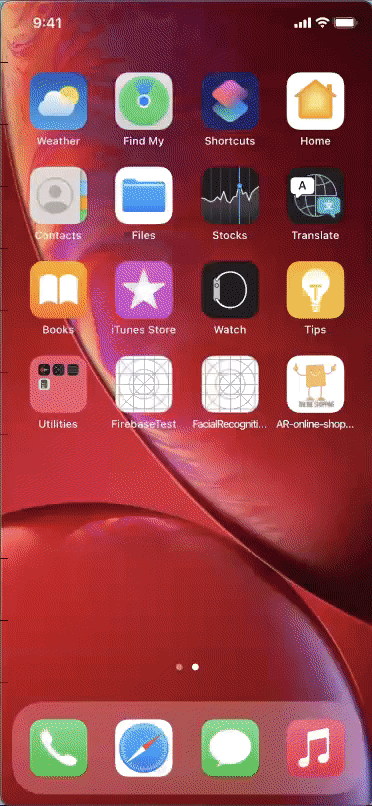RealityKit - Extracting anchor geometry to create a custom Mesh
An example project showing how to extract anchor geometry from ARMeshAnchor, create a new custom mesh and color per face in RealityKit.
Description
This project uses the ARMeshAnchor geometry returned using the LIDAR scanner to generate a custom mesh using the new (From iOS 15 Beta) RealityKit MeshBuffers api. It uses the vertices, faces, normals and classificationIds to display a new mesh anchored at the same position. The faces are then coloured using the matching classificationIds. You can change the colors and blending mode for each classification in the example app.
Further reading
Max Cobb - Getting Started with RealityKit: Procedural Geometries