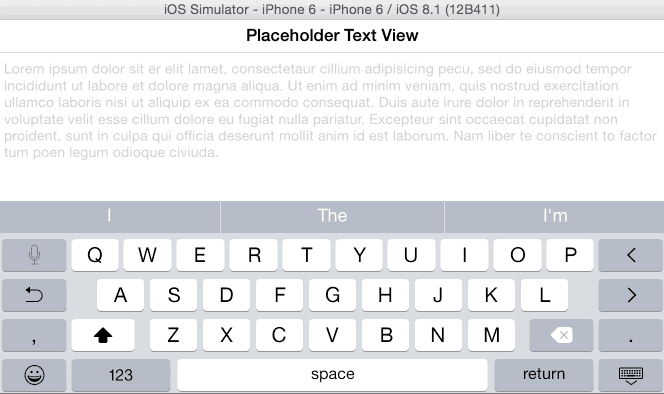FloatingPromptTextField
A prompt is the label in a text field that informs the user about the kind of content the text field expects. In a default TextField it disappears when the user starts typing, hiding this important information.
A "floating" prompt/label/placeholder is a UX pattern pioneered by JVFloatLabeledTextField where the prompt floats over the text field when it becomes active, keeping this useful information visible even after the user has begun typing.
FloatingPromptTextField is a SwiftUI version of this UI component. It uses the new Focus system and because of it requires iOS 15.
Features
- Use a
Textview as the prompt - Use any
Viewas the prompt - Use a different
Viewas the floating prompt - Set the floating prompt scale
- Set the floating prompt spacing
Usage
Usage is as simple as importing FloatingPromptTextField, declaring a @State String variable, and initializing FloatingPromptTextField with a Text or any View.
@import FloatingPromptTextField
...
@State var text: String = ""
...
FloatingPromptTextField(text: $text, prompt: Text("Prompt"))
FocusTextField(text: $text) {
Label("Prompt", systemImage: "pencil.circle")
}
Customization
All of the customization is done using modifier-style functions. Since these are exclusive to FloatingPromptTextField, they must be called before calling other modifiers.
Customizing the Floating Prompt
The floatingPrompt receives a view that will replace the prompt as it becomes floating. For best results it's recommended to use a view that will have the same height as the prompt.
In this example we use a Text view with the same font but different contents and foreground styles.
FloatingPromptTextField(text: $text) {
Text("Prompt")
}
.floatingPrompt(
Text("Floating Prompt")
.foregroundStyle(Color.blue)
)
TextField Font
Just like setting a font on a Text view, use the font modifier.
FloatingPromptTextField(text: $text, prompt: Text("Prompt"))
.font(.title)
TextField Color/Gradient
FloatingPromptTextField(text: $text, prompt: Text("Prompt"))
.textFieldForegroundStyle(Color.red)
Floating Prompt Spacing and Scale
promptSpacing will determine the spacing between the text field and the floating prompt.
floatingPromptScale will determine the scale that will be used when the prompt becomes a floating label.
FloatingPromptTextField(text: $text, prompt: Text("Prompt"))
.promptSpacing(5)
.floatingPromptScale(0.65)
To Do
- Accessibility
- Support the new TextField initializers that receive a binding that can be formatted.