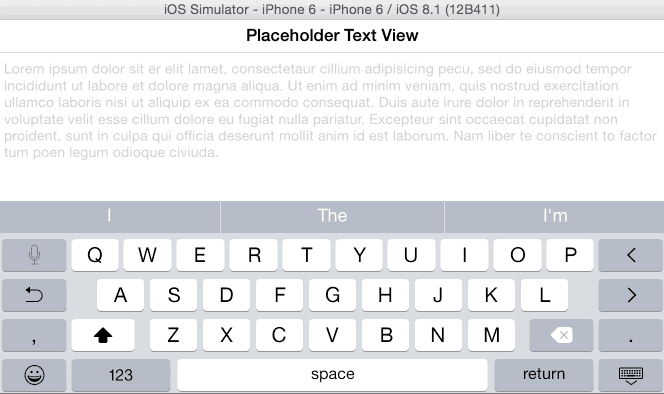TTextField
TTextField is developed to help developers can initiate a fully standard textfield including title, placeholder and error message in fast and convinient way without having to write many lines of codes
Example
To run the example project, clone the repo, and run pod install from the Example directory first.
Requirements
Installation
TTextField is available through CocoaPods. To install it, simply add the following line to your Podfile:
pod 'TTextField'
Usage
import TTextField
- Initiate
TTextField
let textField = TTextField()
- To show title, please input into
titleproperty
textField.title = "Email address"
- To show the placeholder, please input into
placeholderproperty
textField.placeholder = "Enter your work email address"
- To enable/disable underline, please setup into
isUnderlineproperty
textField.isUnderline = true
- To show error message, please input into
errorMessageproperty
textField.errorMessage = "The e-mail address entered is incorrect"
- To change settings more deeply, you can refer to the following functions and properties:
- underlineWidth: CGFloat
- inactiveUnderlineColor: UIColor
- inputRectLeftInset: CGFloat
- extraSpacingTitle: CGFloat
- appearanceFont: AppearanceFont
- errorImage: UIImage
- showsCaret: Bool
- func applyErrorUnderlineStyle()
- func applyNonErrorUnderlineStyle()
Requirements
- iOS 9.3 or later
- Swift 5.0 or later
Author
fanta1ty, [email protected]
License
TTextField is available under the MIT license. See the LICENSE file for more info.