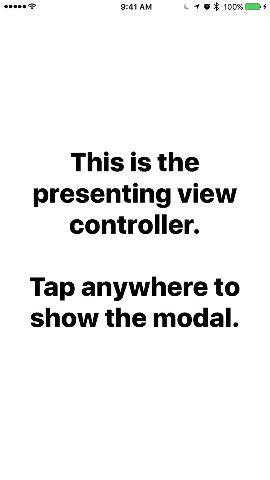DeckTransition
DeckTransition is an attempt to recreate the card-like transition found in the iOS 10 Apple Music and iMessage apps.
Hereʼs a GIF showing it in action.
Requirements
- Swift 5.0
- iOS 9 or later
Installation
CocoaPods
To install DeckTransition using CocoaPods, add the following line to your Podfile:
pod 'DeckTransition', '~> 2.0'
Carthage
To install DeckTransition using Carthage, add the following line to your Cartfile:
github "HarshilShah/DeckTransition" ~> 2.0
Documentation
You can find the docs here. Documentation is generated with Jazzy, and hosted on GitHub Pages.
Usage
Basics
Set modalPresentationCapturesStatusBarAppearance to true in your modal view controller, and override the preferredStatusBarStyle variable to return .lightContent.
Additionally, the UIScrollView instances which should be tracked for the swipe-to-dismiss gesture should have their backgroundColor set to .clear.
Presentation
The transition can be called from code or using a storyboard.
To use via storyboards, just setup a custom segue (kind set to custom), and set the class to DeckSegue.
Hereʼs a snippet showing usage via code. Just replace ModalViewController() with your view controller's class and youʼre good to go.
let modal = ModalViewController()
let transitionDelegate = DeckTransitioningDelegate()
modal.transitioningDelegate = transitionDelegate
modal.modalPresentationStyle = .custom
present(modal, animated: true, completion: nil)
Dismissal
By default, DeckTransition has a swipe-to-dismiss gesture which is automatically enabled when your modalʼs main UIScrollView is scrolled to the top.
You can opt-out of this behaviour by passing in false for the isSwipeToDismissEnabled parameter while initialising your DeckTransitioningDelegate.
UIScrollView detection
DeckTransition has an internal heuristic to determine which UIScrollView should be tracked for the swipe-to-dismiss gesture. In general, this should be sufficient for and cover most use cases.
However there are some edge cases, and should you run into one, these can we worked around by making your modal view controller conform to the DeckTransitionViewControllerProtocol protocol. More information about this can be found in the documentation page about UIScrollView detection.
Snapshots
For a variety of reasons, and especially because of iOS 11's safe area layout, DeckTransition uses a snapshot of your presenting view controller's view instead of using the view directly. This view is automatically updated whenever the frame is resized.
However, there can be some cases where you might want to update the snapshot view by yourself, and this can be achieved using the following one line snippet:
(presentationController as? DeckSnapshotUpdater)?.requestPresentedViewSnapshotUpdate()
All this does is request the presentation controller to update the snapshot.
You can also choose to update snapshot directly from the presenting view controller, as follows:
(presentedViewController?.presentationController as? DeckSnapshotUpdater)?.requestPresentedViewSnapshotUpdate()
It's worth noting that updating the snapshot is an expensive process and should only be used if necessary, for example if you are updating your entire app's theme.
Apps Using DeckTransition
- Petty by Zach Simone
- Bitbook by Sammy Gutierrez
- What's Open for iOS by Mason SRCT
- Manabi Reader by Alex Ehlke
Feel free to submit a PR if you’re using this library in your apps
Author
Written by Harshil Shah
License
DeckTransition is available under the MIT license. See the LICENSE file for more info.