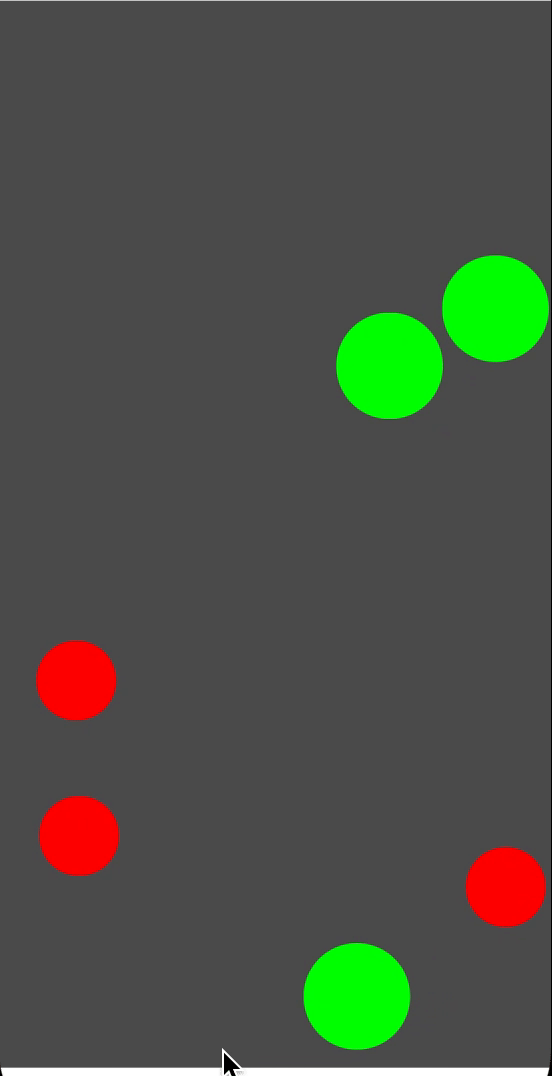Poi
You can use tinder UI like tableview method
Installation
Manual Installation
- Use this command
git clone [email protected]:HideakiTouhara/Poi.git
- Import Poi.xcodeproj to your project
- Add Poi.frameworkiOS to Embedded Binaries
Cocoa Pods
Please write the below code in Podfile
pod ‘Poi’
Carthage
Write this code in your Cartfile.
github "HideakiTouhara/Poi"
and implement this command
carthage update
Add Poi.framework in /Carthage/Build/iOS/ to Embedded Binaries.
Usage
Create PoiView in storyboard or swift file
import Poi
@IBOutlet weak var poiView: PoiView!
// Change View's class to PoiView in Attributes inspector.
or
import Poi
let poiView = PoiView()
self.view.addSubView(poiView)
Conform to PoiViewDataSource and PoiViewDelegate
class ViewController: UIViewController, PoiViewDataSource, PoiViewDelegate {
Designate delegate target.
Please put this code after setting card contents.
poiView.dataSource = self
poiView.delegate = self
PoiViewDataSource method
Set swipeable card number(required method)
func numberOfCards(_ poi: PoiView) -> Int
Set swipeable card(required method)
func poi(_ poi: PoiView, viewForCardAt index: Int) -> UIView
Set overlay image if right or left swiped
func poi(_ poi: PoiView, viewForCardOverlayFor direction: SwipeDirection) -> UIImageView? {
switch direction {
case .right:
return UIImageView(image: #imageLiteral(resourceName: "good"))
case .left:
return UIImageView(image: #imageLiteral(resourceName: "bad"))
}
}
PoiViewDelegate method
When did swipe, this method is called
func poi(_ poi: PoiView, didSwipeCardAt: Int, in direction: SwipeDirection)
When last card was swiped, this method is called
func poi(_ poi: PoiView, runOutOfCardAt: Int, in direction: SwipeDirection)
Public method
Swipe current card
func swipeCurrentCard(to direction: SwipeDirection)
Undo animation and go back previous card
func undo()
Example
Check the Example file!
import UIKit
import Poi
class ViewController: UIViewController, PoiViewDataSource, PoiViewDelegate {
@IBOutlet weak var poiView: PoiView!
var sampleCards = [UIView]()
override func viewDidLoad() {
super.viewDidLoad()
var colors = [UIColor.red, UIColor.orange]
for i in (0..<2) {
sampleCards.append(UIView(frame: CGRect(x: 0, y: 0, width: 240, height: 128)))
sampleCards[i].backgroundColor = colors[i]
}
poiView.dataSource = self
poiView.delegate = self
}
override func didReceiveMemoryWarning() {
super.didReceiveMemoryWarning()
}
// MARK: PoiViewDataSource
func numberOfCards(_ poi: PoiView) -> Int {
return 2
}
func poi(_ poi: PoiView, viewForCardAt index: Int) -> UIView {
return sampleCards[index]
}
func poi(_ poi: PoiView, viewForCardOverlayFor direction: SwipeDirection) -> UIImageView? {
switch direction {
case .right:
return UIImageView(image: #imageLiteral(resourceName: "good"))
case .left:
return UIImageView(image: #imageLiteral(resourceName: "bad"))
}
}
// MARK: PoiViewDelegate
func poi(_ poi: PoiView, didSwipeCardAt: Int, in direction: SwipeDirection) {
switch direction {
case .left:
print("left")
case .right:
print("right")
}
}
func poi(_ poi: PoiView, runOutOfCardAt: Int, in direction: SwipeDirection) {
print("last")
}
// MARK: IBAction
@IBAction func OKAction(_ sender: UIButton) {
poiView.swipeCurrentCard(to: .right)
}
@IBAction func undo(_ sender: UIButton) {
poiView.undo()
}
}
Contribution
Please create issues or submit pull requests for anything.
License
Poi is released under the MIT license.
© 2018 GitHub, Inc.