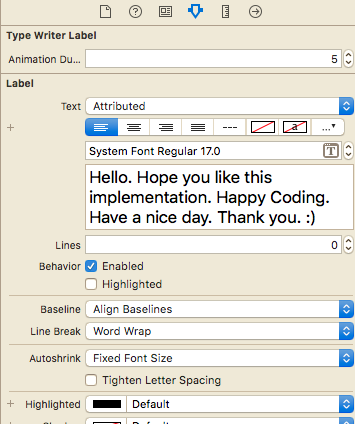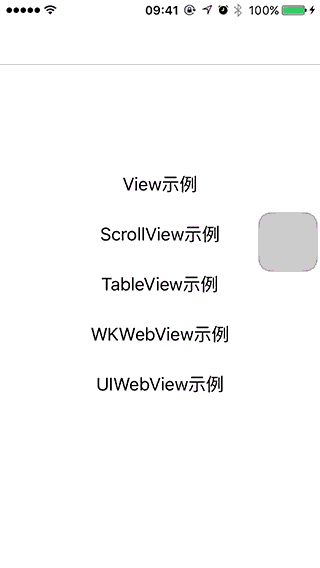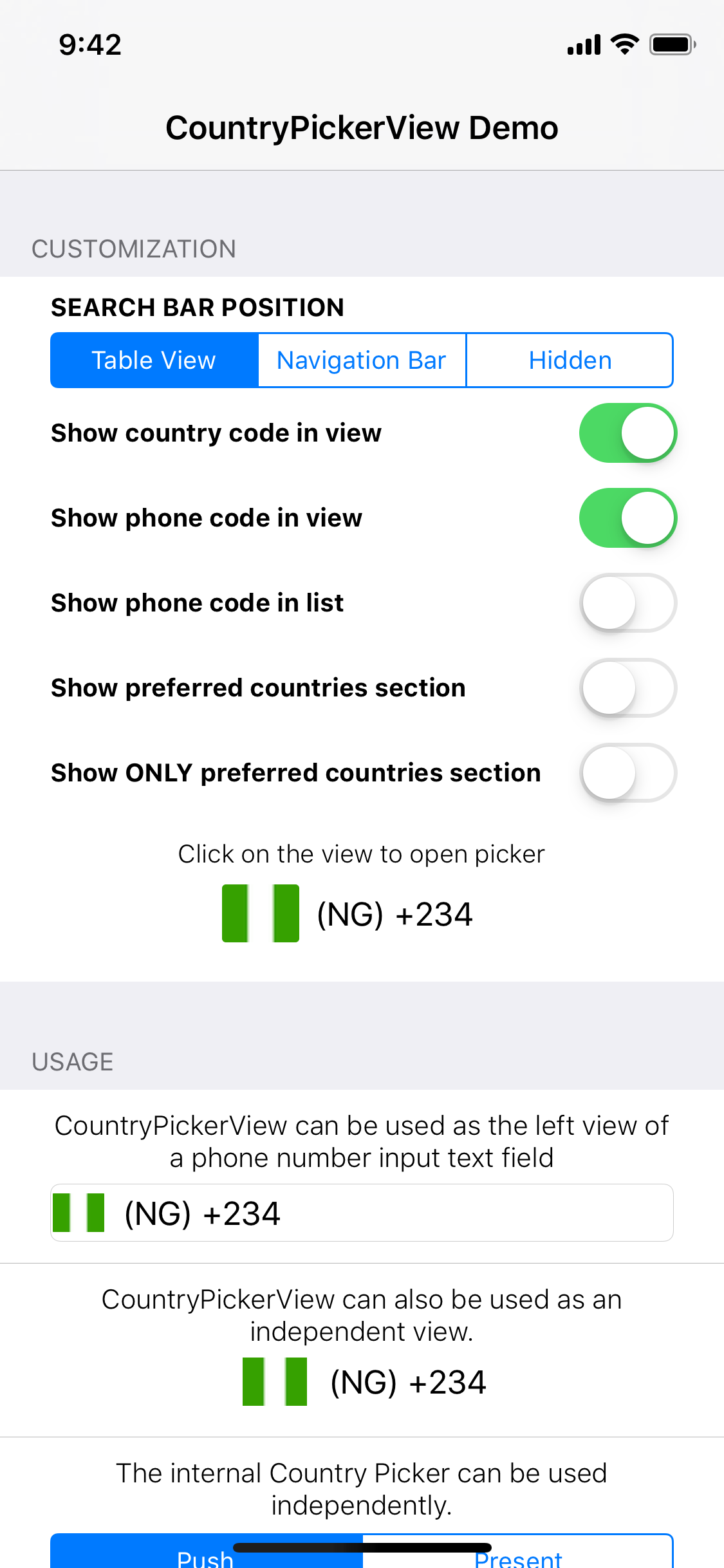IHTypeWriterLabel
A simple, UILabel subclass which poulates itself as if being typed.
HighLights
Written purely in SWIFT. Very simple and lightweight. Hardly 119 lines of Code. Works with both Auto Layout as well as as constraint based layouts.
Getting Started
To begin using IHTypeWriterLabel you must first make sure you have the proper build requirements.
Build Requirements
iOS
8.0+
Adding To Project
You can add IHTypeWriterLabel to your project in a few ways:
The way to use IHTypeWriterLabel is to download the IHTypeWriterLabel class file in your project as is and use.
ScreenShot
Usage
StoryBoard
Make the UIView a subclass of IHTypeWriterLabel, make its outlet and initialise or do it on the go in the Interface builder. :
StoryBoard SetUp
#Programatic setUp WithOut Constraints
let ihLabel = IHTypeWriterLabel.init(frame: CGRect.init(x: 0, y: 100, width: 200, height: 300))
self.view.addSubview(ihLabel)
ihLabel.animationDuration = 5.0
ihLabel.text = "Hello. Hope you like this implementation. Happy Coding. Have a nice day. Thank you. :)"
ihLabel.numberOfLines = 0