Features • Guides • Installation • Usage • Miscellaneous • Contributing
Today almost all apps have async processes, such as API requests, long running processes, etc. While the processes are working, usually developers place a loading view to show users that something is going on.
SkeletonView has been conceived to address this need, an elegant way to show users that something is happening and also prepare them for which contents are waiting.
Enjoy it!
-
🌟 Features -
🎬 Guides -
📲 Installation -
🐒 Usage -
✨ Miscellaneous -
❤️ Contributing -
📢 Mentions - 👨🏻💻 Author
- 👮🏻 License
🌟
Features
- Easy to use
- All UIViews are skeletonables
- Fully customizable
- Universal (iPhone & iPad)
- Interface Builder friendly
- Simple Swift syntax
- Lightweight readable codebase
🎬
Guides
 |
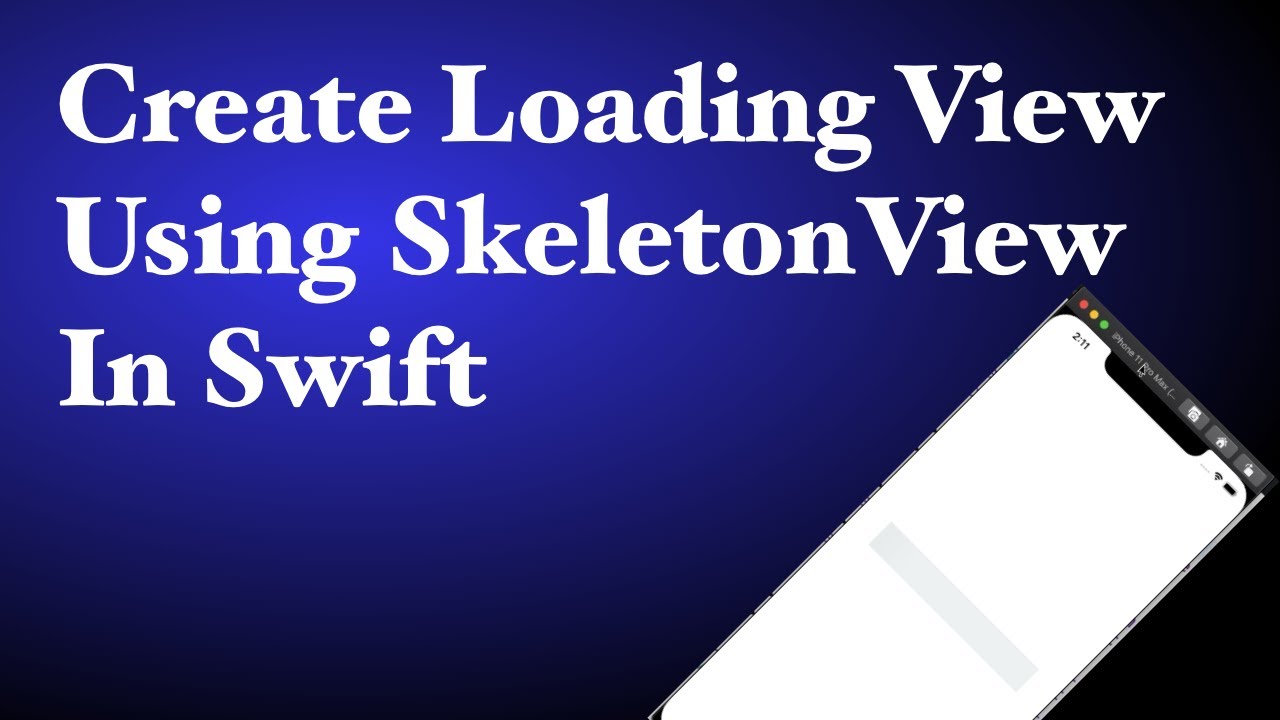 |
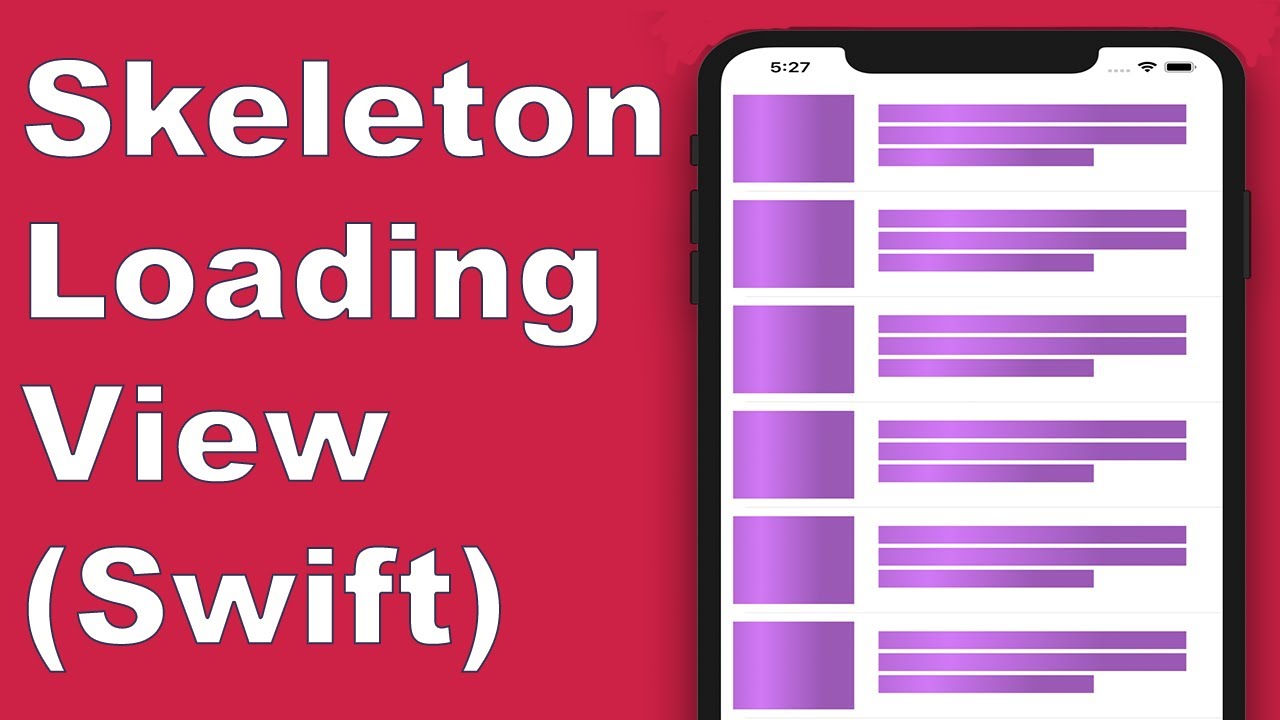 |
 |
 |
|---|---|---|---|---|
| SkeletonView Guides - Getting started | How to Create Loading View with Skeleton View in Swift 5.2 by iKh4ever Studio | Create Skeleton Loading View in App (Swift 5) - Xcode 11, 2020 by iOS Academy | Add An Elegant Loading Animation in Swift* by Gary Tokman | Cómo crear una ANIMACIÓN de CARGA de DATOS en iOS by MoureDev |
📲
Installation
pod 'SkeletonView'
github "Juanpe/SkeletonView"
dependencies: [
.package(url: "https://github.com/Juanpe/SkeletonView.git", from: "1.7.0")
]
🐒
Usage
Only 3 steps needed to use SkeletonView:
import SkeletonView
skeletonables. You achieve this in two ways:
Using code:
avatarImageView.isSkeletonable = true
Using IB/Storyboards:
(1) view.showSkeleton() // Solid
(2) view.showGradientSkeleton() // Gradient
(3) view.showAnimatedSkeleton() // Solid animated
(4) view.showAnimatedGradientSkeleton() // Gradient animated
Preview
| Solid | Gradient | Solid Animated | Gradient Animated |
 |
 |
 |
 |
📣 IMPORTANT!
SkeletonViewis recursive, so if you want show the skeleton in all skeletonable views, you only need to call the show method in the main container view. For example, withUIViewControllers.
🌿
Collections
SkeletonView is compatible with UITableView and UICollectionView.
UITableView
If you want to show the skeleton in a UITableView, you need to conform to SkeletonTableViewDataSource protocol.
public protocol SkeletonTableViewDataSource: UITableViewDataSource {
func numSections(in collectionSkeletonView: UITableView) -> Int
func collectionSkeletonView(_ skeletonView: UITableView, numberOfRowsInSection section: Int) -> Int
func collectionSkeletonView(_ skeletonView: UITableView, cellIdentifierForRowAt indexPath: IndexPath) -> ReusableCellIdentifier
}
As you can see, this protocol inherits from UITableViewDataSource, so you can replace this protocol with the skeleton protocol.
This protocol has a default implementation:
func numSections(in collectionSkeletonView: UITableView) -> Int
// Default: 1
func collectionSkeletonView(_ skeletonView: UITableView, numberOfRowsInSection section: Int) -> Int
// Default:
// It calculates how many cells need to populate whole tableview
There is only one method you need to implement to let Skeleton know the cell identifier. This method doesn't have default implementation:
func collectionSkeletonView(_ skeletonView: UITableView, cellIdentifierForRowAt indexPath: IndexPath) -> ReusableCellIdentifier
Example
func collectionSkeletonView(_ skeletonView: UITableView, cellIdentifierForRowAt indexPath: IndexPath) -> ReusableCellIdentifier {
return "CellIdentifier"
}
Besides, you can skeletonize both the headers and footers. You need to conform to SkeletonTableViewDelegate protocol.
public protocol SkeletonTableViewDelegate: UITableViewDelegate {
func collectionSkeletonView(_ skeletonView: UITableView, identifierForHeaderInSection section: Int) -> ReusableHeaderFooterIdentifier? // default: nil
func collectionSkeletonView(_ skeletonView: UITableView, identifierForFooterInSection section: Int) -> ReusableHeaderFooterIdentifier? // default: nil
}
📣 IMPORTANT!
1️⃣ If you are using resizable cells (tableView.rowHeight = UITableViewAutomaticDimension), it's mandatory define theestimatedRowHeight.
2️⃣ When you add elements in aUITableViewCellyou should add it tocontentViewand not to the cell directly.self.contentView.addSubview(titleLabel) ✅ self.addSubview(titleLabel) ❌
UICollectionView
For UICollectionView, you need to conform to SkeletonCollectionViewDataSource protocol.
public protocol SkeletonCollectionViewDataSource: UICollectionViewDataSource {
func numSections(in collectionSkeletonView: UICollectionView) -> Int // default: 1
func collectionSkeletonView(_ skeletonView: UICollectionView, numberOfItemsInSection section: Int) -> Int
func collectionSkeletonView(_ skeletonView: UICollectionView, cellIdentifierForItemAt indexPath: IndexPath) -> ReusableCellIdentifier
func collectionSkeletonView(_ skeletonView: UICollectionView, supplementaryViewIdentifierOfKind: String, at indexPath: IndexPath) -> ReusableCellIdentifier? // default: nil
}
The rest of the process is the same as UITableView
🔠
Texts
When using elements with text, SkeletonView draws lines to simulate text. Besides, you can decide how many lines you want. If numberOfLines is set to zero, it will calculate how many lines needed to populate the whole skeleton and it will be drawn. Instead, if you set it to one, two or any number greater than zero, it will only draw this number of lines.
You can set some properties for multilines elements.
| Property | Values | Default | Preview |
|---|---|---|---|
| Filling percent of the last line. | 0...100 |
70% |
 |
| Corner radius of lines. (NEW) | 0...10 |
0 |
 |
To modify the percent or radius using code, set the properties:
descriptionTextView.lastLineFillPercent = 50
descriptionTextView.linesCornerRadius = 5
Or, if you prefer use IB/Storyboard:
🦋
Appearance
The skeletons have a default appearance. So, when you don't specify the color, gradient or multilines properties, SkeletonView uses the default values.
Default values:
- tintColor: UIColor
- default:
.skeletonDefault(same as.cloudsbut adaptive to dark mode)
- default:
- gradient: SkeletonGradient
- default:
SkeletonGradient(baseColor: .skeletonDefault)
- default:
- multilineHeight: CGFloat
- default: 15
- multilineSpacing: CGFloat
- default: 10
- multilineLastLineFillPercent: Int
- default: 70
- multilineCornerRadius: Int
- default: 0
- skeletonCornerRadius: CGFloat (IBInspectable) (Make your skeleton view with corner)
- default: 0
To get these default values you can use SkeletonAppearance.default. Using this property you can set the values as well:
SkeletonAppearance.default.multilineHeight = 20
SkeletonAppearance.default.tintColor = .green
You can also specifiy these line appearance properties on a per-label basis:
- lastLineFillPercent: Int
- linesCornerRadius: Int
- skeletonLineSpacing: CGFloat
- skeletonPaddingInsets: UIEdgeInsets
🎨
Custom colors
You can decide which color the skeleton is tinted with. You only need to pass as a parameter the color or gradient you want.
Using solid colors
view.showSkeleton(usingColor: UIColor.gray) // Solid
// or
view.showSkeleton(usingColor: UIColor(red: 25.0, green: 30.0, blue: 255.0, alpha: 1.0))
Using gradients
let gradient = SkeletonGradient(baseColor: UIColor.midnightBlue)
view.showGradientSkeleton(usingGradient: gradient) // Gradient
Besides, SkeletonView features 20 flat colors 🤙🏼
UIColor.turquoise, UIColor.greenSea, UIColor.sunFlower, UIColor.flatOrange ...
Image captured from website https://flatuicolors.com
🏃♀️
Animations
SkeletonView has two built-in animations, pulse for solid skeletons and sliding for gradients.
Besides, if you want to do your own skeleton animation, it's really easy.
Skeleton provides the showAnimatedSkeleton function which has a SkeletonLayerAnimation closure where you can define your custom animation.
public typealias SkeletonLayerAnimation = (CALayer) -> CAAnimation
You can call the function like this:
view.showAnimatedSkeleton { (layer) -> CAAnimation in
let animation = CAAnimation()
// Customize here your animation
return animation
}
It's available SkeletonAnimationBuilder. It's a builder to make SkeletonLayerAnimation.
Today, you can create sliding animations for gradients, deciding the direction and setting the duration of the animation (default = 1.5s).
// func makeSlidingAnimation(withDirection direction: GradientDirection, duration: CFTimeInterval = 1.5) -> SkeletonLayerAnimation
let animation = SkeletonAnimationBuilder().makeSlidingAnimation(withDirection: .leftToRight)
view.showAnimatedGradientSkeleton(usingGradient: gradient, animation: animation)
GradientDirection is an enum, with theses cases:
| Direction | Preview |
|---|---|
| .leftRight |  |
| .rightLeft |  |
| .topBottom |  |
| .bottomTop |  |
| .topLeftBottomRight |  |
| .bottomRightTopLeft |  |
😉 TRICK!Exist another way to create sliding animations, just using this shortcut:
let animation = GradientDirection.leftToRight.slidingAnimation()
🏄
Transitions
SkeletonView has built-in transitions to show or hide the skeletons in a smoother way
To use the transition, simply add the transition parameter to your showSkeleton() or hideSkeleton() function with the transition time, like this:
view.showSkeleton(transition: .crossDissolve(0.25)) //Show skeleton cross dissolve transition with 0.25 seconds fade time
view.hideSkeleton(transition: .crossDissolve(0.25)) //Hide skeleton cross dissolve transition with 0.25 seconds fade time
The default value is crossDissolve(0.25)
Preview
| None | Cross dissolve |
 |
 |
✨
Miscellaneous
Hierarchy
Since SkeletonView is recursive, and we want skeleton to be very efficient, we want to stop recursion as soon as possible. For this reason, you must set the container view as Skeletonable, because Skeleton will stop looking for skeletonable subviews as soon as a view is not Skeletonable, breaking then the recursion.
Because an image is worth a thousand words:
In this example we have a UIViewController with a ContainerView and a UITableView. When the view is ready, we show the skeleton using this method:
view.showSkeleton()
isSkeletonable=☠️
| Configuration | Result |
|---|---|
 |
 |
 |
 |
 |
 |
 |
 |
 |
 |
 |
 |
Hierarchy in collections
Here is an illustration that shows how you should specify which elements are skeletonables when you are using an UITableView:
As you can see, we have to make skeletonable the tableview, the cell and the UI elements, but we don't need to set as skeletonable the contentView
Skeleton views layout
Sometimes skeleton layout may not fit your layout because the parent view bounds have changed. For example, rotating the device.
You can relayout the skeleton views like so:
override func viewDidLayoutSubviews() {
view.layoutSkeletonIfNeeded()
}
📣 IMPORTANT!You shouldn't call this method. From version 1.8.1 you don't need to call this method, the library does automatically. So, you can use this method ONLY in the cases when you need to update the layout of the skeleton manually.
Update skeleton
You can change the skeleton configuration at any time like its colour, animation, etc. with the following methods:
(1) view.updateSkeleton() // Solid
(2) view.updateGradientSkeleton() // Gradient
(3) view.updateAnimatedSkeleton() // Solid animated
(4) view.updateAnimatedGradientSkeleton() // Gradient animated
Hiding views when the animation starts
Sometimes you wanna hide some view when the animation starts, so there is a quick property that you can use to make this happen:
view.isHiddenWhenSkeletonIsActive = true // This works only when isSkeletonable = true
Debug
To facilitate the debug tasks when something is not working fine. SkeletonView has some new tools.
First, UIView has available a new property with his skeleton info:
var skeletonDescription: String
The skeleton representation looks like this:
Besides, you can activate the new debug mode. You just add the environment variable SKELETON_DEBUG and activate it.
Then, when the skeleton appears, you can see the view hierarchy in the Xcode console.
Supported OS & SDK Versions
- iOS 9.0+
- tvOS 9.0+
- Swift 5
❤️
Contributing
This is an open source project, so feel free to contribute. How?
- Open an issue.
- Send feedback via email.
- Propose your own fixes, suggestions and open a pull request with the changes.
See all contributors
For more information, please read the contributing guidelines.
📢
Mentions
- iOS Dev Weekly #327
- Hacking with Swift Articles
- Top 10 Swift Articles November
- 30 Amazing iOS Swift Libraries (v2018)
- AppCoda Weekly #44
- iOS Cookies Newsletter #103
- Swift Developments Newsletter #113
- iOS Goodies #204
- Swift Weekly #96
- CocoaControls
- Awesome iOS Newsletter #74
- Swift News #36
- Best iOS articles, new tools & more
👨🏻💻 Author
👮🏻 License
MIT License
Copyright (c) 2017 Juanpe Catalán
Permission is hereby granted, free of charge, to any person obtaining a copy
of this software and associated documentation files (the "Software"), to deal
in the Software without restriction, including without limitation the rights
to use, copy, modify, merge, publish, distribute, sublicense, and/or sell
copies of the Software, and to permit persons to whom the Software is
furnished to do so, subject to the following conditions:
The above copyright notice and this permission notice shall be included in all
copies or substantial portions of the Software.
THE SOFTWARE IS PROVIDED "AS IS", WITHOUT WARRANTY OF ANY KIND, EXPRESS OR
IMPLIED, INCLUDING BUT NOT LIMITED TO THE WARRANTIES OF MERCHANTABILITY,
FITNESS FOR A PARTICULAR PURPOSE AND NONINFRINGEMENT. IN NO EVENT SHALL THE
AUTHORS OR COPYRIGHT HOLDERS BE LIABLE FOR ANY CLAIM, DAMAGES OR OTHER
LIABILITY, WHETHER IN AN ACTION OF CONTRACT, TORT OR OTHERWISE, ARISING FROM,
OUT OF OR IN CONNECTION WITH THE SOFTWARE OR THE USE OR OTHER DEALINGS IN THE
SOFTWARE.


















