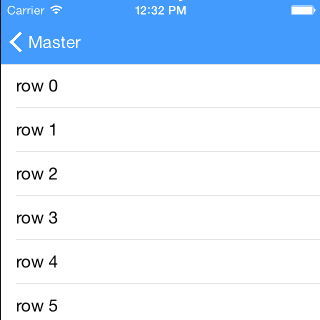JGProgressHUD-SwiftUI
This is a lightweight and easy-to-use SwiftUI wrapper for JGProgressHUD, giving you access to the large and proven feature set of JGProgressHUD. Supports iOS, macCatalyst and tvOS 14.0+.
Installation
JGProgressHUD-SwiftUI can only be used with the Swift Package Manager.
In Xcode, use the menu File > Swift Packages > Add Package Dependency... and enter the package URL https://github.com/JonasGessner/JGProgressHUD-SwiftUI.git.
Usage
This package builds on top of the UIKit-based JGProgressHUD and provides a trivial way of showing HUDs in SwiftUI code.
You use the view JGProgressHUDPresenter as a canvas, which can display HUDs over its contents. Generally you want to use a single JGProgressHUDPresenter view as the root view of your application, such that full screen HUDs can be displayed.
To show a HUD from any contained view, define the environment object of type JGProgressHUDCoordinator in your view struct. This object is automatically available in the environment via JGProgressHUDPresenter. Call its showHUD(constructor:handleExistingHUD:) method, providing a constructor closure that returns the HUD to show. The returned HUD will be shown automatically, hence you do not need to call the show() method on the HUD. You may already schedule the HUD to disappear using the dismiss(afterDelay:) method.
The handleExistingHUD closure is only called in case a HUD is already presented. You can, for example, dismiss the current HUD and return true to continue showing the new HUD. By returning false (default), you prevent the new HUD from being shown.
You may furthermore access, modify or dismiss a HUD that is already presented by accessing the presentedHUD property of the JGProgressHUDCoordinator environment object. After a HUD dismisses, this property is automatically reset to nil.
Example
Also see the Example Project.
import SwiftUI
import JGProgressHUD_SwiftUI
struct NavigationBody: View {
// This environment object is automatically set by JGProgressHUDPresenter.
@EnvironmentObject var hudCoordinator: JGProgressHUDCoordinator
var body: some View {
Button("Press Me") {
// Simply call showHUD and return your HUD!
hudCoordinator.showHUD {
let hud = JGProgressHUD()
hud.textLabel.text = "Hello!"
hud.dismiss(afterDelay: 3)
return hud
}
}
}
}
struct ContentView: View {
var body: some View {
// This presenter can present a fullscreen HUD.
JGProgressHUDPresenter {
NavigationView {
NavigationBody()
}
}
}
}
Requirements
- Deployment target of iOS/tvOS/macCatalyst 14.0 or higher.
Detailed Documentation
Please see the JGProgressHUD project for documentation on JGProgressHUD itself.
See the doc strings in JGProgressHUD_SwiftUI.swift for more info.
License
MIT License.
© 2020, Jonas Gessner.
Credits
Created and maintained by Jonas Gessner, © 2020.