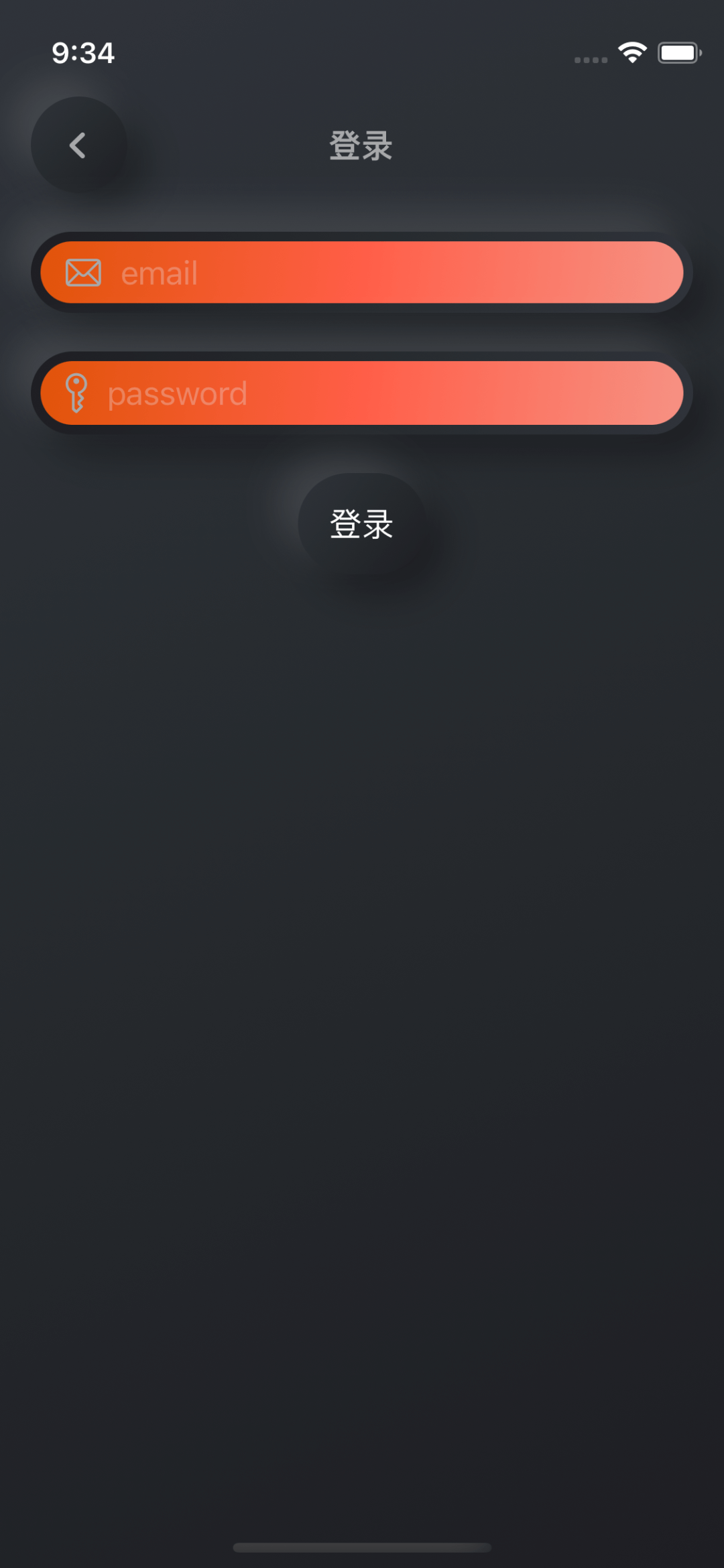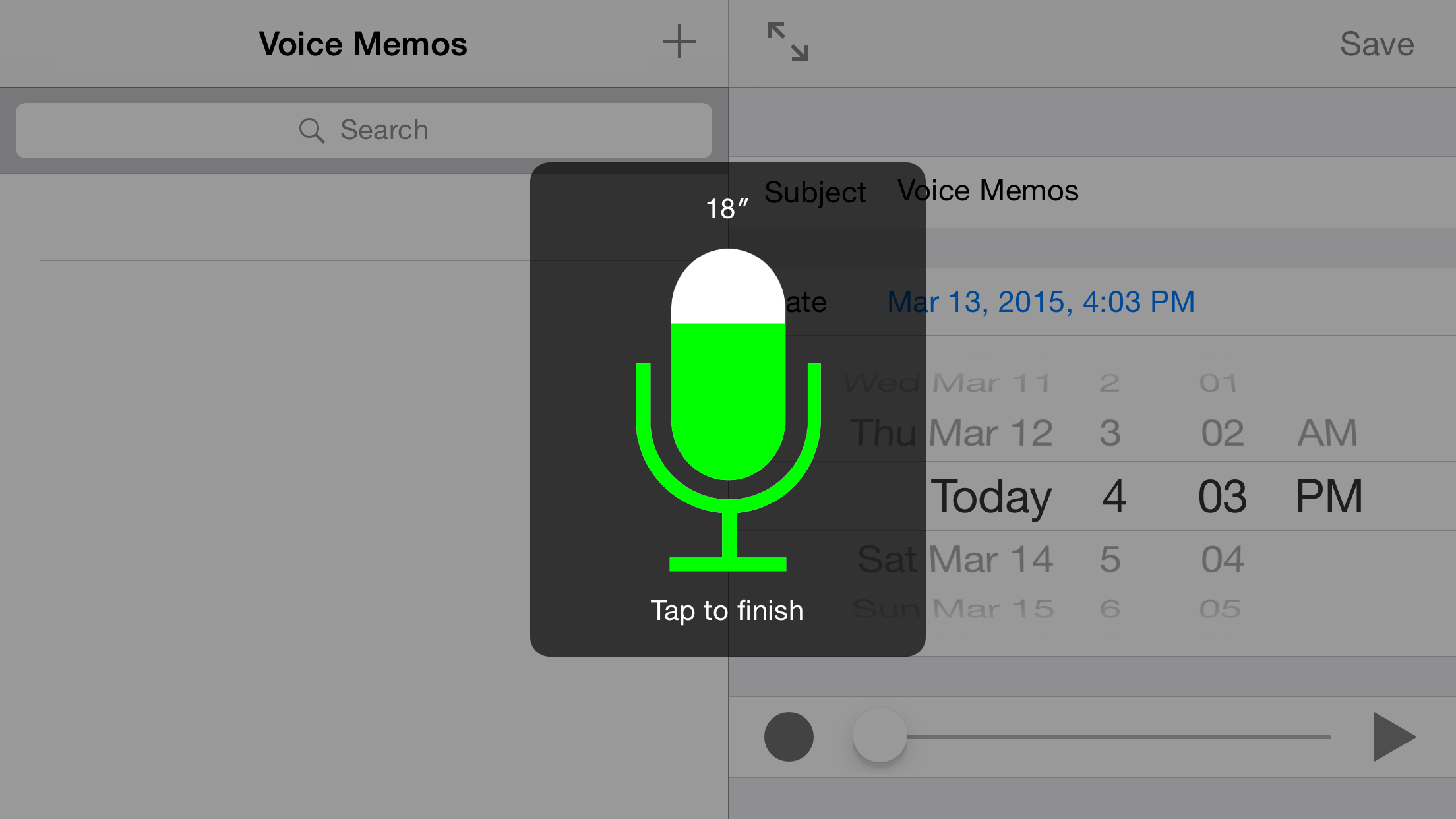SpeechRecognitionIOS
This app demonstrates how to use Google Cloud Speech API and Apple on-device Speech library to recognize speech in live audio recording.
Prerequisites
- An API key for the Cloud Speech API (See the docs to learn more)
- Create a project (or use an existing one) in the Cloud Console
- Enable billing and the Speech API
- Add your iOS bundle identifier to project (e.g com.SpeechRecognition.joshuvi.SpeechRecognitionIOS in my case)
- Create an API key, and save this for later
- An OSX machine or emulator
- Xcode 13 or later - tested with Xcode 13.2
- Cocoapods version 1.0 or later
QuickStart
Ensure you have pods installed on your machine, to check use
pod --version
❗ Do not run this commandpod installbecause pods already exist, see Podfile & Podfile.lock
- clone this repo
git clone https://github.com/Josh-Uvi/SpeechRecognitionIOS.git - cd into this directory
SpeechRecognitionIOS - Open SpeechRecognitionIOS.xcworkspace with Xcode
- In Speech/SpeechRecognitionService.swift, replace
YOUR_API_KEYwith the API key obtained above. - Build and run the app.
- Use command
cmd + Rto build and run on iOS simulator/device - Alternatively, press the play button from xcode to start the build process
- The build process will start up and run on Xcode simulator if you have one configured or on a device if connected
- Say a few words and wait for the display to update when your speech is recognized.
- Use command
DONE
- Apple Speech on-device library
- Google Speech-to-text API
- Life audio recording/streaming
- Offline live audio recording/streaming
TODO
- Pre-recorded audio file
- Display live audio recording on an OLED device
- Embed python script/program in the app, visit Python-Apple-support docs for more info
- Add some test cases i.e unit or E2E test cases
- Add self-hosted Speech Recognition server/engine, visit Kaldi Speech Recognition Server docs for more info
- Add CI/CD pipelines