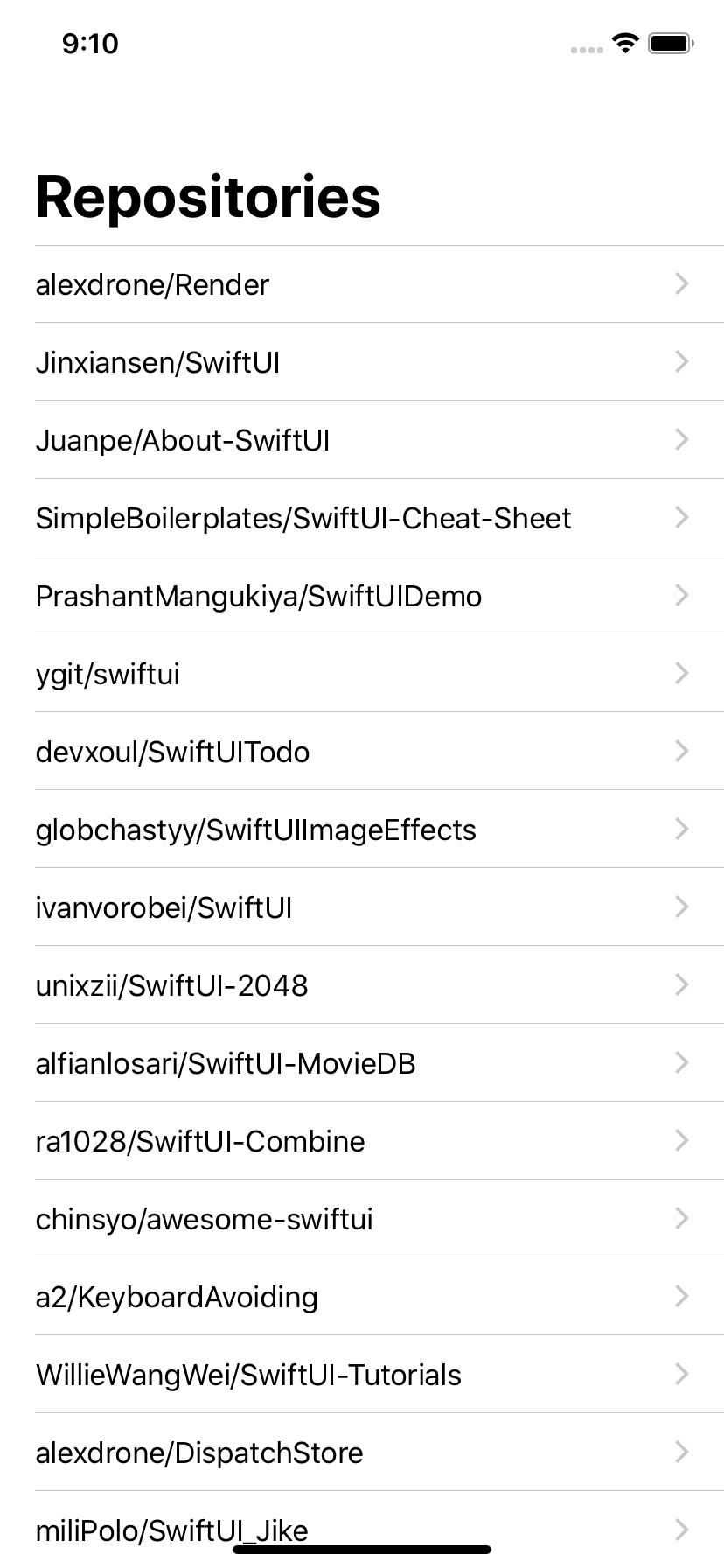Simple Login Screen
Simple Login Screen Project using Swift UI.
Jump to:
Prerequisites:
Tutorial uploading XCode project on Github
Some Xcode Swift UI basics
Compatiability
Build:
Content View
Run-Time Testing
Method Running The Project
Initial Testing Result
Contribution:
Tutorial uploading XCode project on Github
How properly upload Xcode projects on Github
Writing Github README
Basic Markdown syntaxes
Creating Links in Markdown
markdown-guide
Basic writing and formatting syntax
Some Xcode Swift UI basics
XCode->UI(user interface->publish app to App store->downloadable for users)
Create a new Xcode project->IOS->App
Setup project name/app name->Team as personal Apple ID->Organization name
Organization Bundle identifier(unique ID of your app)->swift->leave everything else
Unselected->create gitSource->create at a location
Close the sidebars on two sides
Compatiability
iPhone 13,iPhone 12,iPhone 11
Content View
All the edition based on the file ContentView.swift
screenshot
Creating and highlighting code blocks in Specific Template
NavigationView{
ZStack{...}
//design the overall background
VStack{...}
//textfields
Attach the attributes all behind the scopes(colors, frames, sizes, etc.)
When it comes to user private info that need to be encrpted such as password, we use SecureField rather than using the regular TextFieldto encrypt the user input into black bullet points.
NavigationLink{} allows us to redirect the authenticated and successfully logged in users to enter the user page, which is ShowingLoginScreen, allowing us to program the user login page. Append to set the navigationBarHidden to true to properly hide the navigation bar for better looking UI.
For the UI background to be more compatible occupying the entire screen.
Create the user authentication function after the navigation view.
In the authentification function, use lowercased(...) method to not have case sensitive
Then call the user authentication function in Button.
Run-Time Testing
Click the play button right next to preview on UI
Click the play button again to switch temporary testing off if want to go back programming.
Method Running The Project
Download the project to local directory
Xcode must be 13.4 or higher versions
Compatible with MacOS Monterey 12.0 or higher versions
Initial Testing Result
Both username and password authenticated: screenshot 1.0.0 screenshot 1.0.1
Username is authenticated while password is not: screenshot 1.0.2 screenshot 1.0.3
Password is authenticated while username is not: screenshot 1.0.4 screenshot 1.0.5
Author
Krystal Zhang
https://github.com/KrystalZhang612
This file was generated by SimpleLoginScreen-readme, on June 17, 2022