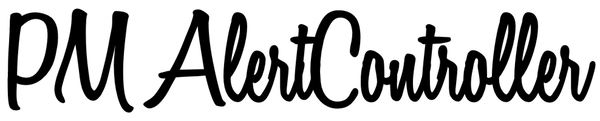UIAlertView - Objective-C
Animated Login Alert View written in Swift but ported to Objective-C, which can be used as a UIAlertView or UIAlertController replacement.
Add buttons
SCLAlertView *alert = [[SCLAlertView alloc] init];
//Using Selector
[alert addButton:@"First Button" target:self selector:@selector(firstButton)];
//Using Block
[alert addButton:@"Second Button" actionBlock:^(void) {
NSLog(@"Second button tapped");
}];
//Using Blocks With Validation
[alert addButton:@"Validate" validationBlock:^BOOL {
BOOL passedValidation = ....
return passedValidation;
} actionBlock:^{
// handle successful validation here
}];
[alert showSuccess:self title:@"Button View" subTitle:@"This alert view has buttons" closeButtonTitle:@"Done" duration:0.0f];
Add button timer
//The index of the button to add the timer display to.
[alert addTimerToButtonIndex:0 reverse:NO];
Add a switch button
SCLAlertView *alert = [[SCLAlertView alloc] init];
SCLSwitchView *switchView = [alert addSwitchViewWithLabel:@"Don't show again".uppercaseString];
switchView.tintColor = [UIColor brownColor];
[alert addButton:@"Done" actionBlock:^(void) {
NSLog(@"Show again? %@", switchView.isSelected ? @"-No": @"-Yes");
}];
[alert showCustom:self image:[UIImage imageNamed:@"switch"] color:[UIColor brownColor] title:kInfoTitle subTitle:kSubtitle closeButtonTitle:nil duration:0.0f];
Add custom view
SCLAlertView *alert = [[SCLAlertView alloc] init];
UIView *customView = [[UIView alloc] initWithFrame:CGRectMake(0.0f, 0.0f, 215.0f, 80.0f)];
customView.backgroundColor = [UIColor redColor];
[alert addCustomView:customView];
[alert showNotice:self title:@"Title" subTitle:@"This alert view shows a custom view" closeButtonTitle:@"Done" duration:0.0f];
Helpers
//Receiving information that SCLAlertView is dismissed
[alert alertIsDismissed:^{
NSLog(@"SCLAlertView dismissed!");
}];
Thanks to the original team
- Code [@Thesxfter] (https://t.me/tweakdev) Letovsky