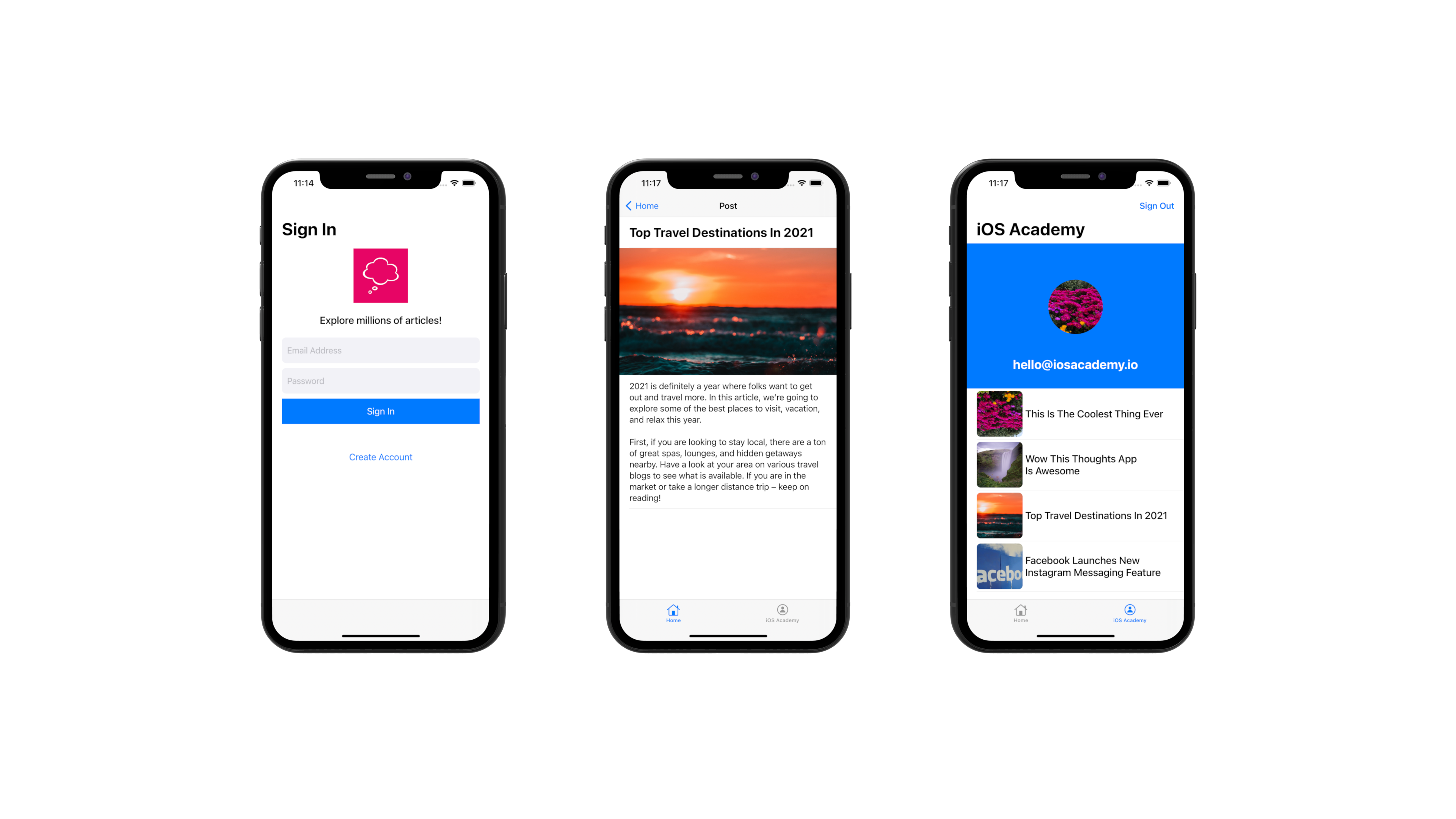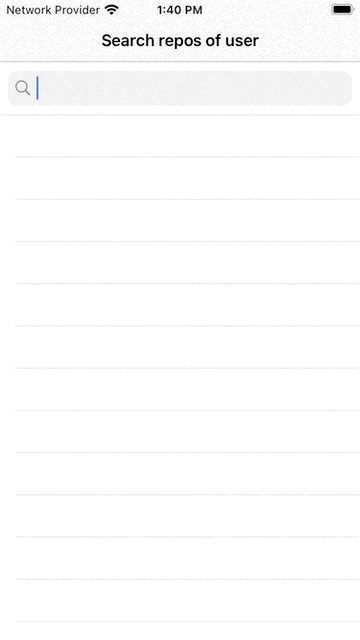AR Drawing
This is an app for Moscow Digital Academy course.
In this fun app for drawing with geometric shapes and .scn files
Interface and Features:
- Simple design
- Image recognition
- Plane recognition
- Freeform drawing. The ability to draw in the air without tying the object to the surface
- The ability to save and place saved objects
- The distance between objects more or equal the size ob object for more aesthetic drawing
- The ability to remove last placed object
- Reset scene
Image recognition
You should point the camera at the picture to draw on this picture.
Plane recognition
For simple drawing you should recognize horizontal plane before the drawing. If plane is recognized, it will be green color. You may enable or disable plane recognition wherever you want in the Options menu.
Freeform drawing
You may put the objects in the air if you choose this option
The ability to save and place saved objects
If you like your picture, you may save it just press on the button Save. To place picture back press button Place.
The distance between objects
The distance between objects more or equal the size ob object for more aesthetic drawing
The ability to remove last placed object
If you want to remove last placed object, just press Undo last shape in Options menu
Reset scene
If you want to reset all scene, press Reset scene in Options menu