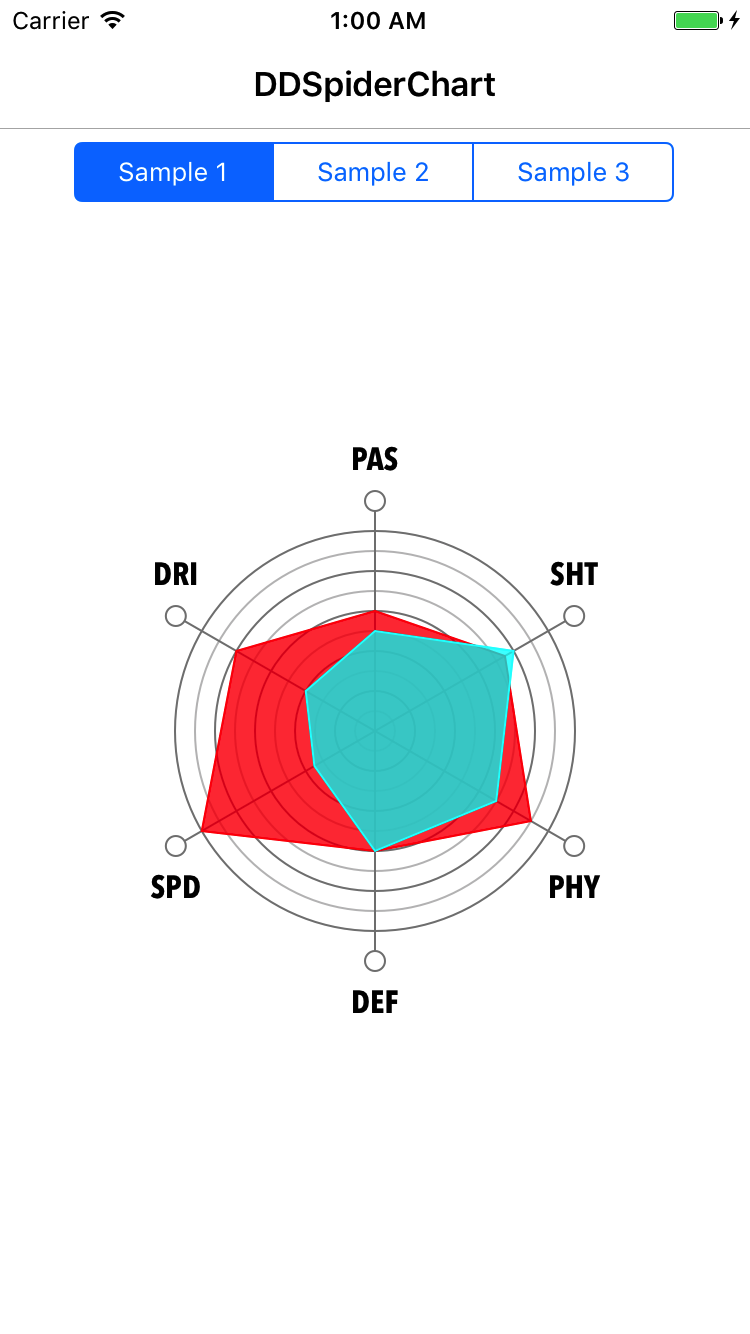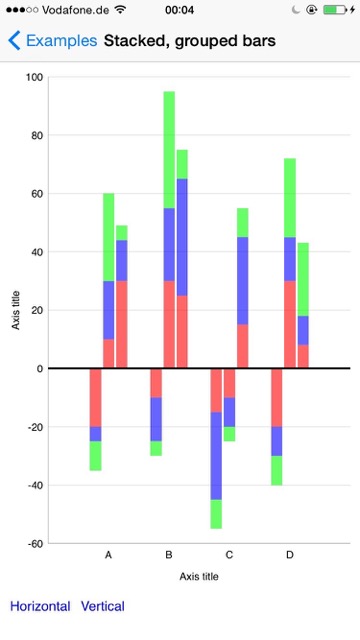SwiftyOpenGraph
Usage
Initialization
You use SwiftyOpenGraph by initializing OpenGraph, the root object of SwiftyOpenGraph. There are two initializers of OpenGraph:
HTML String
let graph = OpenGraph(html: htmlString)
URL
let graph = try await OpenGraph(url: "https://quintschaf.com/#/app/mykeyboard")
Both of these initializers are optional, only returning when the html contains at least the required OpenGraph properties.
Base Properties
Every valid open graph enabled webpage has four properties, which an OpenGraph object exposes as non-optional constants: title, type, image and url. It can also contain additionalImages, audios, videos, description, determiner, locale, alternateLocales and siteName. These are either optional constants of an OpenGraph object or they contain the default value as defined by the OpenGraph protocol.
Images, Audios, Videos and the Determiner are represented by OpenGraphImage, OpenGraphAudio, OpenGraphVideo and Determiner. All of them are structs that may contain additional data, e.g. the width of an image, represented by the "og:image:width" meta tag.
Example:
print(graph.title) // "MyKeyboard"
print(graph.type) // OpenGraphType.website
print(graph.image) // OpenGraphImage(url: "...", width: ...)
print(graph.url) // "https://quintschaf.com/#/app/mykeyboard"
print(graph.additionalImages) // []
print(graph.audios) // []
print(graph.videos) // []
print(graph.description) // Optional("The fully customizable Keyboard.")
print(graph.determiner) // Determiner.blank
print(graph.locale) // "en_US"
print(graph.alternateLocales) // []
print(graph.siteName) // nil
Types
The type ("og:type") is represented by the OpenGraphType enum, which has the following cases (as specified by the OpenGraph spec):
song(SongAttributes)album(AlbumAttributes)playlist(PlaylistAttributes)radioStation(RadioStationAttributes)video(VideoAttributes)article(ArticleAttributes)book(BookAttributes)profile(ProfileAttributes)website
All of these (with the exception of the default type website) have a struct as an associated value. These structs hold the values that are specific to the type. Due to their differences in properties, there are seperate cases for song, album, playlist and radioStation. Due to them having almost the same properties, there is only one video case for all video types. The VideoAttributes therefor contains a kind property that is an enumeration containing all the video types.
Example:
switch graph.type {
case .video(let attributes):
print(attributes.king) // VideoAttributes.SubKind.movie
print(attributes.actors) // []
print(attributes.directors) // []
print(attributes.writers) // []
print(attributes.duration) // Optional(200)
print(attributes.releaseDate) // Optional(Date(...))
print(attributes.tags) // ["some", "words", "as", "tags"]
print(attributes.series) // nil
default:
break
}
Types
Installation
Swift Package Manager
SwiftyOpenGraph relies on Swift Package Manager and is installed by adding it as a dependency.
License
We have chosen to use the CC0 1.0 Universal license for SwiftyOpenGraph. The following short explanation has no legal implication whatsoever and does not override the license in any way: CC0 1.0 Universal license gives you the right to use or modify all of SwiftyOpenGraphs code in any (commercial or non-commercial) product without mentioning, licensing or other headaches of any kind.