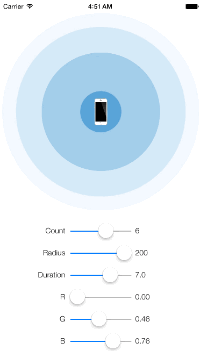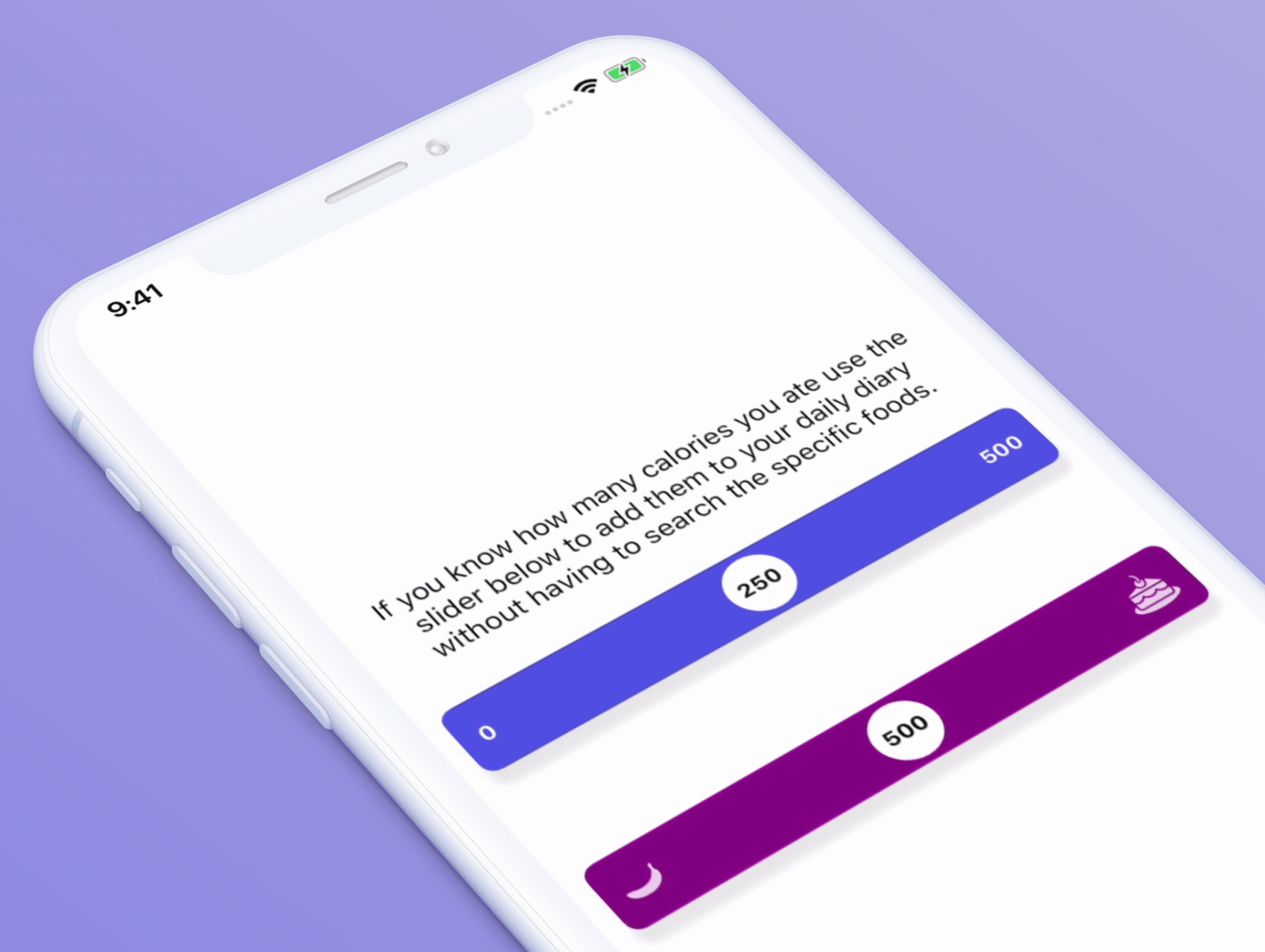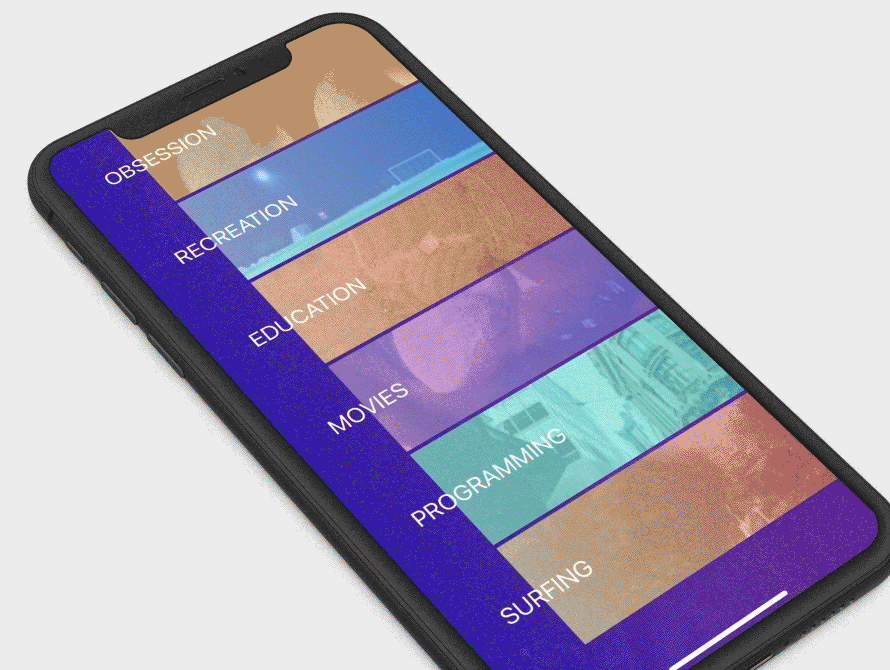SQLite.swift
A type-safe, Swift-language layer over SQLite3.
SQLite.swift provides compile-time confidence in SQL statement syntax and intent.
Features
- A pure-Swift interface
- A type-safe, optional-aware SQL expression builder
- A flexible, chainable, lazy-executing query layer
- Automatically-typed data access
- A lightweight, uncomplicated query and parameter binding interface
- Developer-friendly error handling and debugging
- Full-text search support
- Well-documented
- Extensively tested
- SQLCipher support via CocoaPods
- Works on Linux (with some limitations)
- Active support at StackOverflow, and Gitter Chat Room (experimental)
Usage
import SQLite
// Wrap everything in a do...catch to handle errors
do {
let db = try Connection("path/to/db.sqlite3")
let users = Table("users")
let id = Expression<Int64>("id")
let name = Expression<String?>("name")
let email = Expression<String>("email")
try db.run(users.create { t in
t.column(id, primaryKey: true)
t.column(name)
t.column(email, unique: true)
})
// CREATE TABLE "users" (
// "id" INTEGER PRIMARY KEY NOT NULL,
// "name" TEXT,
// "email" TEXT NOT NULL UNIQUE
// )
let insert = users.insert(name <- "Alice", email <- "[email protected]")
let rowid = try db.run(insert)
// INSERT INTO "users" ("name", "email") VALUES ('Alice', '[email protected]')
for user in try db.prepare(users) {
print("id: \(user[id]), name: \(user[name]), email: \(user[email])")
// id: 1, name: Optional("Alice"), email: [email protected]
}
// SELECT * FROM "users"
let alice = users.filter(id == rowid)
try db.run(alice.update(email <- email.replace("mac.com", with: "me.com")))
// UPDATE "users" SET "email" = replace("email", 'mac.com', 'me.com')
// WHERE ("id" = 1)
try db.run(alice.delete())
// DELETE FROM "users" WHERE ("id" = 1)
try db.scalar(users.count) // 0
// SELECT count(*) FROM "users"
} catch {
print (error)
}
SQLite.swift also works as a lightweight, Swift-friendly wrapper over the C API.
// Wrap everything in a do...catch to handle errors
do {
// ...
let stmt = try db.prepare("INSERT INTO users (email) VALUES (?)")
for email in ["[email protected]", "[email protected]"] {
try stmt.run(email)
}
db.totalChanges // 3
db.changes // 1
db.lastInsertRowid // 3
for row in try db.prepare("SELECT id, email FROM users") {
print("id: \(row[0]), email: \(row[1])")
// id: Optional(2), email: Optional("[email protected]")
// id: Optional(3), email: Optional("[email protected]")
}
try db.scalar("SELECT count(*) FROM users") // 2
} catch {
print (error)
}
Read the documentation or explore more, interactively, from the Xcode project’s playground.
For a more comprehensive example, see this article and the companion repository.
Installation
Note: Version 0.11.6 and later requires Swift 5 (and Xcode 10.2) or greater. Version 0.11.5 requires Swift 4.2 (and Xcode 10.1) or greater.
Swift Package Manager
The Swift Package Manager is a tool for managing the distribution of Swift code.
- Add the following to your
Package.swiftfile:
dependencies: [
.package(url: "https://github.com/stephencelis/SQLite.swift.git", from: "0.13.1")
]
- Build your project:
$ swift build
See the Tests/SPM folder for a small demo project which uses SPM.
Carthage
Carthage is a simple, decentralized dependency manager for Cocoa. To install SQLite.swift with Carthage:
-
Make sure Carthage is installed.
-
Update your Cartfile to include the following:
github "stephencelis/SQLite.swift" ~> 0.13.1
-
Run
carthage updateand add the appropriate framework.
CocoaPods
CocoaPods is a dependency manager for Cocoa projects. To install SQLite.swift with CocoaPods:
-
Make sure CocoaPods is installed.
# Using the default Ruby install will require you to use sudo when # installing and updating gems. [sudo] gem install cocoapods
-
Update your Podfile to include the following:
use_frameworks! target 'YourAppTargetName' do pod 'SQLite.swift', '~> 0.13.1' end
-
Run
pod install --repo-update.
Manual
To install SQLite.swift as an Xcode sub-project:
-
Drag the SQLite.xcodeproj file into your own project. (Submodule, clone, or download the project first.)
-
In your target’s General tab, click the + button under Linked Frameworks and Libraries.
-
Select the appropriate SQLite.framework for your platform.
-
Add.
Some additional steps are required to install the application on an actual device:
-
In the General tab, click the + button under Embedded Binaries.
-
Select the appropriate SQLite.framework for your platform.
-
Add.
Communication
See the planning document for a roadmap and existing feature requests.
Read the contributing guidelines. The TL;DR (but please; R):
- Need help or have a general question? Ask on Stack Overflow (tag
sqlite.swift). - Found a bug or have a feature request? Open an issue.
- Want to contribute? Submit a pull request.
Author
License
SQLite.swift is available under the MIT license. See the LICENSE file for more information.
Related
These projects enhance or use SQLite.swift:
- SQLiteMigrationManager.swift (inspired by FMDBMigrationManager)
- Delta: Math helper (see Delta/Utils/Database.swift for production implementation example)
Alternatives
Looking for something else? Try another Swift wrapper (or FMDB):