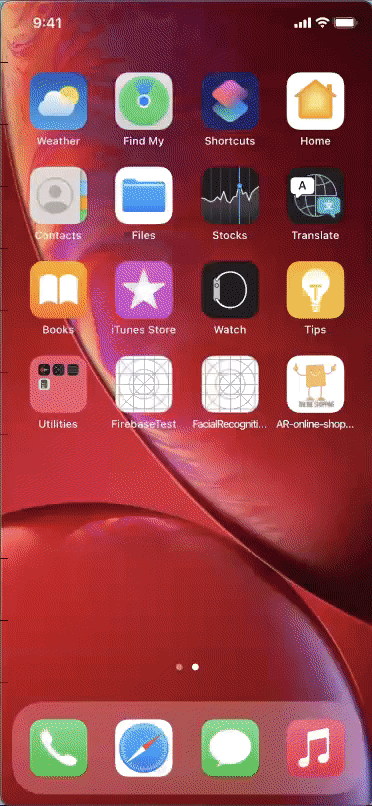RKFade
This package enables easy, convenient fading in and fading out in RealityKit.
Be sure to call FadeSystem.register() (Not FadeSystem.registerSystem()) before you use the fade component or any fade methods (preferrably register it when your app starts, as seen in the example project's AppDelegate), or the fading will not work.
SimpleMaterial will not work - Materials must be PhysicallyBased, Custom, or Unlit. You can use this to see what kinds of materials your entity uses:
myEntity.modifyMaterials({
print($0)
return $0
})
Requirements
- iOS 15.0 or higher
- Swift 5.2
- Xcode 11
Installation
Swift Package Manager
Add the URL of this repository to your Xcode 11+ Project under: File > Add Packages https://github.com/Reality-Dev/RealityKit-Fade
Usage
- Add
import RKFadeto the top of your swift file to start. - Create an entity that uses PhysicallyBasedMaterial, CustomMaterial, or UnlitMaterial.
- Materials on entities loaded from usdz files are PhysicallyBasedMaterials.
- Call .fadeIn() or .fadeOut() on the entity, optionally passing in a fade duration.