waifuExtension
The waifu2x on Mac.
The new version is capable of taking advantages of CPU, GPU, and ANE.
Usage
- Enlarge videos or images with machine learning on Mac.
- Interpolate frames for videos.
Install
Files and source code could be found in releases.
Privacy
This app works completely offline and requires no internet connection. Nothing is collected or stored, expect for:
- Your settings stored in its containter.
- Temp images in during comparison. (These files will be deleted when the windows is closed.)
- Temp images during processing in its container, the existance would only last for three lines of code, after which it is deleted.
- Output files and logs (if you turn on "enable log" or "enable dev" in preference) in its output path.
If the app crashes, please choose not to share crash log with Apple.
Models
The models where obtained from waifu2x-caffe, and translated to coreML via coremltools.
Note
This app was based on the work of waifu2x-ios. Nearly all the files in the folder "waifu2x-mac" were created by him. However, modifications were done to improve speed.
The files inside the folder of dain-ncnn-vulkan-20210210-macos can be downloaded here.
Speed
When processing a standard 1080p image (1920 × 1080), MacBook Pro with the M1 Max chip took only 0.7 seconds.
Interface
This app was written with SwiftUI. 
Preview
Denoise Level
You can compare results from different model by choosing Compare > Compare Models. Example: 
Credits
- waifu2x-ios for nearly all the algorithms used to enlarge images.
- waifu2x-caffe for all the models.
- stack overflow for all the solutions.
- dain-ncnn-vulkan for frame implemented AI.
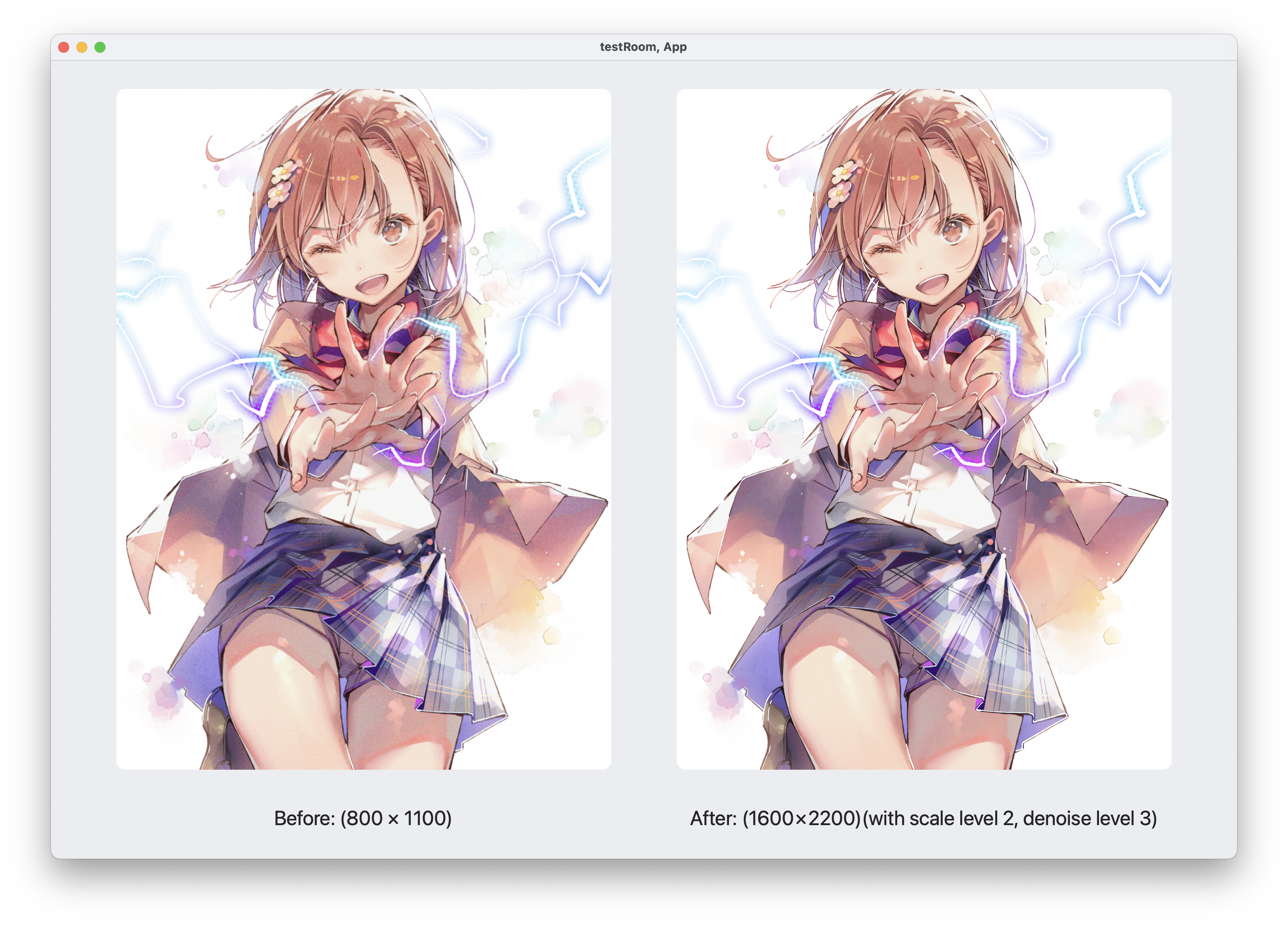



 The Real-ESRGAN model has been loaded successfully, the Model Manager status is displayed as true, but the application fails to run, and none of images to be processed.
The Real-ESRGAN model has been loaded successfully, the Model Manager status is displayed as true, but the application fails to run, and none of images to be processed. The 'Time Remaining' and 'ETA' have never been accurate, sometimes cause crash, and the progress bar blow ‘ETA' has never accurately expressed the actual processing progress. It is recommended to remove these items.
The 'Time Remaining' and 'ETA' have never been accurate, sometimes cause crash, and the progress bar blow ‘ETA' has never accurately expressed the actual processing progress. It is recommended to remove these items.
 When the portable binary of the Real-ESRGAN model runs, the completion percentage will be displayed. I would suggest to display this percentage,or the progress bar (or other chart) created by these percentages in the app.
When the portable binary of the Real-ESRGAN model runs, the completion percentage will be displayed. I would suggest to display this percentage,or the progress bar (or other chart) created by these percentages in the app.
