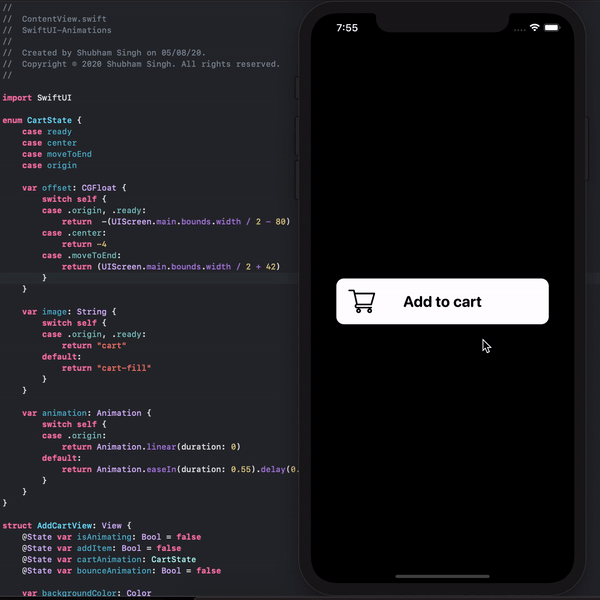ActionBuilder
Caveat developer: As this package is pre-release, the API may change significantly without notice. It has not been tested, so use it at your own risk.
ActionBuilder allows you to write SpriteKit animations in a more succinct, declarative manner. It consists of various structs representing basic animations like Scale and Rotate.
An animation created with ActionBuilder:
let emote =
Sequence {
Group {
FadeIn(duration: 0.7)
Scale(by: 1.5, duration: 0.7)
Move(to: (0, 30), duration: 0.7)
}
Wait(0.5)
FadeOut(duration: 1)
Remove()
}
Versus the same animation using Apple's SpriteKit SKActions:
let emoteAction: SKAction = {
let fadeIn = SKAction.fadeIn(withDuration: 0.7)
let grow = SKAction.scale(by: 1.5, duration: 0.7)
let moveUp = SKAction.moveTo(y: 30, duration: 0.7)
let appear = SKAction.group([fadeIn, grow, moveUp])
let wait = SKAction.wait(forDuration: 1)
let disappear = SKAction.fadeOut(withDuration: 1)
let remove = SKAction.removeFromParent()
let emoteAnimation = SKAction.sequence([appear, wait, disappear, remove])
return emoteAnimation
}()
ActionBuilder allows you to use conditional and looping statements within your animation declaration to make them more flexible and easier to write.
Coordinate animations across multiple nodes with the changeTarget(to:) modifier.
Custom operators included: + will concatenate actions into a sequence, & will group them to run simultaneously, - will reverse reversible actions, and * allows you to repeat an action multiple times.
You can even include SKActions if no equivalent is available in ActionBuilder.
let node = SKNode()
let otherNode = SKNode()
node.run {
Group {
Sequence {
for i in 0...9 {
Colorize(with: UIColor(red: Double(i/10), green: 0.7, blue: 0.7, alpha: 1))
Wait(0.2)
}
}
.changeTarget(to: otherNode)
Sequence {
let moveUp = Move(by: (0, 10))
if Bool.random() {
moveUp * 2
} else {
-moveUp
}
SKAction.resize(toHeight: 20, duration: 5)
}
}
}
See Apple's documentation: https://developer.apple.com/documentation/spritekit/skaction/action_initializers