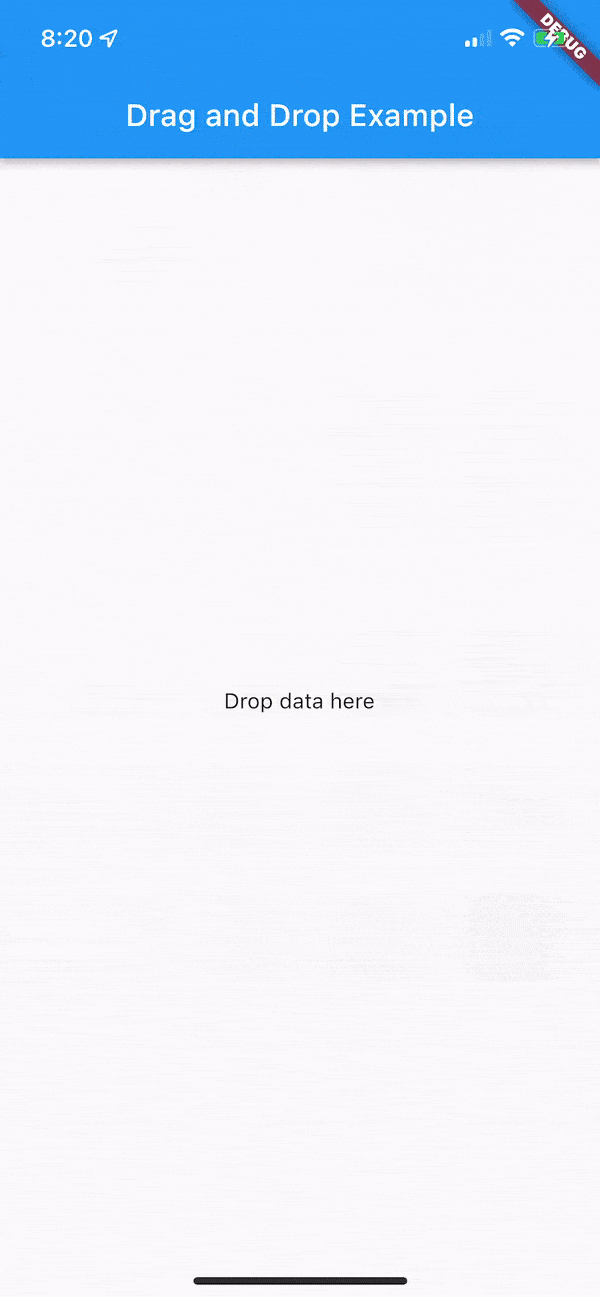A native iOS library for adding Spokestack to any iOS app.
Installation
Edit Podfile
CocoaPods is a dependency manager for Cocoa projects. For usage and installation instructions, visit their website. To integrate Spokestack into your Xcode project using CocoaPods, specify it in your Podfile:
pod 'SpokestackTray-iOS'
Edit Info.plist
Add the following to your Info.plist to enable permissions. Also ensure your iOS deployment target is set to 13.0.
Without these your app will crash
<key>NSMicrophoneUsageDescription</key>
<string>For making voice requests</string>
<key>NSSpeechRecognitionUsageDescription</key>
<string>For understanding your voice requests</string>
Set the AudioSession category
For most apps, this should be put in AppDelegate.application
do {
let session = AVAudioSession.sharedInstance()
try? session.setCategory(.playAndRecord, options: [.defaultToSpeaker, .allowAirPlay, .allowBluetoothA2DP, .allowBluetooth])
try? session.setActive(true, options: [])
}
Usage
import SpokestackTray
import Spokestack
override func viewDidLoad() {
super.viewDidLoad()
self.view.backgroundColor = .green
/// Child view controller
self.addHostingController()
let configuration: TrayConfiguration = TrayConfiguration()
/// When the tray is opened for the first time this is the synthesized
/// greeting that will be "said" to the user
configuration.greeting = """
Welcome! This example uses models for Minecraft. Try saying, \"How do I make a castle?\"
"""
/// When the tray is listening or processing speech there is a animated gradient that
/// sits on top of the tray. The default values are red, white and blue
configuration.gradientColors = [
"#61fae9".spstk_color,
"#2F5BEA".spstk_color,
UIColor.systemRed
]
/// Apart of the initialization of the tray is to download the nlu and wakeword models.
/// These are the default Spokestack models, but you can replace with your own
configuration.nluModelURLs = [
NLUModelURLMetaDataKey: "https://d3dmqd7cy685il.cloudfront.net/nlu/production/shared/XtASJqxkO6UwefOzia-he2gnIMcBnR2UCF-VyaIy-OI/nlu.tflite",
NLUModelURLNLUKey: "https://d3dmqd7cy685il.cloudfront.net/nlu/production/shared/XtASJqxkO6UwefOzia-he2gnIMcBnR2UCF-VyaIy-OI/vocab.txt",
NLUModelURLVocabKey: "https://d3dmqd7cy685il.cloudfront.net/nlu/production/shared/XtASJqxkO6UwefOzia-he2gnIMcBnR2UCF-VyaIy-OI/metadata.json"
]
configuration.wakewordModelURLs = [
WakeWordModelDetectKey: "https://d3dmqd7cy685il.cloudfront.net/model/wake/spokestack/detect.tflite",
WakeWordModelEncodeKey: "https://d3dmqd7cy685il.cloudfront.net/model/wake/spokestack/encode.tflite",
WakeWordModelFilterKey: "https://d3dmqd7cy685il.cloudfront.net/model/wake/spokestack/filter.tflite"
]
configuration.cliendId = "YOUR_CLIENT_ID"
configuration.clientSecret = "YOUR_CLIENT_SECRET"
/// The handleIntent callback is how the SpeechController and the TrayViewModel know if
/// NLUResult should be processed and what text should be added to the tableView.
let greeting: IntentResult = IntentResult(node: InterntResultNode.greeting.rawValue, prompt: configuration.greeting)
var lastNode: IntentResult = greeting
configuration.handleIntent = {intent, slots, utterance in
switch intent {
case IntentResultAmazonType.repeat.rawValue:
return lastNode
case IntentResultAmazonType.yes.rawValue:
lastNode = IntentResult(node: InterntResultNode.search.rawValue, prompt: "I heard you say yes! What would you like to make?")
case IntentResultAmazonType.no.rawValue:
lastNode = IntentResult(node: InterntResultNode.exit.rawValue, prompt: "I heard you say no. Goodbye")
case IntentResultAmazonType.stop.rawValue,
IntentResultAmazonType.cancel.rawValue,
IntentResultAmazonType.fallback.rawValue:
lastNode = IntentResult(node: InterntResultNode.exit.rawValue, prompt: "Goodbye!")
case IntentResultAmazonType.recipe.rawValue:
if let whatToMakeSlot: Dictionary<String, Slot> = slots,
let slot: Slot = whatToMakeSlot["Item"],
let item: String = slot.value as? String {
lastNode = IntentResult(node: InterntResultNode.recipe.rawValue,
prompt: """
If I were a real app, I would show a screen now on how to make a \(item). Want to continue?
"""
)
}
case IntentResultAmazonType.help.rawValue:
lastNode = greeting
default:
lastNode = greeting
}
return lastNode
}
/// Which NLUNodes should trigger the tray to close automatically
configuration.exitNodes = [
InterntResultNode.exit.rawValue
]
/// Callback when the tray is opened. The call back is called _after_ the animation has finished
configuration.onOpen = {
LogController.shared.log("isOpen")
}
/// Callback when the tray is closed. The call back is called _after_ the animation has finished
configuration.onClose = {
LogController.shared.log("onClose")
}
/// Callback when a `TrayListenerType` has occured
configuration.onEvent = {event in
LogController.shared.log("onEvent \(event)")
}
let tray: SpokestackTrayViewController = SpokestackTrayViewController(self, configuration: configuration)
tray.addToParentView()
tray.listen()
}
Contributing
See the contributing guide to learn how to contribute to the repository and the development workflow.
Documentation
Spokestack Functions
These public methods from the SpokestackTray library
listen
Tell Spokestack to start listening.
This starts the speech pipeline by first checking to make sure that the NLU / Wakeword models have been downloaded and the necessary permissions have been granted before activating the pipeline.
stopListening
Tell Spokestack to stop listening
addToParentView
Adds the SpokestackTrayViewController to the parent view controller's view
removeFromParentView
Stops the speechpipeline and removes the SpokestackTrayViewController from the parent view controller's view