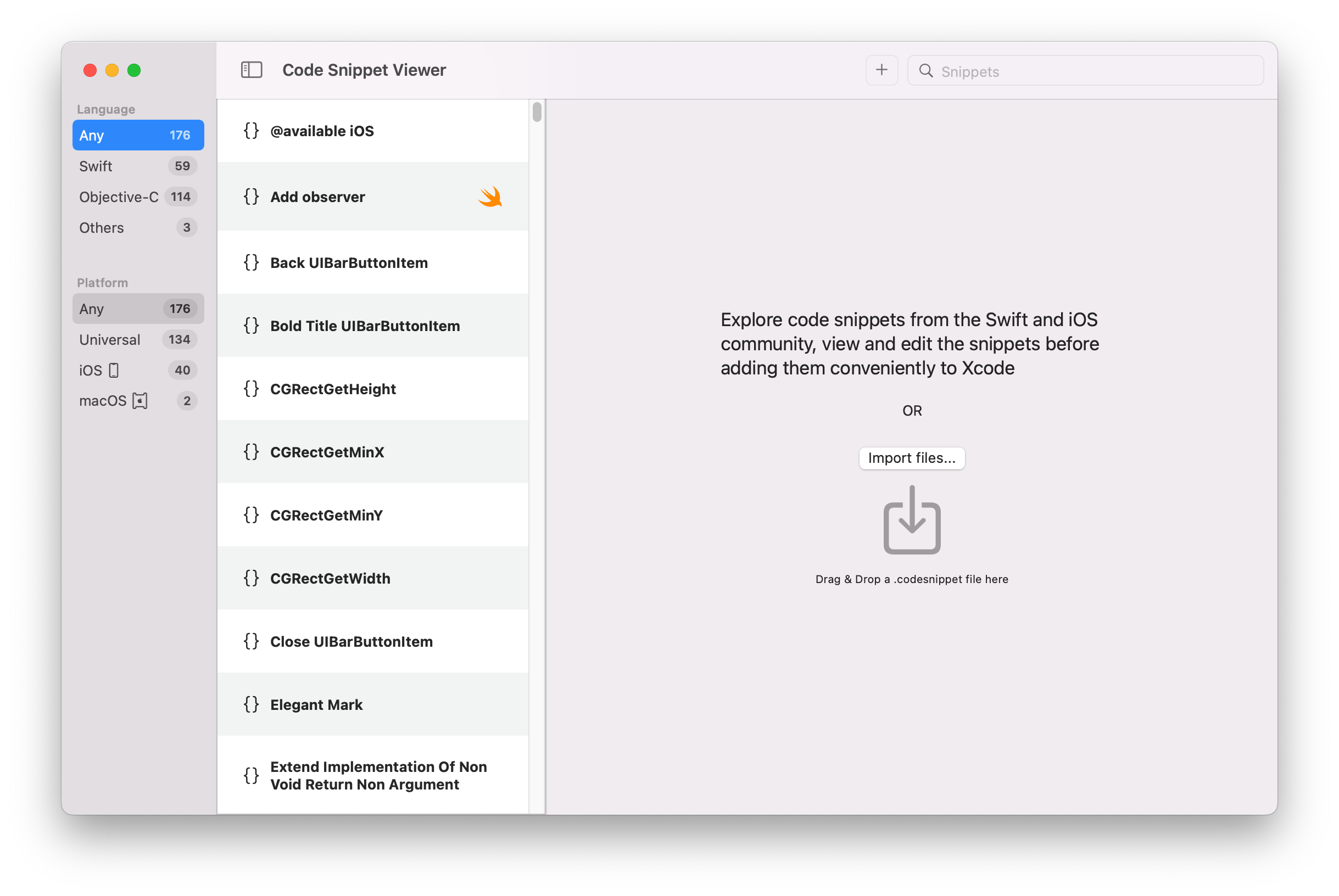Appstore Review Guidelines
The App Review Guidelines provide rules and examples across a range of topics, including user interface design, functionality, content, and the use of specific technologies. Ensure your apps comply with these guidelines before submitting them for review.
Contents
Review Guidelines
Terms and Conditions
As a developer of applications for the App Store you are bound by the terms of the Program License Agreement (PLA), Human Interface Guidelines (HIG), and any other licenses or contracts between you and Apple. The following rules and examples are intended to assist you in gaining acceptance for your App in the App Store, not to amend or remove provisions from any other agreement.
Advertising
- Apps that artificially increase the number of impressions or click-throughs of ads will be rejected
- Apps that contain empty iAd banners will be rejected
- Apps that are designed predominantly for the display of ads will be rejected
Functionality
- Apps that crash will be rejected
- Apps that exhibit bugs will be rejected
- Apps that do not perform as advertised by the developer will be rejected
- Apps that include undocumented or hidden features inconsistent with the description of the App will be rejected
- Apps that use non-public APIs will be rejected
- Apps that read or write data outside its designated container area will be rejected
- Apps that download code in any way or form will be rejected
- Apps that install or launch other executable code will be rejected
- Apps that are “beta”, “demo”, “trial”, or “test” versions will be rejected
- iPhone Apps must also run on iPad without modification, at iPhone resolution, and at 2X iPhone 3GS resolution
- Apps that duplicate Apps already in the App Store may be rejected, particularly if there are many of them, such as fart, burp, flashlight, and Kama Sutra Apps.
- Apps that are not very useful, unique, are simply web sites bundled as Apps, or do not provide any lasting entertainment value may be rejected
- Apps that are primarily marketing materials or advertisements will be rejected
- Apps that are intended to provide trick or fake functionality that are not clearly marked as such will be rejected
- Apps larger than 50MB in size will not download over cellular networks (this is automatically prohibited by the App Store)
- Multitasking Apps may only use background services for their intended purposes: VoIP, audio playback, location, task completion, local notifications, etc.
- Apps that browse the web must use the iOS WebKit framework and WebKit Javascript
- Apps that encourage excessive consumption of alcohol or illegal substances, or encourage minors to consume alcohol or smoke cigarettes, will be rejected
- Apps that provide incorrect diagnostic or other inaccurate device data will be rejected
- Developers “spamming” the App Store with many versions of similar Apps will be removed from the iOS Developer Program
- Apps that are simply a song or movie should be submitted to the iTunes store. Apps that are simply a book should be submitted to the iBookstore.
- Apps that arbitrarily restrict which users may use the App, such as by location or carrier, may be rejected
- Apps must follow the iOS Data Storage Guidelines or they will be rejected
- Apps that are offered in Newsstand must comply with schedules 1, 2 and 3 of the Developer Program License Agreement or they will be rejected
- Apps that display Apps other than your own for purchase or promotion in a manner similar to or confusing with the App Store will be rejected
Location
- Apps that do not notify and obtain user consent before collecting, transmitting, or using location data will be rejected
- Apps that use location-based APIs for automatic or autonomous control of vehicles, aircraft, or other devices will be rejected
- Apps that use location-based APIs for dispatch, fleet management, or emergency services will be rejected
- Location data can only be used when directly relevant to the features and services provided by the App to the user or to support approved advertising uses
Metadata
> Name, descriptions, ratings, rankings, etc related reasons for an app's rejection
- Apps or metadata that mentions the name of any other mobile platform will be rejected
- Apps with placeholder text will be rejected
- Apps with descriptions not relevant to the application content and functionality will be rejected
- App names in iTunes Connect and as displayed on a device should be similar, so as not to cause confusion
- Small and large App icons should be similar, so as to not to cause confusion
- Apps with App icons and screenshots that do not adhere to the 4+ age rating will be rejected
- Apps with Category and Genre selections that are not appropriate for the App content will be rejected
- Developers are responsible for assigning appropriate ratings to their Apps. Inappropriate ratings may be changed/deleted by Apple
- Developers are responsible for assigning appropriate keywords for their Apps. Inappropriate keywords may be changed/deleted by Apple
- Developers who attempt to manipulate or cheat the user reviews or chart ranking in the App Store with fake or paid reviews, or any other inappropriate methods will be removed from the iOS Developer Program
- Apps which recommend that users restart their iOS device prior to installation or launch may be rejected
- Apps should have all included URLs fully functional when you submit it for review, such as support and privacy policy URLs
Passbook
- Passbook Passes can be used to make or receive payments, transmit offers or offer identification (such as movie tickets, airline tickets, coupons and reward offers). Other uses may result in the rejection of the App and the revocation of Passbook credentials.
- Passes must include valid contact information from the issuer of the pass or the App will be rejected and Passbook credentials may be revoked.
- Passes must be signed by the entity that will be distributing the pass under its own name, trademark, or brand or the App will be rejected and Passbook credentials may be revoked.
Push Notifications
- Apps that transmit viruses, files, computer code, or programs that may harm or disrupt the normal operation of the APN service will be rejected
- Apps that use Push Notifications to send unsolicited messages, or for the purpose of phishing or spamming will be rejected
- Apps cannot charge users for use of Push Notifications
- Apps that send Push Notifications without first obtaining user consent will be rejected
- Apps cannot use Push Notifications to send advertising, promotions, or direct marketing of any kind
- Apps that provide Push Notifications without using the Apple Push Notification (APN) API will be rejected
- Apps that excessively use the network capacity or bandwidth of the APN service or unduly burden a device with Push Notifications will be rejected
- Apps that send sensitive personal or confidential information using Push Notifications will be rejected
- Apps that use the APN service without obtaining a Push Application ID from Apple will be rejected
Contribution
- Fork it!
- Create your feature branch:
git checkout -b my-new-feature - Commit your changes:
git commit -am 'Add some feature' - Push to the branch:
git push origin my-new-feature - Submit a pull request
😉 😊
Credits
Aashish Tamsya @ChiefAashish, [email protected]
License
The content of Appstore Review Guidelines itself is licensed under the Creative Commons Attribution 3.0 license, and the underlying source code used to format and display that content is licensed under the MIT license.
See the LICENSE file for more info.