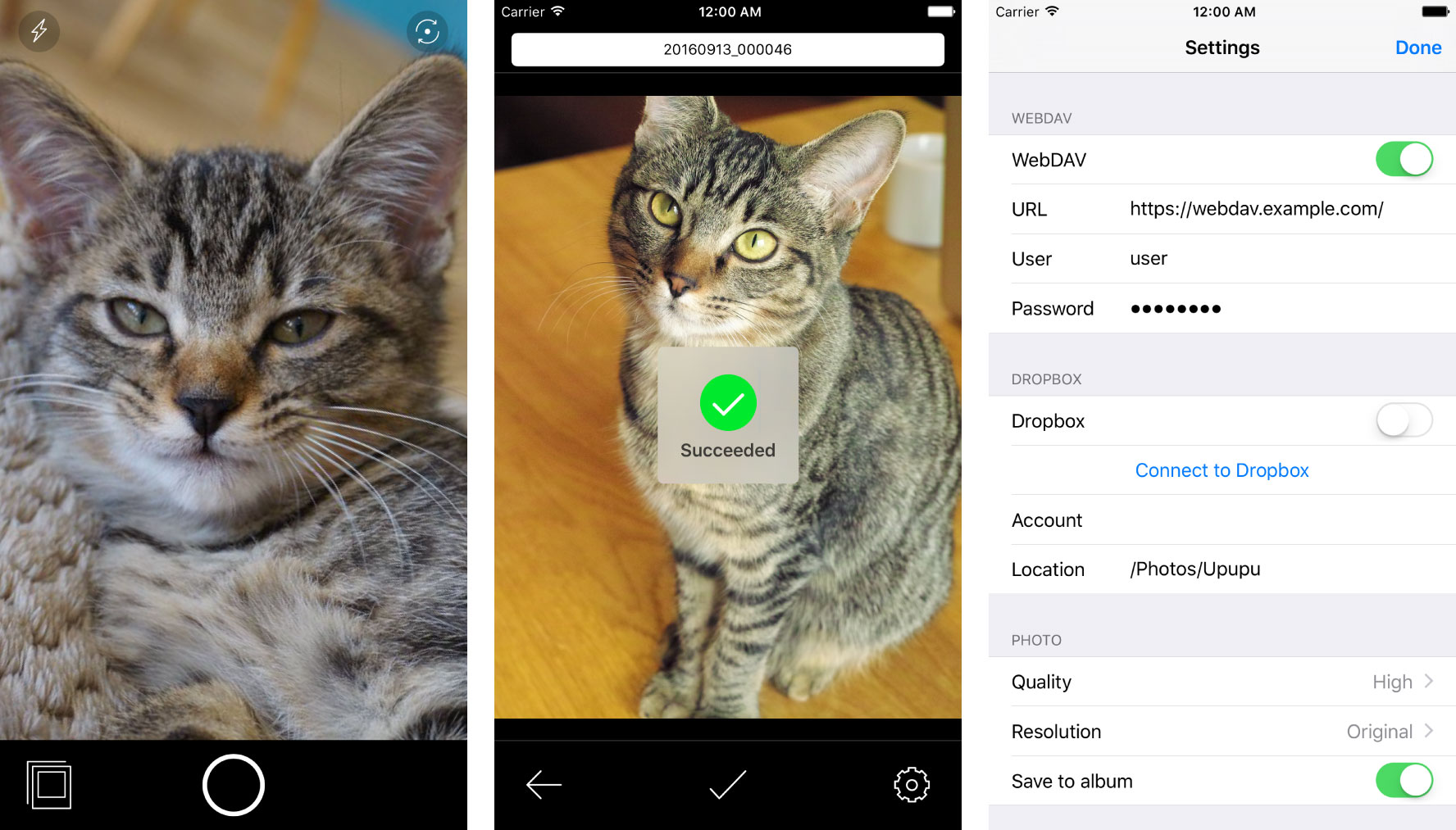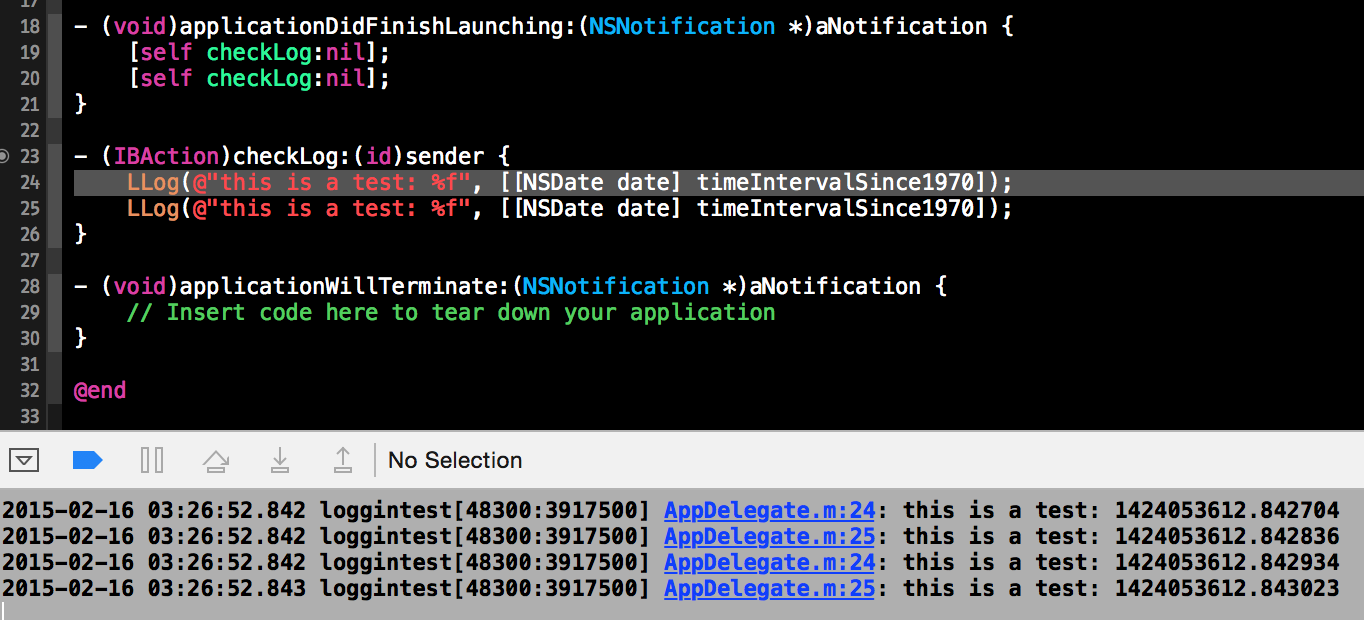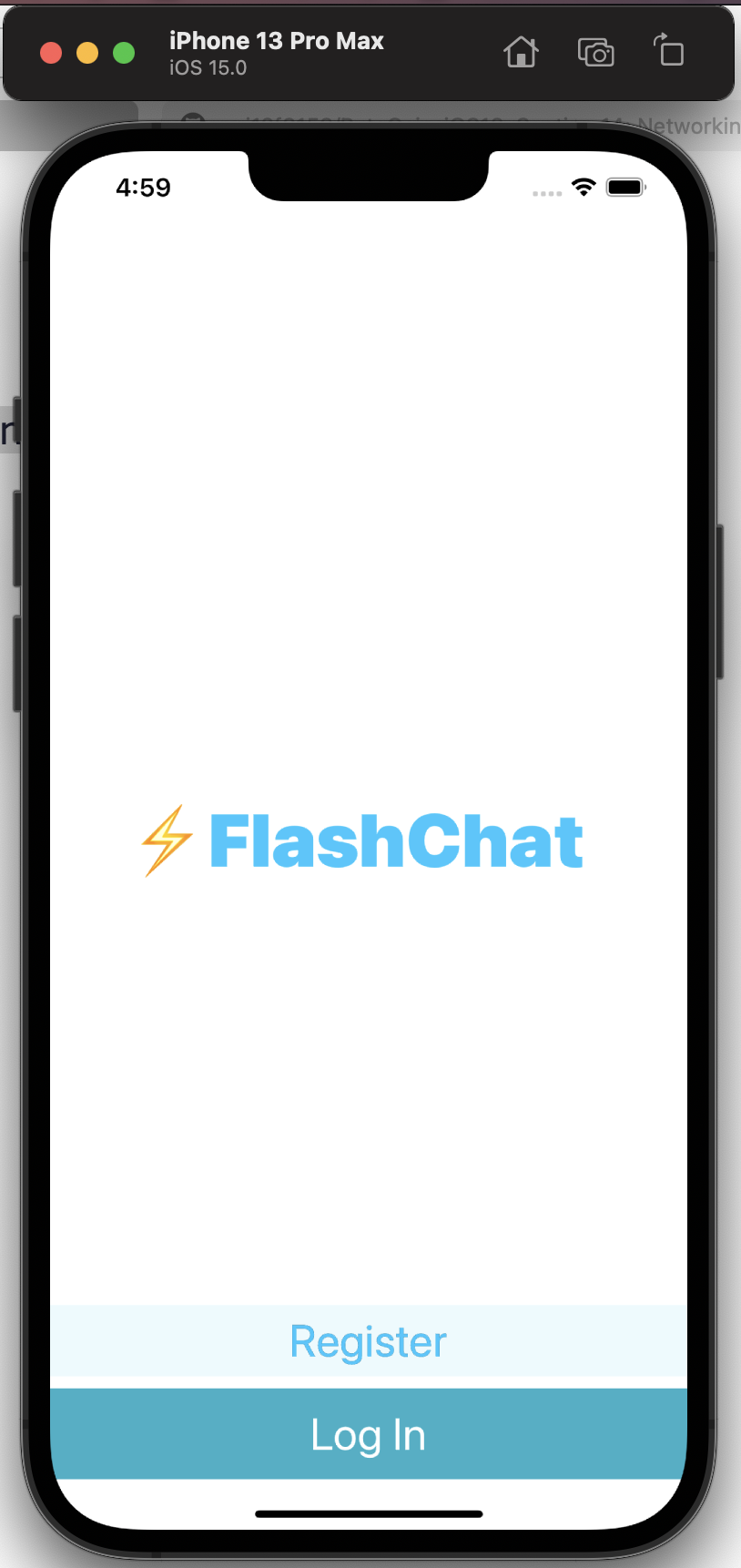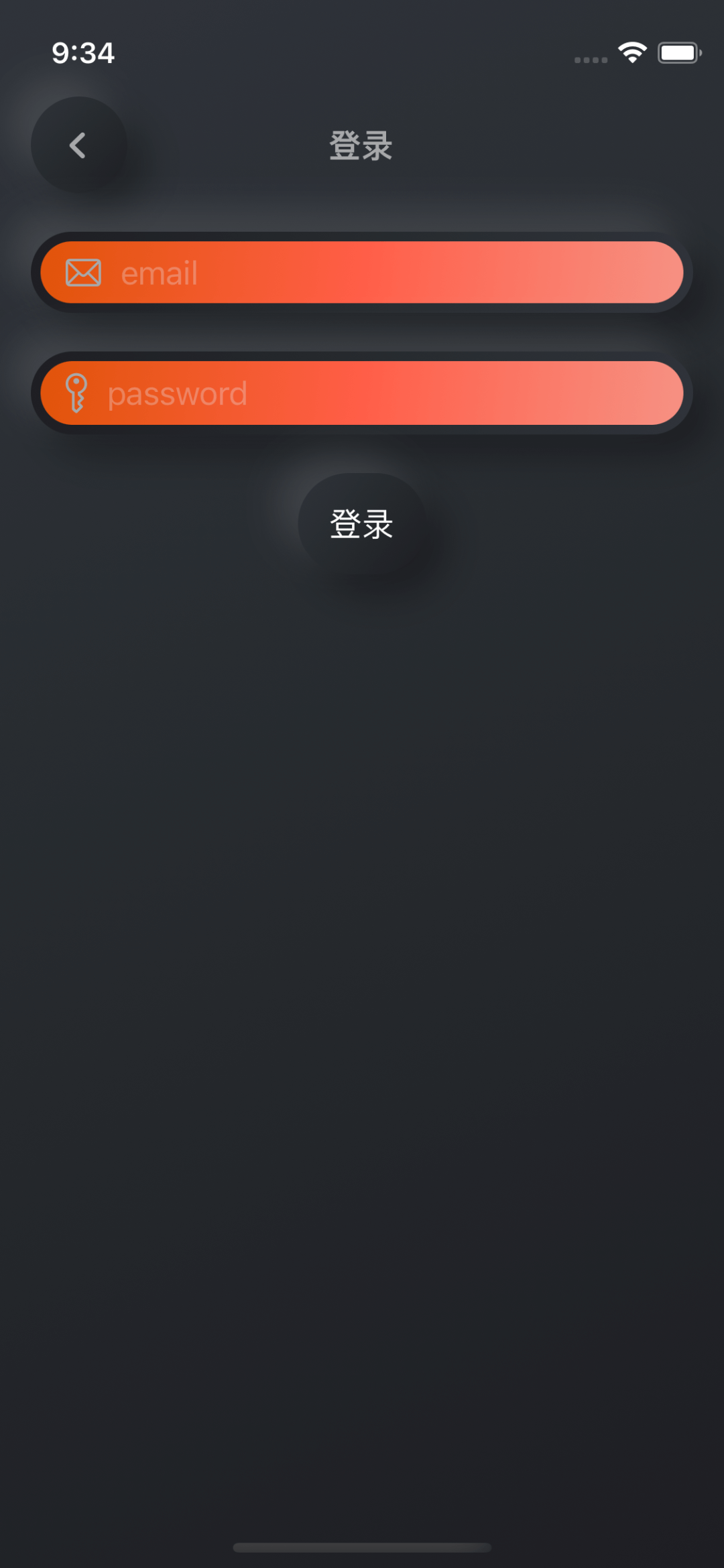CloudServiceKit
Easy to integrate cloud service using Oauth2. Supported platforms:
- AliyunDrive
- BaiduPan
- Box
- Dropbox
- Google Drive
- OneDrive
- pCloud
Requirements
- Swift 5.0 +
- Xcode 12 +
- iOS 13.0 +
Installation
CocoaPods
CloudServiceKit is available through CocoaPods. To install it, simply add the following line to your Podfile:
pod 'CloudServiceKit'
Swift Package Manager
The Swift Package Manager is a tool for automating the distribution of Swift code and is integrated into the swift compiler.
Once you have your Swift package set up, adding CloudServiceKit as a dependency is as easy as adding it to the dependencies value of your Package.swift.
dependencies: [
.package(url: "https://github.com/alexiscn/CloudServiceKit.git", from: "1.0.0")
]
Quick Start
You can explore CloudServiceKit by running example. But first you should configure app information that cloud drive services provides, you can fulfill information in CloudConfiguration.swift.
extension CloudConfiguration {
static var baidu: CloudConfiguration? {
// fulfill your baidu app info
return nil
}
static var box: CloudConfiguration? {
return nil
}
static var dropbox: CloudConfiguration? {
return nil
}
static var googleDrive: CloudConfiguration? {
return nil
}
static var oneDrive: CloudConfiguration? {
return nil
}
static var pCloud: CloudConfiguration? {
return nil
}
}
Get Started
Using CloudServiceKit should follow following steps:
Assuming that you have already registered app and got
appId,appSecretandredirectUrl.
1. Create a connector
Create a connector of the cloud service, pass the necessary parameters:
let connector = DropboxConnector(appId: "your_app_id", appSecret: "your_app_secret", callbackUrl: "your_app_redirect_url")
You should keep a strong reference to the connector.
2. Handle the openURL
Since CloudServiceKit depends on OAuthSwift. You app should handle openURL. Assuming your redirectUrl is like filebox_oauth://oauth-callback.
- On iOS implement UIApplicationDelegate method
func application(_ app: UIApplication, open url: URL, options: [UIApplication.OpenURLOptionsKey : Any] = [:]) -> Bool {
if url.host == "oauth-callback" {
OAuthSwift.handle(url: url)
}
return true
}
- On iOS 13, UIKit will notify UISceneDelegate instead of UIApplicationDelegate. Implement UISceneDelegate method
import OAuthSwift
class SceneDelegate: UIResponder, UIWindowSceneDelegate {
// ...
func scene(_ scene: UIScene, openURLContexts URLContexts: Set
) {
guard
let url
= URLContexts.
first
?.
url
else {
return
}
if url.
host
==
"oauth-callback" {
OAuthSwift.
handle(
url: url)
}
}
3. Connect to service
connector.connect(viewController: self) { result in
switch result {
case .success(let token):
let credential = URLCredential(user: "user", password: token.credential.oauthToken, persistence: .permanent)
// You can save token for next use.
let provider = DropboxServiceProvider(credential: credential)
let vc = DriveBrowserViewController(provider: provider, directory: provider.rootItem)
self.navigationController?.pushViewController(vc, animated: true)
case .failure(let error):
print(error)
}
}
CloudServiceProvider
CloudServiceProvider is a protocol offers methods to operate with cloud services.
/// Get attributes of cloud item.
/// - Parameters:
/// - item: The target item.
/// - completion: Completion callback.
func attributesOfItem(_ item: CloudItem, completion: @escaping (Result
Error>)
->
Void)
/// Load the contents at directory.
/// - Parameters:
/// - directory: The target directory to load.
/// - completion: Completion callback.
func
contentsOfDirectory(
_
directory: CloudItem,
completion:
@escaping (Result<[CloudItem],
Error>)
->
Void)
/// Copy item to directory
/// - Parameters:
/// - item: The item to be copied.
/// - directory: The destination directory.
/// - completion: Completion callback.
func
copyItem(
_
item: CloudItem,
to
directory: CloudItem,
completion:
@escaping CloudCompletionHandler)
/// Create folder at directory.
/// - Parameters:
/// - folderName: The folder to be created.
/// - directory: The destination directory.
/// - completion: Completion callback. The completion block will called in main-thread.
func
createFolder(
_
folderName:
String,
at
directory: CloudItem,
completion:
@escaping CloudCompletionHandler)
/// Get the space usage information for the current user's account.
/// - Parameter completion: Completion block.
func
getCloudSpaceInformation(
completion:
@escaping (Result
Error>)
->
Void)
/// Get information about the current user's account.
/// - Parameter completion: Completion block.
func
getCurrentUserInfo(
completion:
@escaping (Result
Error>)
->
Void)
/// Move item to target directory.
/// - Parameters:
/// - item: The item to be moved.
/// - directory: The target directory.
/// - completion: Completion block.
func
moveItem(
_
item: CloudItem,
to
directory: CloudItem,
completion:
@escaping CloudCompletionHandler)
/// Remove cloud file/folder item.
/// - Parameters:
/// - item: The item to be removed.
/// - completion: Completion block.
func
removeItem(
_
item: CloudItem,
completion:
@escaping CloudCompletionHandler)
/// Rename cloud file/folder to a new name.
/// - Parameters:
/// - item: The item to be renamed.
/// - newName: The new name.
/// - completion: Completion block.
func
renameItem(
_
item: CloudItem,
newName:
String,
completion:
@escaping CloudCompletionHandler)
/// Search files with provided keyword.
/// - Parameters:
/// - keyword: The keyword.
/// - completion: Completion block.
func
searchFiles(
keyword:
String,
completion:
@escaping (Result<[CloudItem],
Error>)
->
Void)
/// Upload file data to target directory.
/// - Parameters:
/// - data: The data to be uploaded.
/// - filename: The filename to be created.
/// - directory: The target directory.
/// - progressHandler: The upload progress reporter. Called in main thread.
/// - completion: Completion block.
func
uploadData(
_
data: Data,
filename:
String,
to
directory: CloudItem,
progressHandler:
@escaping ((Progress)
->
Void),
completion:
@escaping CloudCompletionHandler)
/// Upload file to target directory with local file url.
/// Note: remote file url is not supported.
/// - Parameters:
/// - fileURL: The local file url.
/// - directory: The target directory.
/// - progressHandler: The upload progress reporter. Called in main thread.
/// - completion: Completion block.
func
uploadFile(
_
fileURL: URL,
to
directory: CloudItem,
progressHandler:
@escaping ((Progress)
->
Void),
completion:
@escaping CloudCompletionHandler)
Connector
CloudServiceKit provides a default connector for each cloud service that CloudServiceKit supported. It handles OAuth2.0 flow. What you need to do is provide the app information that you applied from cloud service console.
let connector = DropboxConnector(appId: "{you_app_id}",
appSecret: "{your_app_secret}",
callbackUrl: "{your_redirect_url}")
Here is the connector list that CloudServiceKit supported.
- BaiduPanConnector
- BoxConnector
- DropboxConnector
- GoogleDriveConnector
- OneDriveConnector
- PCloudConnector
You can also create your own connector.
Advance Usage
You can create extensions to add more functions to existing providers. Following example shows show to export file at Dropbox.
extension DropboxServiceProvider {
func export(file: CloudItem, completion: @escaping CloudCompletionHandler) {
let url = apiURL.appendingPathComponents("files/export")
let dict = ["path": file.path]
var headers: [String: String] = [:]
headers["Dropbox-API-Arg"] = dropboxAPIArg(from: dict)
post(url: url, headers: headers) { response in
switch response.result {
case .success(let result):
print(result)
case .failure(let error):
print(error)
}
}
}
}