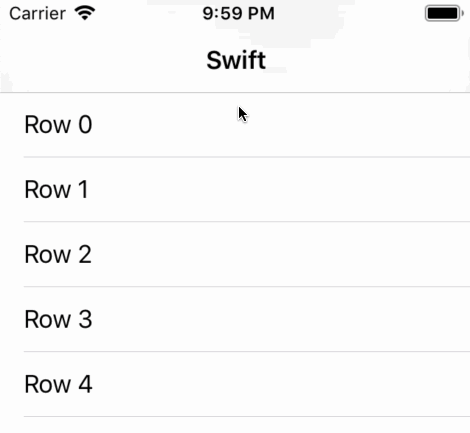Mandoline
The PickerView is a UICollectionView that provides a smooth "picking" interface. In order to get the most out of it, a consuming view controller should support the Selectable protocol in the intended UICollectionViewCells that dictates whether a cell isSelectable.
Why would I want to use this library?
If you want to have a boss scrolling experience like this:
It also has responsive haptic feedback that is generated upon selection and moving across cells.
Note: this view is optimized to display a medium-sized collection, given that its primary offering is allowing a user to scroll to a given cell that may be off the screen. One way to offset this natural requirement is to consider the intended size of the UICollectionViewCell that will be used.
Example
To run the example project, clone the repo, and run pod install from the Example directory first.
Installation
PickerView is available through CocoaPods. To install it, simply add the following line to your Podfile:
pod 'Mandoline'
Usage
In the ViewController of use, you can initialize the PickerView like a UIView like so:
let pickerView: PickerView = {
let view = PickerView()
view.cellSize = ScrollableCell.cellSize
return view
}()
You'll also want to set the PickerView's dataSource and delegate to self. Similar to a UICollectionView, be sure to register YourCellClass before the view will appear.
override func viewDidLoad() {
super.viewDidLoad()
pickerView.register(cellType: YourCellClass.self)
pickerView.delegate = self
pickerView.dataSource = self
}
PickerViewDataSource
The Selectable protocol dictates whether an item is available (isSelectable), as observed by the size of the Overlay's dot.
public protocol Selectable {
var isSelectable: Bool { get set }
}
The DataSource is an array of Selectable's.
public protocol PickerViewDataSource: class {
var selectableCells: [Selectable] { get }
}
PickerViewDelegate
The PickerView has a number of UIScrollView and UICollectionView delegate functions that can be called on the view. These are all optional.
func collectionView(_ view: PickerView, didSelectItemAt indexPath: IndexPath) {
}
func scrollViewWillBeginDragging(_ view: PickerView) {
}
func scrollViewWillEndDragging(_ view: PickerView, withVelocity velocity: CGPoint, targetContentOffset: UnsafeMutablePointer<CGPoint>) {
}
func scrollViewDidScroll(_ scrollView: UIScrollView) {
}
There is also a configure function that is called in collectionView(_ collectionView: UICollectionView, cellForItemAt indexPath: IndexPath) -> UICollectionViewCell for customization of UICollectionViewCells.
func configure(cell: UICollectionViewCell, for: IndexPath) {
}
Mutable Properties
There are a number of settable properties on the PickerView:
Required
cellSize: Set the size of the cell
If the cellSize is not set, the default cellSize from the PickerViewCell is used.
Optional
selectedOverlayColor: Change the color of the overlay's borderdotColor: Change the color of the dottriangleSize: Change the size of the picker triangledotSize: Change the size of the dotdotDistanceFromTop: Change the distance of the dot from the top of theUICollectionViewbackgroundColor: Change the background color of theUICollectionView
Requirements
- iOS 8+
- Xcode 8+
License
Mandoline is available under the MIT license. See the LICENSE file for more info.
Contributing
Interested in contributing or learning more about the project? Check out our engineering site for more information.
Third-Party Licenses
SnapKit
Copyright (c) 2011-Present SnapKit Team - https://github.com/SnapKit
Permission is hereby granted, free of charge, to any person obtaining a copy of this software and associated documentation files (the "Software"), to deal in the Software without restriction, including without limitation the rights to use, copy, modify, merge, publish, distribute, sublicense, and/or sell copies of the Software, and to permit persons to whom the Software is furnished to do so, subject to the following conditions:
The above copyright notice and this permission notice shall be included in all copies or substantial portions of the Software.
THE SOFTWARE IS PROVIDED "AS IS", WITHOUT WARRANTY OF ANY KIND, EXPRESS OR IMPLIED, INCLUDING BUT NOT LIMITED TO THE WARRANTIES OF MERCHANTABILITY, FITNESS FOR A PARTICULAR PURPOSE AND NONINFRINGEMENT. IN NO EVENT SHALL THE AUTHORS OR COPYRIGHT HOLDERS BE LIABLE FOR ANY CLAIM, DAMAGES OR OTHER LIABILITY, WHETHER IN AN ACTION OF CONTRACT, TORT OR OTHERWISE, ARISING FROM, OUT OF OR IN CONNECTION WITH THE SOFTWARE OR THE USE OR OTHER DEALINGS IN THE SOFTWARE.