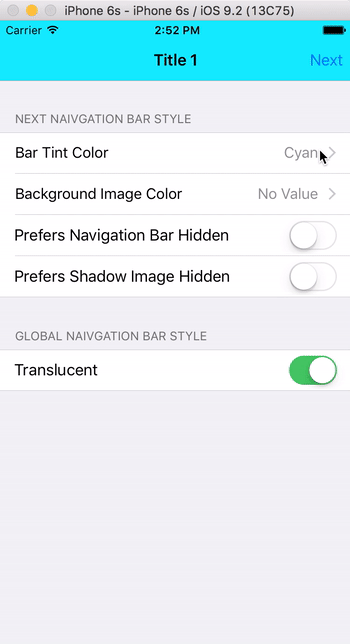ConfettiView
Confetti View lets you create a magnificent confetti view in your app. This was inspired by House Party app's login screen. Written in Swift 3 :)
It reacts to the phone accelerometer therefore it's better to run the example project on the device.
Usage
With Interface Builder
Simply pick a view and change it's type to ConfettiView.
Programaticlly
ConfettiView is a subclass of UIView
let confettiView = ConffetiView()
self.view.addSubView(confettiView)
Controls
Start or stop the animation:
confettiView.stopAnimating()
confettiView.startAnimating()
Check whether the animation is active:
confettiView.isAnimating
By default the animation starts when the view is initialized
Installation
ConfettiView is available through CocoaPods. To install it, simply add the following line to your Podfile:
pod "ConfettiView"
Author
Or Ron, [email protected]
License
ConfettiView is available under the MIT license. See the LICENSE file for more info.