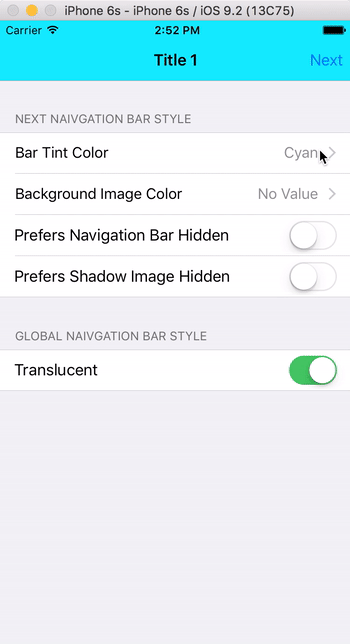FilesUI
A few drop-in SwiftUI components for easily importing and thumb-nailing files
Usage
1. Import Files
To import files you can use the FileImporterButton:
FileImporterButton(types: [.fileURL], url: { url in print(url) })
This button also supports drag and drop for the specified UTTypes
2. Display thumbnail
To display a thumbnail of the imported file you can use FileThumbnailView with FileImporterButton:
struct MyView: View {
@State var importedFileUrl: URL?
var body: some View {
if let url = importedFileUrl {
FileThumbnail(url: importedFileUrl)
} else {
FileImporterButton(types: [.fileURL]) { url in
self.importedFileUrl = url
}
}
}
}