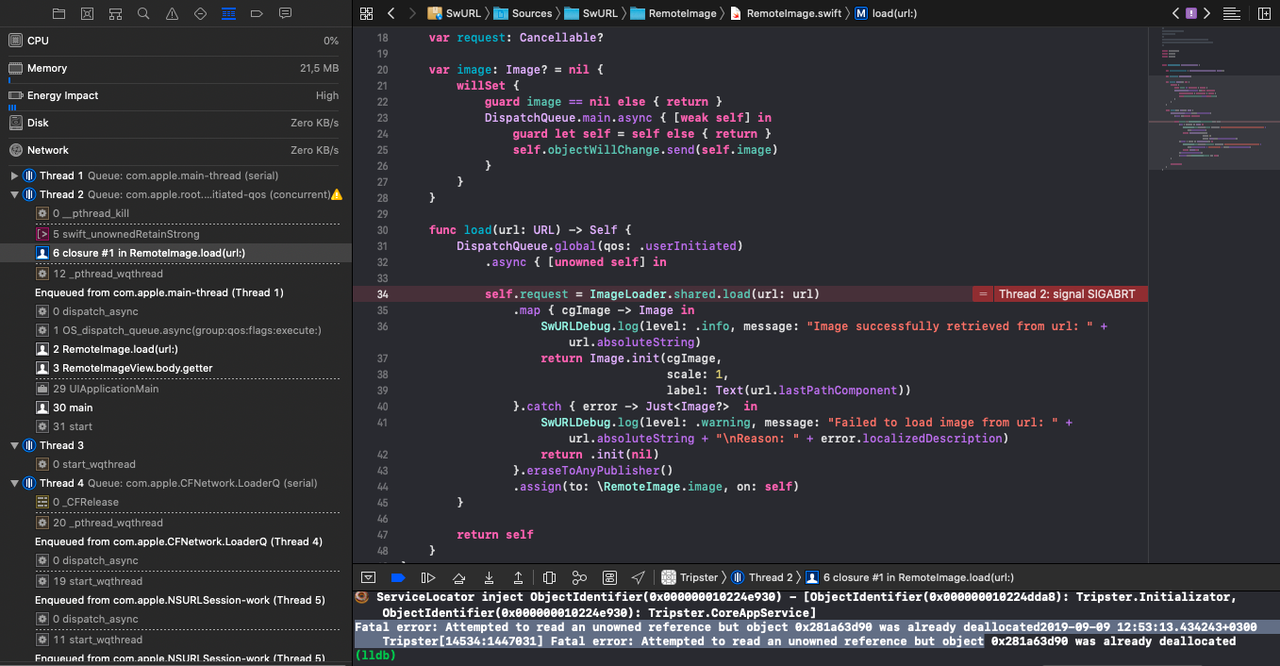Asyncrounously download and display images in Swift UI. Supports progress indicators, placeholders and image transitions.
RemoteImageView
Asyncrounously download and display images declaratively. Supports progress indicators, placeholders and image transitions. Flexible caching options.
Flexible caching and image fetching done in background. Currently tested with basic List as seen in Example
This is an evolving project, if you have any ideas or feedback - feel free to create an issue or get in touch.
"But, AsyncImage"
It's great that Apple now has official support for async images, however:
Unlike AsyncImage, RemoteImageView
- Is supported from iOS 13
- Supports caching (in memory, on disk, and custom)
- Supports progress indicators (including download fraction) and custom transitions
- Has in depth, customisable logging
Configuration
Enable or disable debug logging
SwURLDebug.loggingEnabled = true
Choose between global persistent or in-memory (default) caching
SwURL.setImageCache(type: .inMemory)
SwURL.setImageCache(type: .persistent)
... or provide your own caching implementation by using ImageCacheType
SwURL.setImageCache(type: .custom(ImageCacheType))
Usage
RemoteImageView is initialised with a URL, placeholder Image (default nil) and a .custom ImageTransitionType (default .none).
Upon initialisation, a resized image will be downloaded in the background and placeholder displayed as the image is loading, transitioning to the downloaded image when complete.
LandmarkRow is used in a List
Example
struct LandmarkRow: View {
var landmark: Landmark
var body: some View {
HStack {
RemoteImageView(
url: landmark.imageURL,
placeholderImage: Image.init("placeholder_avatar"),
transition: .custom(transition: .opacity, animation: .easeOut(duration: 0.5))
).imageProcessing({ image in
return image
.resizable()
.renderingMode(.template)
.aspectRatio(contentMode: .fit)
}).progress({ progress in
return MyProgressBarView(progress: progress)
})
Text(verbatim: landmark.name)
Spacer()
}
}
}
Available Parameters
| Name | Description | Default |
|---|---|---|
| url | URL of the remote source image. |
none |
| placeholderImage | (optional)Image to display whilst remote image data is being fetched and decoded. |
nil |
| transition | (optional) transition to occur when showing the loaded image. |
nil |
Progress / Loading Indicators
Using function .progress . Display a loading indicator on top of the placeholder as the image loads. Once the image has finished downloading, the supplied loading indicator will hide Call progress on your RemoteImageView and return some View
Example
).progress({ progress in
return MyProgressBarView(progress: progress)
})
Image Processing
Using function .imageProcessing . Process your placeholder and loaded images once they've been loaded. Apply resizing, aspect ratio, clipping and more! Call imageProcessing on your RemoteImageView and return some View
Example
).imageProcessing({ image in
return image
.resizable()
.renderingMode(.template)
.aspectRatio(contentMode: .fit)
})
This gives you the power to return any View you want. RemoteImageView applies resizable() on all images by default.
Get it
SwURL is available only through Swift Package Manager
- Open Xcode
- Go to
File > Swift Packages > Add Package Dependency... - Paste this Github Repo URL ( https://github.com/cmtrounce/SwURL ) into the search bar.
- Select the SwURL repo from the search results.
- Choose the branch/version you want to clone. The most recent release is the most stable but you can choose branches
masteranddevelopfor the most up to date changes. - Confirm and enjoy!
Contact
Join the SwURL Gitter community at https://gitter.im/SwURL-package/community and message me directly. Recommended for quicker response time.
You can also follow/message me on Twitter at https://twitter.com/ctrounce94