Longinus
Longinus is a pure-Swift high-performance asynchronous web image loading,caching,editing framework.
It was learned from Objective-C web image loading framework YYWebImage and BBWebImage, bring lots of high performace features to Swift. It may become a better choice for you.
Longinus's goal is to become the Highest-Performance web image loading framework on Swift.
Feature
- Asynchronous image downloading and caching.
- Preload images and cache them to disk for further showing.
- Animated GIF support (dynamic buffer, lower memory usage).
- Baseline/progressive/interlaced image decode support.
- View extensions for UIImageView, UIButton, MKAnnotationView(not yet) and CALayer to directly set an image from a URL.
- Built-in transition animation when setting images.(or you can set your custom image showing transion)
- Image Transform after downloading supported: blur, round corner, resize, color tint, crop, rotate and more.
- High performance memory and disk image cache. Use LRU algorithm to manage. For disk cache, it use file system and sqlite for better performance.
- Use FIFO queue to handle image downloading operation.
- Smooth sliding without UI lags. High performance image caching and decoding to avoid main thread blocked.
- SwiftUI support.
Usage
The simplest use-case is setting an image to an image view with the UIImageView extension:
let url = URL(string: "http://github.com/logo.png")
imageView.lg.setImage(with: url)
Load animated gif image:
let url = URL(string: "https://ww4.sinaimg.cn/bmiddle/eaeb7349jw1ewbhiu69i2g20b4069e86.gif")
imageView.lg.setImage(with: url)
Load image progressively:
let url = URL(string: "http://github.com/logo.png")
imageView.lg.setImage(with: url, options: [.progressiveBlur, .imageWithFadeAnimation])
Load and transform image:
let url = URL(string: "https://ww4.sinaimg.cn/bmiddle/eaeb7349jw1ewbhiu69i2g20b4069e86.gif")
let transformer = ImageTransformer.imageTransformerCommon(with: imageView.frame.size, borderWidth: 2.0, borderColor: .white)
imageView.lg.setImage(with: url, options: [.progressiveBlur, .imageWithFadeAnimation], transformer: transformer)
Usage in SwiftUI:
import SwiftUI
// 1. If you are using SPM or Carthage, the SwiftUI support is defined in a new module.
import LonginusSwiftUI
// 2. If you are using CocoaPods, in which the SwiftUI support is defined in the Longinus module.
// Here we choose to just import the `LGImage` type instead of the whole module,
// to prevent the conflicting between `Longinus.View` and `SwiftUI.View`
import struct Longinus.LGImage
var body: some View {
LGImage(source: URL(string: "https://github.com/KittenYang/Template-Image-Set/blob/master/Landscape/landscape-\(index).jpg?raw=true"), placeholder: {
Image(systemName: "arrow.2.circlepath")
.font(.largeTitle) })
.onProgress(progress: { (data, expectedSize, _) in
print("Downloaded: \(data?.count ?? 0)/\(expectedSize)")
})
.onCompletion(completion: { (image, data, error, cacheType) in
if let error = error {
print(error)
}
if let _ = image {
print("Success!")
}
})
.resizable()
.cancelOnDisappear(true)
.aspectRatio(contentMode: .fill)
.frame(width: 300, height: 300)
.cornerRadius(20)
.shadow(radius: 5)
}
Requirements
- iOS 10.0+
- Swift 5.0+
- SwiftUI 13.0+
Installation
CocoaPods
Longinus is available through CocoaPods. To install it, simply add the following line to your Podfile:
source 'https://github.com/CocoaPods/Specs.git'
platform :ios, '10.0'
use_frameworks!
target 'MyApp' do
# your other pod
# ...
pod 'Longinus'
# SwiftUI support is provided in a sub-spec.
# So instead of specifying pod 'Longinus',
# you need:
# pod 'Longinus/SwiftUI'
end
Then, run the following command:
$ pod install
You should open the {Project}.xcworkspace instead of the {Project}.xcodeproj after you installed anything from CocoaPods.
For more information about how to use CocoaPods, I suggest this tutorial.
Carthage
Carthage is a decentralized dependency manager for Cocoa application. To install the carthage tool, you can use Homebrew.
To integrate Longinus into your Xcode project using Carthage, specify it in your Cartfile:
github "KittenYang/Longinus" ~> 1.0
Then, run the following command to build the Longinus framework:
$ carthage update
Swift Package Manager
From Xcode 11, you can use Swift Package Manager to add Longinus to your project.
Select File > Swift Packages > Add Package Dependency. Enter https://github.com/KittenYang/Longinus.git in the "Choose Package Repository" dialog.
Benchmark
I tested some popular web image loading frameworks on iOS platform from some aspects.
- Image loading speed.
- Memory&Disk read/write/delete speed.
- Scrolling 4000 images UI fps.
Here is the tested results. (Lower is better)
Note: The test device is iPhone 11, running on iOS 13.3
You can git clone this repo and run the Benchmark.xcworkspace to test it by yourself.
License
Longinus is available under the MIT license. See the LICENSE file for more info.













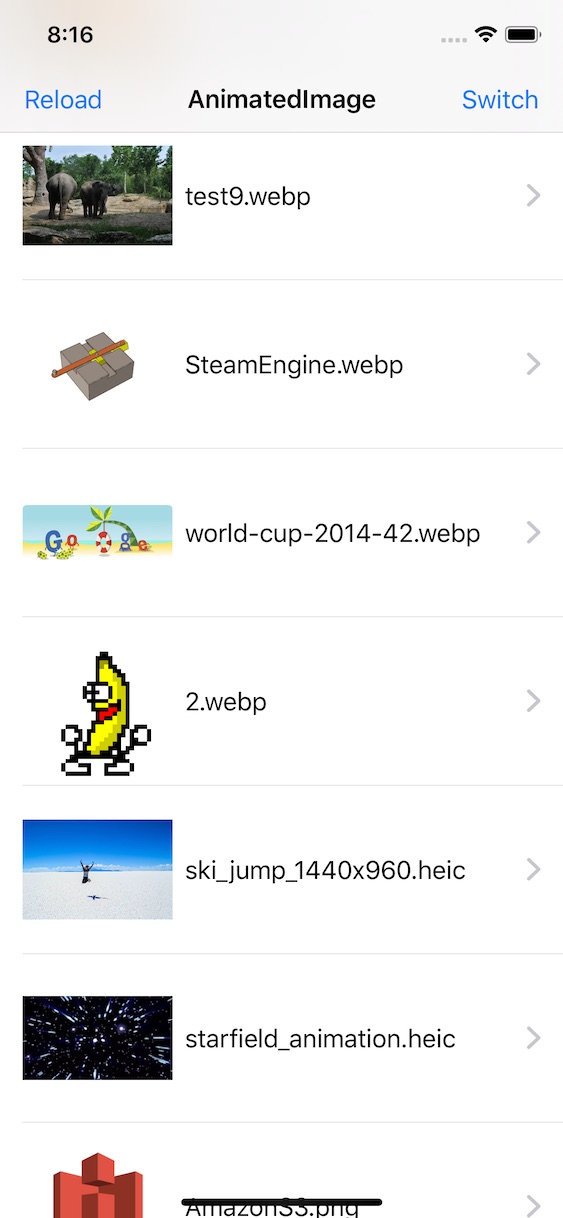



 ----------------------------------------------------------
----------------------------------------------------------
