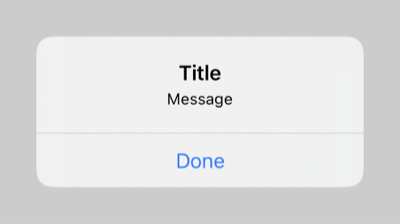Tactile is a safer and more idiomatic way to respond to gestures and control events. It lets you catch bugs at compile time and write more expressive code.
view.pan([
.began: panBegan,
.changed: panChanged,
.ended: panEnded
])
// func panBegan(pan: UIPanGestureRecognizer)
// func panChanged(pan: UIPanGestureRecognizer)
// func panEnded(pan: UIPanGestureRecognizer)
Usage • Installation • License
Usage
Tactile extends both UIView and UIControl classes.
UIView extensions
The on method
Use the on method to add gesture recognizers.
on(gesture:callback:)
let tap = UITapGestureRecognizer()
tap.numberOfTapsRequired = 3
tap.numberOfTouchesRequired = 2
view.on(tap, tapped)
// func tapped(tap: UITapGestureRecognizer)
on(gesture:state:callback:)
let pinch = UIPinchGestureRecognizer()
view.on(pinch, .began, pinchBegan)
// func pinchBegan(pinch: UIPinchGestureRecognizer)
on(gesture:states:callback:)
let pan = UIPanGestureRecognizer()
view.on(pan, [.began, .ended], panBeganOrEnded)
// func panBeganOrEnded(pan: UIPanGestureRecognizer)
on(gesture:callbacks:)
let pinch = UIPinchGestureRecognizer()
view.on(pinch, [
.began: pinchBegan,
.ended: pinchEnded
])
// func pinchBegan(pinch: UIPinchGestureRecognizer)
// func pinchEnded(pinch: UIPinchGestureRecognizer)
The shorthand methods
Tactile defines 6 shorthand methods: longPress, pan, pinch, rotation, swipe and tap.
<shorthand>(callback:)
view.tap(tapped)
// func tapped(tap: UITapGestureRecognizer)
<shorthand>(state:callback:)
view.pinch(.began, pinchBegan)
// func pinchBegan(pinch: UIPinchGestureRecognizer)
<shorthand>(states:callback:)
view.pan([.began, .ended], panBeganOrEnded)
// func panBeganOrEnded(pan: UIPanGestureRecognizer)
<shorthand>(callbacks:)
view.longPress([
.began: longPressBegan,
.ended: longPressEnded
])
// func longPressBegan(longPress: UILongPressGestureRecognizer)
// func longPressEnded(longPress: UILongPressGestureRecognizer)
The off method
Use the off method to remove gesture recognizers.
off(gesture:)
let tap = UITapGestureRecognizer()
view.on(tap, tapped)
// ...
view.off(tap)
off(gestureType:)
view.off(UITapGestureRecognizer.self)
off()
view.off()
Attaching a gesture recognizer to multiple views
With Tactile, you can attach the same gesture recognizer to multiple views.
let tap = UITapGestureRecognizer()
tap.numberOfTapsRequired = 3
tap.numberOfTouchesRequired = 2
firstView.on(tap, firstViewTapped)
secondView.on(tap, secondViewTapped)
UIControl extensions
Use the on method to attach an event handler function for one or more control events.
on(event:callback:)
button.on(.touchUpInside, tapped)
// func tapped(button: UIButton)
on(events:callback:)
button.on([.touchUpInside, .touchUpOutside], tapped)
// func tapped(button: UIButton)
on(callbacks:)
button.on([
.touchUpInside: tapped,
.touchUpOutside: cancelledTap
])
// func tapped(button: UIButton)
// func cancelledTap(button: UIButton)
Installation
Carthage
Carthage is a decentralized dependency manager that automates the process of adding frameworks to your Cocoa application.
You can install Carthage with Homebrew using the following command:
$ brew update
$ brew install carthage
To integrate Tactile into your Xcode project using Carthage, specify it in your Cartfile:
github "delba/Tactile" >= 1.0
CocoaPods
CocoaPods is a dependency manager for Cocoa projects.
You can install it with the following command:
$ gem install cocoapods
To integrate Tactile into your Xcode project using CocoaPods, specify it in your Podfile:
use_frameworks!
pod 'Tactile', '~> 1.0'
License
Copyright (c) 2015-2019 Damien (http://delba.io)
Permission is hereby granted, free of charge, to any person obtaining a copy of this software and associated documentation files (the "Software"), to deal in the Software without restriction, including without limitation the rights to use, copy, modify, merge, publish, distribute, sublicense, and/or sell copies of the Software, and to permit persons to whom the Software is furnished to do so, subject to the following conditions:
The above copyright notice and this permission notice shall be included in all copies or substantial portions of the Software.
THE SOFTWARE IS PROVIDED "AS IS", WITHOUT WARRANTY OF ANY KIND, EXPRESS OR IMPLIED, INCLUDING BUT NOT LIMITED TO THE WARRANTIES OF MERCHANTABILITY, FITNESS FOR A PARTICULAR PURPOSE AND NONINFRINGEMENT. IN NO EVENT SHALL THE AUTHORS OR COPYRIGHT HOLDERS BE LIABLE FOR ANY CLAIM, DAMAGES OR OTHER LIABILITY, WHETHER IN AN ACTION OF CONTRACT, TORT OR OTHERWISE, ARISING FROM, OUT OF OR IN CONNECTION WITH THE SOFTWARE OR THE USE OR OTHER DEALINGS IN THE SOFTWARE.