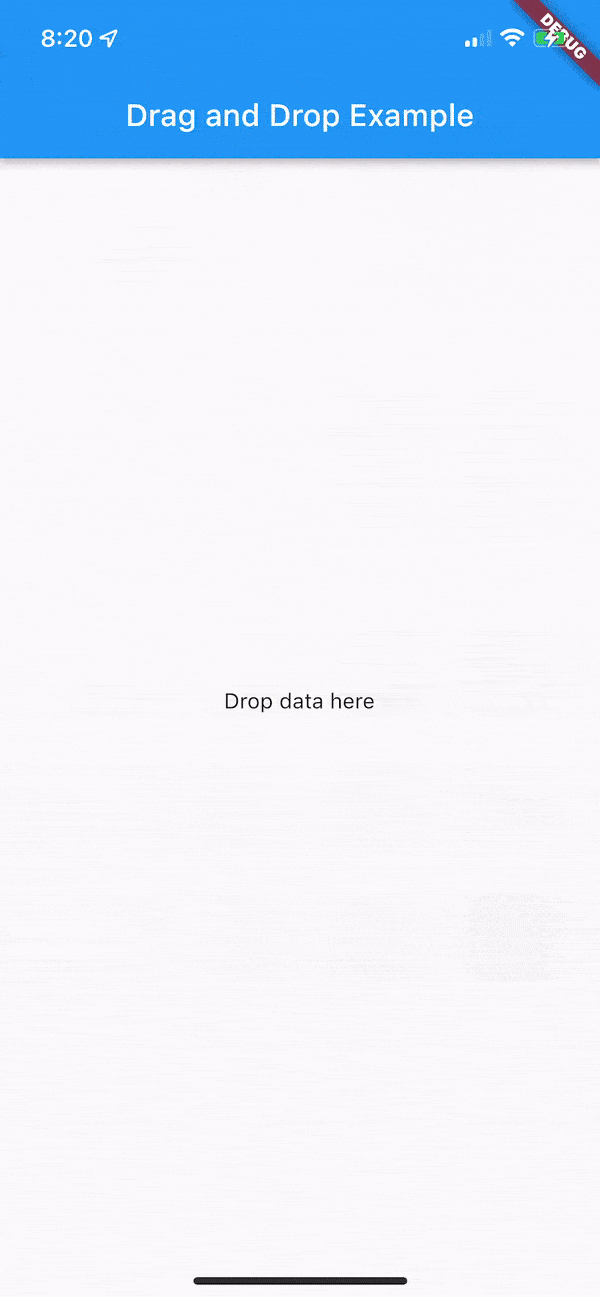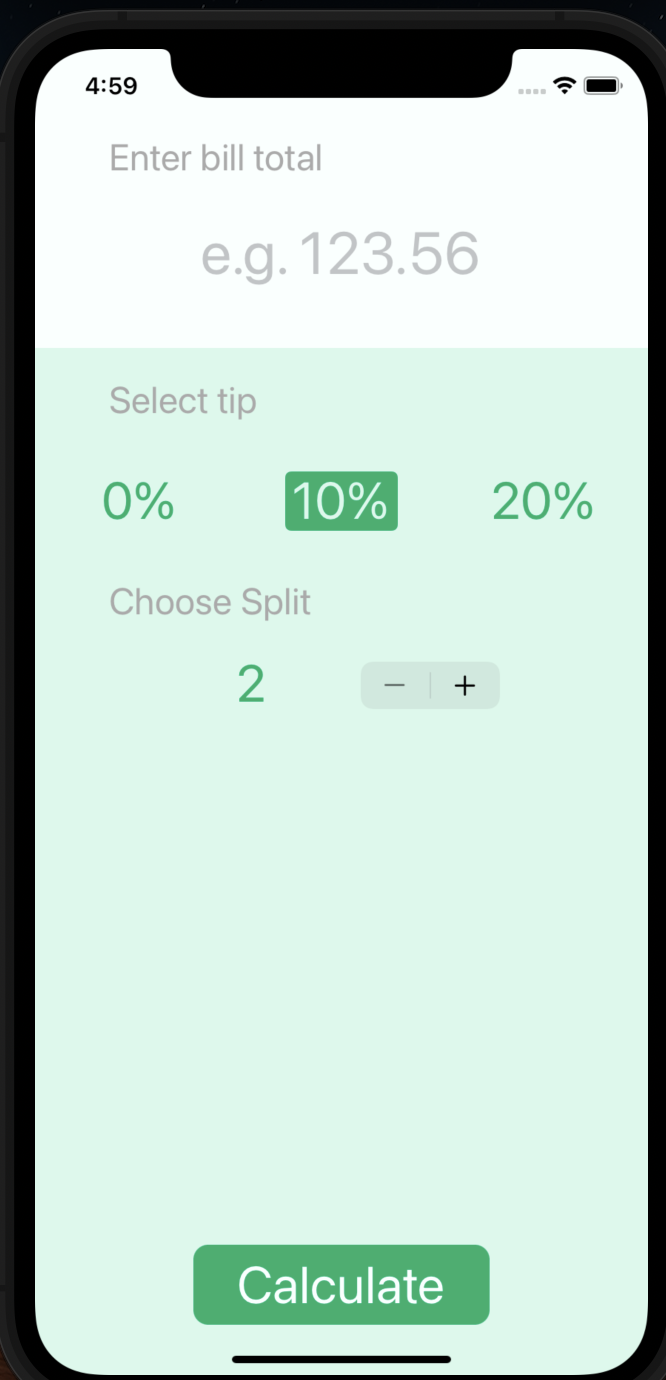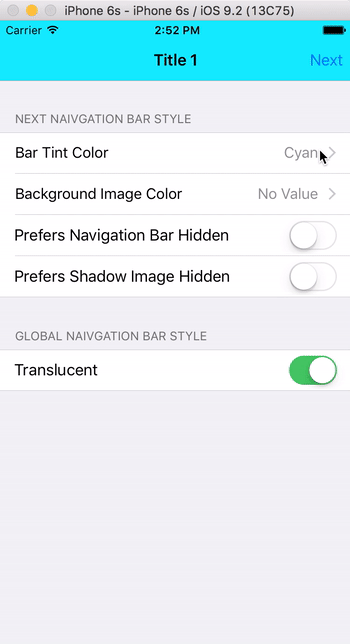SplitViewDragAndDrop
Easily add drag and drop to pass data between your apps
Setup
- Add
pod 'SplitViewDragAndDrop'to your Podfile or copy the "SplitViewDragAndDrop" folder into your project - Make sure to call
SplitViewDragAndDrop.configure(groupIdentifier: <YOUR-APP-GROUP-ID>)inapplication:didFinishLaunchingWithOptions:. Your apps must share that app group in order to communicate. - Configure the view you want to drag with
SplitViewDragAndDrop.handleDrag(viewToDrag: <THE-DRAGGABLE-VIEW>, identifier: <AN-IDENTIFIER>, dataToTransfer: <SOME-DATA-TO-TRANSFER>)where- viewToDrag is a UIView and it will be snapshotted and dragged around
- identifier is a string rappresenting an unique identifier.
- dataToTransfer is a Data, it could be an image, a pdf ecc..
- Configure the drop observer with
where
SplitViewDragAndDrop.addDropObserver( targetView: <A-TARGET-VIEW>, identifier: <AN-IDENTIFIER>, draggingBegan: { frame, draggedViewSnapshotImage, dataTransfered in // the drag is began, here you can perform some ui changes in order to tell the user where to drag the item }, draggingValidation: { frame, draggedViewSnapshotImage, dataTransfered in return <A-BOOL> }, completion: { frame, draggedViewSnapshotImage, dataTransfered, isValid in // the drag is complete and you can use dataTrasfered if you want } )- targetView is a UIView and it will be the center of the dragged item when the user end the dragging and the validation succedded
- identifier is a string rappresenting an unique identifier
- draggingBegan is a closure that will be called when the drag is began
- draggingValidation is a closure that will be called when the drag is ended. You have to return a value that indicate if the drag is valid or not. If that value is true, the dragged view will be moved to the center of the targetView, otherwise it will be moved back to it's original position.
- completion is a closure that will be called after the validation.
Demo
In this repository you can also find a demo.
Info
If you like this git you can follow me here or on twitter :) @MarioIannotta
Cheers from Italy!