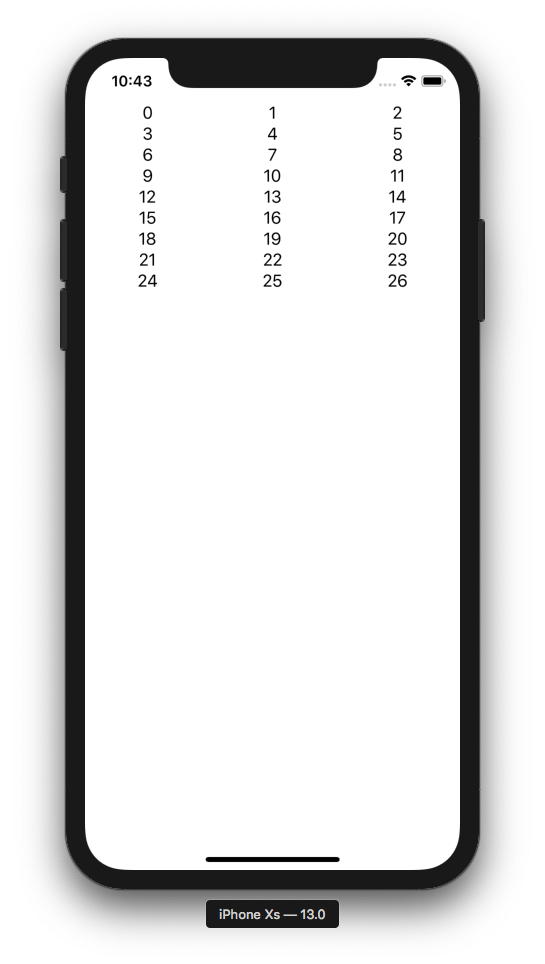SwiftUIReorderableForEach
Easily implement drag & drop to reorder items in SwiftUI.
This package contains a generic ReoderableForEach component, which can then be plugged into any layout, such as VStack, LazyVGrid, etc. The end result looks like this:
 |
 |
Features
- Supports any
Hashabledata. - Works with any SwiftUI layout.
- Binding to dynamically enable/disable reordering functionality.
- Custom item rendering with additional info on if the current item is being dragged or not.
Installation
This component is distrubuted as a Swift package. Just add this URL to your package list:
https://github.com/globulus/swiftui-reorderable-foreach
You can also use CocoaPods:
pod 'SwiftUIReorderableForEach', '~> 1.0.0'
Sample usage
VStack
struct ReorderingVStackTest: View {
@State private var data = ["Apple", "Orange", "Banana", "Lemon", "Tangerine"]
@State private var allowReordering = false
var body: some View {
VStack {
Toggle("Allow reordering", isOn: $allowReordering)
.frame(width: 200)
.padding(.bottom, 30)
VStack {
ReorderableForEach($data, allowReordering: $allowReordering) { item, isDragged in
Text(item)
.font(.title)
.padding()
.frame(minWidth: 200, minHeight: 50)
.border(Color.blue)
.background(Color.red.opacity(0.9))
.overlay(isDragged ? Color.white.opacity(0.6) : Color.clear)
}
}
}
}
}
LazyVGrid
struct ReorderingVGridTest: View {
@State private var data = ["Apple", "Orange", "Banana", "Lemon", "Tangerine"]
@State private var allowReordering = false
var body: some View {
VStack {
Toggle("Allow reordering", isOn: $allowReordering)
.frame(width: 200)
.padding(.bottom, 30)
LazyVGrid(columns: [
GridItem(.flexible()),
GridItem(.flexible())
]) {
ReorderableForEach($data, allowReordering: $allowReordering) { item, isDragged in
Text(item)
.font(.title)
.padding()
.frame(minWidth: 150, minHeight: 50)
.border(Color.blue)
.background(Color.red.opacity(0.9))
.overlay(isDragged ? Color.white.opacity(0.6) : Color.clear)
}
}
}
.padding()
}
}
Recipe
Check out this recipe for in-depth description of the component and its code. Check out SwiftUIRecipes.com for more SwiftUI recipes!
Changelog
- 1.0.0 - Initial release.