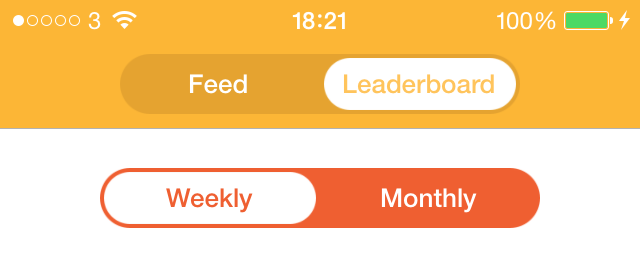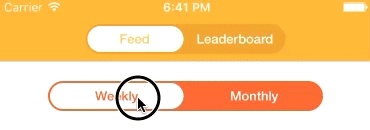DGRunkeeperSwitch
Runkeeper design switch control (two part segment control) developed in Swift 2.0
Requirements
- Xcode 7-beta or higher
- iOS 8.0 or higher (May work on previous versions, just did not test it. Feel free to edit it).
- ARC
- Swift 3.0 (old versions are in different releases)
Demo
Open and run the DGRunkeeperSwitchExample project in Xcode to see DGRunkeeperSwitch in action.
Installation
Manual
All you need to do is drop DGRunkeeperSwitch.swift file into your project
CocoaPods
pod "DGRunkeeperSwitch", "~> 1.1.4"
Example usage
Using DGRunkeeperSwitch as a titleView
let runkeeperSwitch = DGRunkeeperSwitch(titles: ["Feed", "Leaderboard"])
runkeeperSwitch.backgroundColor = UIColor(red: 229.0/255.0, green: 163.0/255.0, blue: 48.0/255.0, alpha: 1.0)
runkeeperSwitch.selectedBackgroundColor = .white
runkeeperSwitch.titleColor = .white
runkeeperSwitch.selectedTitleColor = UIColor(red: 255.0/255.0, green: 196.0/255.0, blue: 92.0/255.0, alpha: 1.0)
runkeeperSwitch.titleFont = UIFont(name: "HelveticaNeue-Medium", size: 13.0)
runkeeperSwitch.frame = CGRect(x: 30.0, y: 40.0, width: 200.0, height: 30.0)
runkeeperSwitch.addTarget(self, action: #selector(ViewController.switchValueDidChange(sender:)), for: .valueChanged)
navigationItem.titleView = runkeeperSwitch
Using as a stand alone control
let runkeeperSwitch2 = DGRunkeeperSwitch()
runkeeperSwitch2.titles = ["Daily", "Weekly", "Monthly", "Yearly"]
runkeeperSwitch2.backgroundColor = UIColor(red: 239.0/255.0, green: 95.0/255.0, blue: 49.0/255.0, alpha: 1.0)
runkeeperSwitch2.selectedBackgroundColor = .white
runkeeperSwitch2.titleColor = .white
runkeeperSwitch2.selectedTitleColor = UIColor(red: 239.0/255.0, green: 95.0/255.0, blue: 49.0/255.0, alpha: 1.0)
runkeeperSwitch2.titleFont = UIFont(name: "HelveticaNeue-Medium", size: 13.0)
runkeeperSwitch2.frame = CGRect(x: 50.0, y: 20.0, width: view.bounds.width - 100.0, height: 30.0)
runkeeperSwitch2.autoresizingMask = [.flexibleWidth] // This is needed if you want the control to resize
view.addSubview(runkeeperSwitch2)
Contribution
You are welcome to fork and submit pull requests!
Contact
Danil Gontovnik
License
The MIT License (MIT)
Copyright (c) 2015 Danil Gontovnik
Permission is hereby granted, free of charge, to any person obtaining a copy of this software and associated documentation files (the "Software"), to deal in the Software without restriction, including without limitation the rights to use, copy, modify, merge, publish, distribute, sublicense, and/or sell copies of the Software, and to permit persons to whom the Software is furnished to do so, subject to the following conditions:
The above copyright notice and this permission notice shall be included in all copies or substantial portions of the Software.
THE SOFTWARE IS PROVIDED "AS IS", WITHOUT WARRANTY OF ANY KIND, EXPRESS OR IMPLIED, INCLUDING BUT NOT LIMITED TO THE WARRANTIES OF MERCHANTABILITY, FITNESS FOR A PARTICULAR PURPOSE AND NONINFRINGEMENT. IN NO EVENT SHALL THE AUTHORS OR COPYRIGHT HOLDERS BE LIABLE FOR ANY CLAIM, DAMAGES OR OTHER LIABILITY, WHETHER IN AN ACTION OF CONTRACT, TORT OR OTHERWISE, ARISING FROM, OUT OF OR IN CONNECTION WITH THE SOFTWARE OR THE USE OR OTHER DEALINGS IN THE SOFTWARE.